

Assessment and Rubrics. Applying The 40/40/40 Rule In Your Classroom. I first encountered the “40/40/40 rule” years ago while skimming one of those giant (and indispensable) 400 page Understanding by Design tomes.
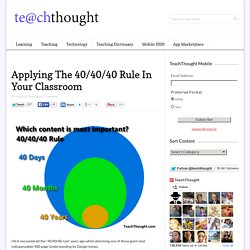
The question was simple enough. Of all of the academic standards you are tasked with “covering” (more on this in a minute), what’s important that students understand for the next 40 days, what’s important that they understand for the next 40 months, and what’s important that they understand for the next 40 years? As you can see, this is a powerful way to think about academic content. Of course, this leads to the discussion of both power standards and enduring understandings, curriculum mapping and instructional design tools teachers use every day. But it got me thinking. Not (Necessarily) Power Standards And it was an enlightening process. First, note that this process is a bit different than identifying power standards in your curriculum.
Power Standards can be chosen by looking at this standards that can serve to “anchor and embed” other content. My Resource Cloud. Hess.pdf. Plc agenda templates - AT&T Yahoo! Search Results.
5 Ways You Should Integrate Digital Citizenship Into Your Classes. Recently, I was told by a teacher that she doesn’t have time to teach digital citizenship because she has to cover too many other content-specific standards.

I get it... the Common Core-state tests-AP/IB/SAT/ACT madness eats up so much of our time. Still, there is no excuse for allowing students to enter into the digital world without a toolkit for not only safety but also success. Beyond that, there is such a wide range of options for truly integrating digital citizenship objectives that the argument given by teachers who claim a lack of time is simply unfounded. Here are a few ways we all can bring digital citizenship to our classrooms seamlessly. Digital Teaching Tip 1: Use an LMS Edmodo and Schoology are free learning management systems which provide teachers with platforms for discussions, resource sharing, grading, messaging and networking.
Helping students develop their technology in the classroom Internet search... Here's how to motivate students by giving them choices. Simon Sinek - Start With Why. Do the Two Step to Protect Your Google Drive, Dropbox, and Box Files. Cloud storage of files is one of my favorite aspects of the modern Internet.

Cloud storage services make it easy to access all of my important files from any computer and most mobile devices. And for students cloud storage eliminates the I forgot my flashdrive excuse for not having an assignment ready for class. The potential problem with cloud storage, and any other online service for that matter, is having your account compromised. One way to make it more difficult for your account to be compromised is to enable two-step authentication.
Two-step authentication for a Google account requires entering a verification code that Google sends to your cell phone. If you're a Dropbox user you can activate two-step authentication for your account. Other than Google Drive, Box has become my favorite cloud storage service over the last few months.
Featured Video Writing Prompts. Free Technology for Teachers. Freeology.com.