

Chalkboard Printables Template: Free Silhouette Studio Cut File. It's freebie Friday and this week I'm sharing a free chalkboard printable template with you!

These are popular for the beginning and end of the school year and since it's Back to School time I thought you could use it - even if the first day of school has already happened. Don't worry in 15 years no one will know that the third grade 'first day' picture happened during the second week of school. ;) A few things to know about this first day of school chalkboard printable template... It's set up so that even if you don't have the fonts in your font list they will appear just as you see them. In order to do that, however, only the size and colors can be changed, not the font style. The only exceptions are Name, Teacher, and School which can be fully edited as text...so you can change the font style. No registration marks required for a full page print - just print on your home computer or export as a PDF and have printed. Sharpening a Silhouette Blade: Cutting Foil to Extend the Life of a Blade.
A few months ago I put the foil ball method for sharpening a Silhouette blade to the test.

Let's just say I wasn't too impressed as I went into detail on here. It make sense that cutting foil with the blade which is why I decided on another method. This time instead of balling up the aluminum foil and poking the blade in and out of it I actually cut the foil with the blade. I'm just going to put this out there right off the bat - sharpen your blade at your own risk. Accordion Fold Card Tutorial: It's Easy with Silhouette Studio! ~ Silhouette School. Welcome to class Silhouette School students.

My name is Kelly and Melissa has asked me to substitute teach for her today. I normally teach over at Simply Kelly Designs where I share Silhouette tutorials, crafty creations and my digital scrapbook designs. 22 Silhouette Tutorial You Can't Afford to Miss (Silhouette School July Wrap Up) Just-Add-a-Monogram Thank You Cards: Free Silhouette Studio Cut File. How to Turn YOUR Handwriting into a Font for FREE!
Problems Detecting Registration Marks on Silhouette...and How to Fix It! And the number one question to Silhouette School (other than how to cut a Captain America shield..not even joking) is: Why won't my Silhouette detect the registration marks for a print and cut?

Well, my friends there are a few different reasons and a few different ways to fix this problem. Some of them are honestly just silly and others are more time consuming than anything else. First of all - did you remember to actually add your registration marks before your printed? In other words, they are printed on the sheet, right? Be sure the entire registration marks are actually being printed. If the registration marks are printed on the paper or canvas sheets and are printed completely, but are still not being detected there are a few more things to check. 1) Are they oriented and in the same position as they are in Silhouette Studio? 2) Are you working in an area with low light? 3) Is your paper or medium heavily patterned? 4) Are you loading the mat correctly? Silhouette Stamp Material Tutorial: 10 Things Beginners Should Know.
If you follow Silhouette School on Instagram, you know I took a stab at Silhouette's Stamp Material recently.
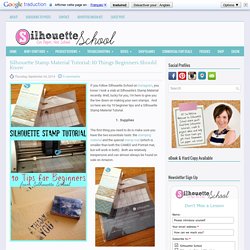
Well, lucky for you, I'm here to give you the low down on making your own stamps. And so here are my 10 beginner tips and a Silhouette Stamp Material Tutorial. 1. Supplies The first thing you need to do is make sure you have the two essentials tools: the stamping material and the special stamp mat (which is smaller than both the CAMEO and Portrait mat, but will work in both). You can also go the way of buying the Silhouette Stamp Starter Kit which comes with a few acrylic blocks to mount your stamps on, ink and a download card for 10 stamp designs.
How to cut acetate with Silhouette Cameo. Converting Silhouette Studio Files to PDFs. I'm in the process of a top secret project....can't share the big reveal yet, but what I can share is a little secret I learned along the way.

The project requires me to print and cut. However, I need a high quality print and it's not one that I really trust my home printer with. So I needed a way to print the .studio file at a copy center like Staples or Office Max. Obviously neither can access .studio files so my designs would need to be converted to PDF format. But how?! How to Make Fonts More Silhouette-Friendly. One of the great things about Silhouette Studio is that you can access any font that is downloaded and installed on your computer.

While that means there are literally thousands of options, not all fonts are equal when it comes to Silhouette. I briefly touched on this in reference to chalkboard fonts - as seen below - which often have a lot of detail and honestly, for me, are more of a headache than it's worth for a stencil or cut design. Can you imagine weeding all those little dots...and that's if the blade could even cut it without ripping those extremely tiny details.
While these fonts might never be ideal for Silhouette, there are others that can be easily altered to make them more Silhouette-friendly so they produce better stencils, vinyls, transfers or whatever you're cutting. Let's just use the font Desdemona as an example. How to Re-stick A Silhouette or Cricut Cutting Mat. Happy happy Friday, friends!

Aren’t Fridays the best? I think sure so! As many of you know, I host a Craft Q&A on the Craftaholics Anonymous Facebook page where crafters {like you!} Post their questions and everyone offers help, advice, and great craft tips! We have a great little crafting community on there that is so helpful and creative. Rebus Generator. How to Change Silhouette Studio Selection Box Default Settings. I know I can't be the only one who's OCD starts to kick in when I select multiple shapes in Silhouette Studio and get 8683 little green rotational handles and the dimension of every single piece of the design pops up.

There's just too much going on there and I find it difficult to 'see' what I'm doing in this mode. It's easy to turn that setting off so that when multiple objects are selected each object has a box around it, but there's only one green dot. What you want to is click the little gear at the very bottom of Silhouette Studio. This will open up the Preferences window. In the window click Selection. Then under the "When Many Objects Selected" category click "Single Bounding Box. " By doing this, when you select multiple shapes, you'll now get this result instead of the above. Note: This post may contain affiliate links. Free 'Hand Wash Only' Sticker Sheet Set (Free Silhouette Studio Cut File) It's Friday and that means I have a free Silhouette Studio cut file for you today.

This week's freebie is a sticker sheet set that should come in handy for those who add vinyl to glassware. Almost daily I'm asked what the best type of vinyl to use on glassware is so it can be washed. For the record, you want to use 651/permanent/outdoor vinyl. BUT you also want to make sure that you - or whoever is doing the dishes - is hand-washing any items with vinyl on them. Adhesive vinyl is not dishwasher safe. Do I sometimes slip a monogrammed wine glass in on the top shelf? Please remember, this free design file can be used for your own purposes, but the file or sheets of the design or stickers can't be sold in any form. Does Press 'N Seal as Vinyl Transfer Tape Really Work? (Silhouette Tutorial & Review) How to (Perfectly) Trace a Photo in Silhouette Studio. One of the first tutorials I ever shared on Silhouette School was on how to trace a photo to get a silhouette. The point editing method results in a silhouette and it's perfect if that's what you're looking for.
But what if you want more depth and character and really want to keep the essence of the photo? The trace function is about to become your new BFF...and finally there's a reason to keep the high pass filter feature checked. The first thing you want to do is find a photo. KLDezign les SVG: Des monstres. Silhouette Printable Foil Tutorial & Review (And the Benefit Over Vinyl) Silhouette School weekly contributors Becky and Glenna from My Paper Craze are in this week with a tutorial and review of Silhouette Printable Gold and Silver Foil.
Here's Becky... I'm always looking for new things to try with my Silhouette. With all the different media available out there, I always wonder what new projects I can tackle and if the products are worth the purchase. We recently moved into a new house and I have been dying to throw a housewarming party (and of course, make my own housewarming invitations!). In the process, I obviously had to make some address labels that could compete with my awesome invitation. Once you're satisfied, create an OFFSET to give yourself a little border. After printing, set it up on your cutting mat, as normal. These silver foil labels turned out pretty amazing.