

Shader Reference. Shaders in Unity can be written in one of three different ways: as surface shaders, as vertex and fragment shaders and as fixed function shaders.

The shader tutorial can guide you on choosing the right type for your needs. Regardless of which type you choose, the actual meat of the shader code will always be wrapped in a language called ShaderLab, which is used to organize the shader structure. It looks like this: Shader "MyShader" { Properties { _MyTexture ("My Texture", 2D) = "white" { } // other properties like colors or vectors go here as well } SubShader { // here goes the 'meat' of your // - surface shader or // - vertex and program shader or // - fixed function shader } SubShader { // here goes a simpler version of the SubShader above than can run on older graphics cards } } The reference below includes plenty of examples for the different types of shaders.
Read on for shader reference, and check out the shader tutorial as well! ShaderLab syntax: Shader. Shaders: ShaderLab & Fixed Function shaders. This tutorial will teach you how you can create your own shaders and make your game look a lot better!
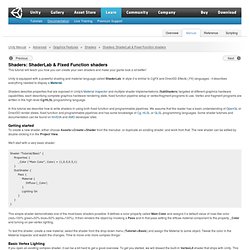
Unity is equipped with a powerful shading and material language called ShaderLab. In style it is similar to CgFX and Direct3D Effects (.FX) languages - it describes everything needed to display a Material. Shaders describe properties that are exposed in Unity's Material Inspector and multiple shader implementations (SubShaders) targeted at different graphics hardware capabilities, each describing complete graphics hardware rendering state, fixed function pipeline setup or vertex/fragment programs to use. Vertex and fragment programs are written in the high-level Cg/HLSL programming language. In this tutorial we describe how to write shaders in using both fixed function and programmable pipelines. Getting started To create a new shader, either choose from the menubar, or duplicate an existing shader, and work from that. We'll start with a very basic shader: Basic Vertex Lighting Properties. Creating a Full Flash Site. Creating a Full Flash Site by kirupa chinnathambi Ah yes!
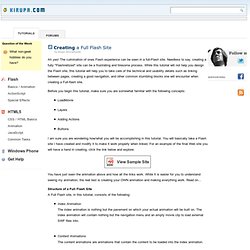
The culmination of ones Flash experience can be seen in a full-Flash site. Needless to say, creating a fully "Flashnetized" site can be a frustrating and tiresome process. While this tutorial will not help you design the Flash site, this tutorial will help you to take care of the technical and usability details such as linking between pages, creating a good navigation, and other common stumbling blocks one will encounter when creating a Full-flash site.
Before you begin this tutorial, make sure you are somewhat familiar with the following concepts: LoadMovie Layers Adding Actions Buttons I am sure you are wondering how/what you will be accomplishing in this tutorial. You have just seen the animation above and how all the links work. Structure of a Full Flash Site A Full Flash site, in this tutorial, consists of the following: As you can understand, a full flash site is comprised of several individual swf files. Flash ActionScript 3 Tutorials - Beginners. ActionScript is a programming language used to develop applications that will run on the Adobe Flash Player platform.

In this page, you'll find a list of beginner's level ActionScript 3 tutorials that will help you understand how to use the ActionScript 3 language to add interactivity to your Flash movies. If you're a Flash designer or animator who is looking to expand your skills in Flash by learning ActionScript 3, I encourage you to browse through these articles, and hope that you will learn a few new things. The lessons are grouped into different categories, which include topics such as Flash AS3 Event Handling, Working with Sound in AS3, and Creating ActionScript 3 Preloaders to name a few. This page is also updated whenever new tutorials are available. And to provide a more hands-on approach to learning, some lessons come with exercise files as well, which you can download for free and work with as you read the articles.
NeHe Productions - Everything OpenGL. .NET Framework 3.5 Service pack 1 (full package) Microsoft .NET Framework 3.5 service pack 1 is a cumulative update that contains many new features building incrementally upon .NET Framework 2.0, 3.0, 3.5, and includes .NET Framework 2.0 service pack 2 and .NET Framework 3.0 service pack 2 cumulative updates. .NET Framework version 3.5 Service Pack 1 provides the following new features and improvements: ASP.NET Dynamic Data, which provides a rich scaffolding framework that allows rapid data driven development without writing code, and a new addition to ASP.NET AJAX that provides support for managing browser history (back button support). 01Microsoft .NET Framework 4 (Web Installer)The Microsoft .NET Framework 4 web installer package downloads and installs the .NET Framework components required to run on the target machine architecture and OS.
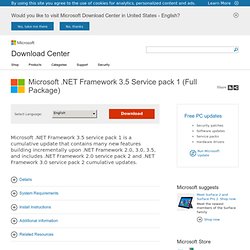
Loading your results, please wait... .NET Framework Client Profile Offline Installer. FlashDevelop.org - Welcome. Flashdevelop getting started.