

Engadget. Behold! My Mac mini media center. For those of you that haven't heard me tell the beginning of this story on the TUAW talkcast, you might recall that my dad the switcher upgraded his Mac mini to a sweet new Mac Pro.
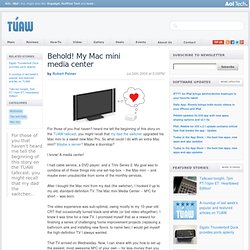
So what could I do with an extra Mac mini? Maybe a server? Maybe a doorstop? I know! A media center! I had cable service, a DVD player, and a TiVo Series 2. After I bought the Mac mini from my dad (the switcher), I hooked it up to my old, standard-definition TV. The video experience was sub-optimal, owing mostly to my 10-year-old CRT that occasionally turned black-and-white (or lost video altogether). That TV arrived on Wednesday. Overview First, let me start by saying that my entertainment setup isn't exactly complicated.
That said, the M³C consists of four major components: Mac mini: The Mac mini I have is not brand new -- it has a 1.83GHz Core 2 Duo processor, and you can pick one up used for less than $450. Sony Bravia 40XBR7 LCD television. Elgato EyeTV Hybrid. Digital Antenna. Connecting it Up Software Pros. Amahi Home Server - Making Home Networking Simple. Hack Your Apple TV With Boxee. From Wired How-To Wiki The Boxee patch Using this patch, you can enable your Apple TV to play practically any DRM-free multimedia file.

The patch can be applied by inserting a USB thumb drive into the box that's been pre-loaded with some open-source software called Boxee. Note: Some people prefer the similar XBMC software package -- if you're an XBMC fan, consider writing a how-to about it. This page is a wiki, and it describes steps for installing an alpha release of an open-source software package. Background Normally, Apple TV can only play video and music files that are compatible with iTunes or bought through the iTunes Store, but coder Scott Davilla's patch essentially "Jailbreaks" the TV set-top box from such restrictions by installing an open-source media center called Boxee.
Currently in limited, invite-only alpha testing, the patch automatically installs itself onto a thumb drive and adds a Boxee button to the main menu of Apple TV. The Boxee home screen. What You'll Need. Downloads: Elisa is a Simple, Streamlined Media Center. How to turn an old PC into a media centre. There are a scary number of ways of playing back your library of movies and music through a TV screen.

You can stream them over the LAN via a games console, play them directly from the cloud on an Internet ready TV or simply hook up your laptop via an HDMI cable. You can even play directly off of your iPod. Many go down the route of least resistance and opt for a do-it-all entertainment on demand set-top box, such as Sky+ or BT Vision, paying a monthly subscription so they never have to get their hands the slightest bit dirty with an extra cable or two. Nothing, however, has yet displaced building your own media centre to sit at the side of your TV as the ultimate symbol of home hackery. Since the days when phrases like 'digital home' still sounded far reaching, we've been inundated with devices that are supposed to make media streaming easier, but they all add either an extra layer of complexity or force you to relinquish some important level of control.
Kitted out with components.