

Processing Analysis Services Objects. Processing is the step, or series of steps, in which Analysis Services loads data from a relational data source into a multidimensional model.
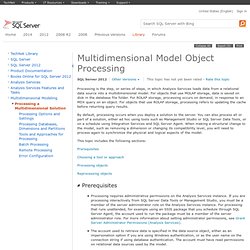
For objects that use MOLAP storage, data is saved on disk in the database file folder. For ROLAP storage, processing occurs on demand, in response to an MDX query on an object. For objects that use ROLAP storage, processing refers to updating the cache before returning query results. By default, processing occurs when you deploy a solution to the server. SQL Server Best Practices Article. Published: May 25, 2007 Writers: Burzin Patel, Sanjay Mishra Contributors: Kohei Ueda, Michael Thomassy Technical Reviewers: Stuart Ozer, Prem Mehra, Sunil Agarwal, Artem Oaks, Tengiz Kharatishvili, Mike Ruthruff, Hermann Daeubler, Tom Davidson, Eric Jacobsen, Lindsey Allen.
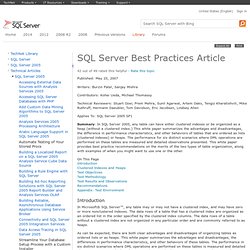
Using Covering Indexes to Improve Query Performance. Designers of database systems will often assume that the use of a clustered index is always the best approach.

However the nonclustered Covering index will usually provide the optimum performance of a query. Introduction. Operator of the Week - Spools, Eager Spool. For the fifth part of Fabiano's mission to describe the major Showplan Operators used by SQL Server's Query Optimiser, he introduces the spool operators and particularly the Eager Spool, explains blocking and non-blocking and then describes how the Halloween Problem is avoided.

Spool Operators Eager Spool. Deadlock on delete. T-SQL script automatically adds auditing to a table. The script below looks at the structure of the table you specify and creates a new table called xxx_Audit with the same structure plus a timestamp, less any constraints/unique keys etc.
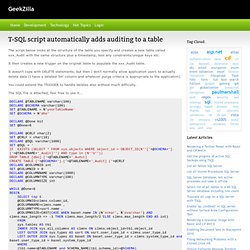
It then creates a new trigger on the original table to populate the xxx_Audit table. It doesn't cope with DELETE statements, but then I don't normally allow application users to actually delete data (I have a deleted 'bit' column and whatever purge criteria is appropriate to the application). You could extend the TRIGGER to handle deletes also without much difficulty. The SQL file is attached, feel free to use it... Microsoft SQL Server Compare Tools. "MSSQL" redirects here.

It is not to be confused with mSQL. Microsoft SQL Server is a relational database management system developed by Microsoft. As a database server, it is a software product whose primary function is to store and retrieve data as requested by other software applications, be it those on the same computer or those running on another computer across a network (including the Internet). Expert Logger. SSIS provides a unique feature to track the execution of the packages so that it can be utilized for debugging or analyzing performance later.

Here the application provides an ultimate way to set the logging features of the packages batch wise i.e. set log features to all the packages at a time. Task Factory - Collection of High Performance SSIS Components. SQL Server Integration Services SSIS Best Practices. ProblemSQL Server Integration Services (SSIS) has grown a lot from its predecessor DTS (Data Transformation Services) to become an enterprise wide ETL (Extraction, Transformation and Loading) product in terms of its usability, performance, parallelism etc. Apart from being an ETL product, it also provides different built-in tasks to manage a SQL Server instance. Although the internal architecture of SSIS has been designed to provide a high degree of performance and parallelism there are still some best practices to further optimize performance.
In this tip series, I will be talking about best practices to consider while working with SSIS which I have learned while working with SSIS for the past couple of years. SolutionAs mentioned above, SSIS is the successor of DTS (of SQL Server 7/2000). If you are coming from a DTS background, SSIS packages may look similar to DTS packages, but it's not the case in reality. SQL Server / T-SQL examples. How do i do a simple backup and restore in SSIS? Next , to restore a database from a backup file, Drag and drop a Execute SQL task on your package designer and set the connection to the server/db you want to use (see above post for details).
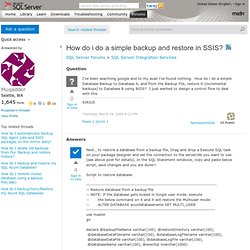
In the SQL Statement windoow, copy and paste below script, save changes and you are done!! -- Restore database from a backup file -- NOTE: If the database gets locked in Single user mode, execute. Transactions and Connections in Entity Framework 4.0. This article describes where, why, and how to use TransactionScope in the Entity Framework 4.0.
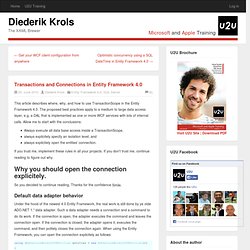
The proposed best practices apply to a medium to large data access layer, e.g. a DAL that is implemented as one or more WCF services with lots of internal calls. Allow me to start with the conclusions: Always execute all data base access inside a TransactionScope,always explicitely specify an isolation level, andalways explicitely open the entities' connection. If you trust me, implement these rules in all your projects. If you don't trust me, continue reading to figure out why. Why you should open the connection explicitely. SSIS Junkie : SSIS: Custom Logging Using Event Handlers. SQL Server Integration Services (SSIS) contains some really useful logging procedures but as with most things in SSIS, it is extensible.
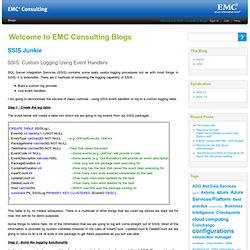
There are 2 methods of extending the logging capability of SSIS: Build a custom log provider Use event handlers I am going to demonstrate the second of these methods - using SSIS event handlers to log to a custom logging table. Step 1 - Create the log table. SSIS Expression Cheat Sheet. SQL Server Integration Services (SSIS) - Design Best Practices. ProblemIn the previous tips (SQL Server Integration Services (SSIS) - Best Practices - Part 1, Part 2 and Part 3) of this series I briefly talked about SSIS and few of the best practices to consider while designing SSIS packages. Continuing on this path I am going to discuss some more best practices of SSIS package design, how you can use lookup transformations and what considerations you need to take, the impact of implicit type cast in SSIS, changes in SSIS 2008 internal system tables and stored procedures and finally some general guidelines.
SolutionIn this tip my recommendations are around lookup transformation and different considerations which you need to take while using it, changes in SSIS 2008 system tables and stored procedures, impact of implicit typecast and finally some general guidelines at the end. As you can see this tip starts at best practice #15. See these other tips (Part 1, Part 2 and Part3) for best practices 1-14. Though it sounds great there are some gotchas. Creating SQL Server Agent Proxies. A SQL Server Agent proxy defines the security context for a job step. A proxy provides SQL Server Agent with access to the security credentials for a Microsoft Windows user. Each proxy can be associated with one or more subsystems. A job step that uses the proxy can access the specified subsystems by using the security context of the Windows user. Before SQL Server Agent runs a job step that uses a proxy, SQL Server Agent impersonates the credentials defined in the proxy, and then runs the job step by using that security context.
SSIS and SQL Server Agent. SQL Server Integration Services is great. But SSIS deployment can sometimes be painful. One of the things that makes it painful is that SSIS is built on a relatively complex set of technologies (like SQL Server, Windows Server and Active Directory[1], for starters) and when you go to deploy your ETL solution, you need to have a pretty good understanding of how those technologies work - and how they work together - or else you could well be in for a rough ride.
Nowhere is this more evident than when it comes to deploying SSIS packages to run via a scheduled SQL Server Agent job. I wish I had a dollar for every time someone posted this message on the SSIS forums on MSDN: Download details: Microsoft SQL Server 2008 Data Mining Add-ins for Microsoft Office 2007. SSIS unleashed Kirk Haselden. Microsoft SQL Server Product Samples: Integration Services. Coding and Debugging the Script Component. In SSIS Designer, the Script component has two modes: metadata design mode and code design mode.
When you open the Script Transformation Editor, the component enters metadata design mode, in which you configure metadata and set component properties. After you have set the properties of the Script component and configured the input and outputs in metadata design mode, you can switch to code design mode to write your custom script. For more information about metadata design mode and code design mode, see Configuring the Script Component in the Script Component Editor. SSIS Updateing with OleDB Command. BIDS Helper. SQL Server Integration Services. SSIS Junkie : SSIS: Absolute and relative paths. FILESTREAM Overview. Learn more about Data Profiling in SQL 2008: A compilation - Dougbert on SSIS - Dougbert.com. SSIS Junkie : SSIS: Data Profiling Task: Part 1 - Introduction.
The February CTP of SQL Server 2008 delivered a usable version of the Data Profiling Task that is being introduced into SQL Server Integration Services 2008. I am putting together a series of blog entries that highlights the functionality available with this task and the blog entry that you are reading now is an introduction to that series. SQL Server Integration Services. Different ways to execute a SQL Server SSIS package. SQL Server Integration Services (SSIS) Performance Best Practices. SSIS 2008 Script Task using and reference a custom none GAC (not signed) assembly « Knowledgebase. If you reference an custom none GAC assembly from you’re SSIS 2008 script task, you can get an exception, stating the assembly could not be found.
Error Error: 0×1 at Filesysteem opschoning: System.Reflection.TargetInvocationException: Exception has been thrown by the target of an invocation. —> System.IO.FileNotFoundException: Could not load file or assembly ‘Ada.Cdf, Version=1.0.0.0, Culture=neutral, PublicKeyToken=null’ or one of its dependencies. The system cannot find the file specified.
File name: ‘Ada.Cdf, Version=1.0.0.0, Culture=neutral, PublicKeyToken=null’ at ST_124cffcdeb3f407fa68f54b9192c0cdf.csproj.FileSystemCleaner.Clean() at ST_124cffcdeb3f407fa68f54b9192c0cdf.csproj.ScriptMain.Main() WRN: Assembly binding logging is turned OFF. . — End of inner exception stack trace — at System.RuntimeMethodHandle. Solution. SsisUnit.