

Assign Load Priorities To Projects In Solution In Visual Studio 2010. The reduced solution load time is one amongst many significant improvements of Visual Studio 2010 which provides quicker access to your top priority projects.

If you’ve set up load priorities in Visual Studio 2010, you must’ve noticed quicker access to projects while loading an enormous solution having multiple projects. In previous versions, when one huge solution was loaded, users weren’t allowed to access any of the projects until all projects in a solution were finished loading. This leaves users with no other option than to wait until solution loading process, with all underlying projects, gets completed. Although Visual Studio 2010 lets user gain control over which projects in their solutions will be loaded first, it doesn’t provide an easy way to allocate priorities to different projects. The only known way is to use solution load manager API for assigning solution load priorities. Download Solution Load Manager Advertisement.
Calibrize Gets Your Monitor Calibrated in Three Steps. NUnit vs. MsTest: NUnit wins for Unit Testing. - ISerializable - Roy Osherove's Blog. I've been working with MSTest a lot recently, adding support for the VS 2008 and 2010 flavours of MSTest to TestDriven.Net 3.0.
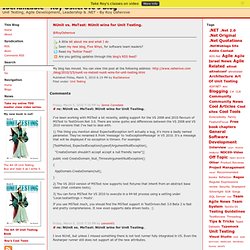
There are some quirks and differences between the VS 2008 and VS 2010 versions that I've had to deal with. 1) This thing you mention about ExpectedException isn't actually a bug, it's more a badly named parameter. Diff/merge configuration in Team Foundation - common Command and Argument values - James Manning's blog. One of the extensibility points we have in Team Foundation V1 is that you can configure any other diff and merge tools you want.
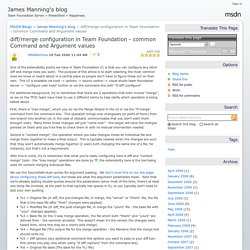
The purpose of this article is to start collecting the most common ones we know or heard about in a central place so people don't have to figure these out on their own. This UI is available via tools -> options -> source control -> visual studio team foundation server -> "configure user tools" button or via the command-line with "tf diff /configure" For additional background, try to remember that there are 2 operations that both involve "merge", so we on the TFVC team have tried to use 2 different terms to help clarify which operation is being talked about. First, there is "tree merge", which you do via the Merge Wizard in the UI or via the "tf merge" command from the command-line. This operation brings over changesets (or parts of them) from one branch into another (or, in the case of /discard, communicates that you don't want them brought over). Compare tools. Productivity Power Tools. Sign in to write a review Sort by: Tab well colors and grouping are very helpful.
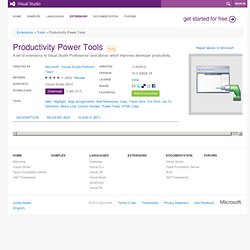
Only additional feature I would like to see added would be a multilevel tab well when it is in the top or bottom position (like in the Tabs Studio extension, see link). Having the tabs on the side wastes a lot of screen space and you still can't read long file names. I wish the Solution Navigator search should be increase the Speed and should Support wild card along with camel Case search. The tool is very good but after installing Productivity Power Tools was not possible to navigate within the expression editor in the file .rdlc (Report) using the arrow keys. This is just EXCELLENT add-on tool. OpenXML editor is suppose to open a document, excel spreadsheet... that's a great tool and I use this a lot in the VS2012.But now I am using VS2013, is there any update plan for the VS2013? Excellent tool !!! Perfect tool~PS: Is it possible for VS2008 ?
Productivity Power Tools == Essential VS Tools. Wit-It! – Outlook Add-in for TFS Work Item Alerts - Shai Raiten. After a small talk with Guy Burstein he comes up with a Great Idea : use outlook form region to show Work Item from Team System.
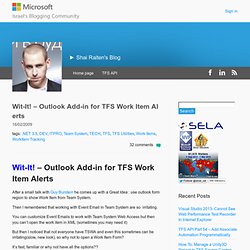
Then I remembered that working with Event Email in Team System are so irritating. You can customize Event Emails to work with Team System Web Access but then you can’t open the work item in XML (sometimes you may need it) But then I noticed that not everyone have TSWA and even this sometimes can be irritating(slow, new look), so why not to open a Work Item Form? It’s fast, familiar or why not have all the options?? Thanks to Guy Burstein now the solution to our problem is HERE! Wit-It! Window Form – just like you’d see in Team Explorer XML Team System Web Access Wit-It! 12/02/09 – Update 1.1 –Web Access Fix 15/02/09 – Update 1.2 – Pass encryption & Update manager. How to: Read Application Settings from the Web.config File.
The topic you requested is included in another documentation set.
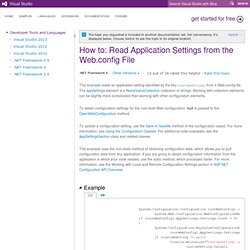
For convenience, it's displayed below. Choose Switch to see the topic in its original location. System.Configuration.Configuration rootWebConfig1 = System.Web.Configuration.WebConfigurationManager.OpenWebConfiguration(null); if (rootWebConfig1.AppSettings.Settings.Count > 0) { System.Configuration.KeyValueConfigurationElement customSetting = rootWebConfig1.AppSettings.Settings["customsetting1"]; if (customSetting ! = null) Console.WriteLine("customsetting1 application string = \"{0}\"", customSetting.Value); else Console.WriteLine("No customsetting1 application string"); } This example requires: An appSettings element in the root Web.config file that looks like the following: <appSettings><add key="customsetting1" value="Some text here"/></appSettings> The appSettings element is a direct child of the <configuration> element and a peer of the system.web element.