

PulseAudio servidor de sonido multiplataforma, capaz de funcionar por red. PulseAudio (antiguamente PolypAudio) es un servidor de sonido multiplataforma, capaz de funcionar por red.

Funciona bajo sistemas compatibles con POSIX como GNU/Linux. Se pretende que sea un reemplazo para el servidor Enlightened Sound Daemon. Licenciado bajo los términos de GNU Lesser General Public License PulseAudio es software libre. Las características principales de PulseAudio incluyen: Control de volumen independiente por aplicación.3 Una arquitectura extensible basada en plugin con soporte para carga de módulos. Uno de los objetivos de PulseAudio es redirigir todos los flujos de sonido a través de él mismo, incluyendo aquellos flujos que provienen de procesos que intentan acceder directamente al hardware (como aplicaciones OSS v3).
En una típica situación en un entorno Linux, el usuario configura ALSA para usar un dispositivo virtual proporcionado por PulseAudio. Download. Usar Pulseaudio. $ gnome-sound-properties. PulseAudio. What Is PulseAudio?
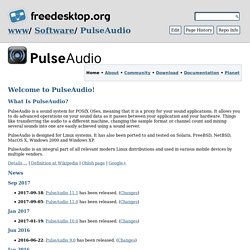
PulseAudio is a sound system for POSIX OSes, meaning that it is a proxy for your sound applications. It allows you to do advanced operations on your sound data as it passes between your application and your hardware. Things like transferring the audio to a different machine, changing the sample format or channel count and mixing several sounds into one are easily achieved using a sound server.
PulseAudio is designed for Linux systems. It has also been ported to and tested on Solaris, FreeBSD, NetBSD, MacOS X, Windows 2000 and Windows XP. PulseAudio is an integral part of all relevant modern Linux distributions and used in various mobile devices by multiple vendors. Details ... | Definition at Wikipedia | Ohloh page | Google+ News Sep 2017 2017-09-18: PulseAudio 11.1 has been released.
Jan 2017 2017-01-19: PulseAudio 10.0 has been released. Jun 2016 2016-06-22: PulseAudio 9.0 has been released. Jan 2016 2016-01-22: PulseAudio 8.0 has been released. Oct 2015 Sep 2015 Feb 2015. [HowTo] – Enviar lo que se escucha por la red para que suene en una PC remota. [HowTo] – Enviar lo que se escucha por la red para que suene en una PC remota.
![[HowTo] – Enviar lo que se escucha por la red para que suene en una PC remota.](http://cdn.pearltrees.com/s/pic/th/enviar-escucha-remota-maldito-40533631)
Cuando algo conlleva mucho trabajo o sacrificio, la viejas de mi barrio suelen decir que costó “un Perú”. Supongo que al cambio, la moneda argentina debió haber estado muy devaluada respecto a la peruana en sus épocas mozas o algo por el estilo… Esto que escribo a continuación a modo de mini-howto, me costó un Perú (un dolor de huevos a veces, de cabeza otras y la combinación de ambas cosas en última instancia), literalmente, y con perdón de todos los lectores peruanos si es que los hay. Hace una semana decapité una PC de escritorio que ya casi no uso, le saqué el monitor que ahora pasó a tener uso frecuente de nuevo. Desde ese día la controlo remotamente por la red.
¿El problema? Es el CPU que tiene conectado el mejor equipo de sonido que tengo en casa y no quiero ni puedo moverlo mucho de su ubicación actual, no llegan los cables a mas de medio metro de distancia. ¿La solución? Dispongo de dos laptops en casa. Links de programas que download. Proveedor de Streaming AAC Plus, Player AAc ,Auto Dj AAC Plus. Real Time Messaging Protocol. Real Time Messaging Protocol (RTMP) was initially a proprietary protocol developed by Macromedia for streaming audio, video and data over the Internet, between a Flash player and a server.

Macromedia is now owned by Adobe, which has released an incomplete version of the specification of the protocol for public use. The RTMP protocol has multiple variations: While the primary motivation for RTMP was to be a protocol for playing Flash video, it is also used in some other applications, such as the Adobe LiveCycle Data Services ES. Basic operation[edit] The RTMP defines several virtual channels on which packets may be sent and received, and which operate independently of each other.
At a higher level, the RTMP encapsulates MP3 or AAC audio and FLV1 video multimedia streams, and can make remote procedure calls (RPCs) using the Action Message Format. RTMPDUMP(1): Rtmpdump − RTMP streaming media client rtmpdump−r url [−n hostname] [−c port] [−l protocol] [−S host:port] [−a app] [−t tcUrl] [−p pageUrl] [−s swfUrl] [−f flashVer] [−u auth] [−C conndata] [−y playpath] [−Y] [−v] [−d subscription] [−e] [−k skip] [−A start] [−B stop] [−b buffer] [−m timeout] [−T key] [−j JSON] [−w swfHash] [−x swfSize] [−W swfUrl] [−X swfAge] [−o output] [−#] [−q] [−V] [−z] rtmpdump −h rtmpdump is a tool for dumping media content streamed over RTMP. rtmpdump makes a connection to the specified RTMP server and plays the media specified by the given url.

The url should be of the form rtmp[t][e]://hostname[:port][/app[/playpath]] Plain rtmp, as well as tunneled and encrypted sessions are supported. Network Parameters These options define how to connect to the media server. PCLinuxOS Magazine - HTML. By pstranger Today, technology goes forward and we get some new possibilities.

TV broadcasting doesn't lose time and goes forward too. Today, you can watch online TV and watch TV programs on demand. But what if you want to record them? Don't worry – some programs and live broadcasting (not all yet) can be recorded. If you are not so young, then you can remember the VCR (video cassette recorder) era. Some theory Today, TV broadcasting via internet goes in many popular stream formats and protocols. You have certainly heard about such streaming formats: flash video streams (Adobe Flash Player): FLV, MP4, F4VWindows media streams (Windows Media Player): WMV, ASF, ASX and others.
There are also various streaming protocols. Flash video: HTTP, RTMP, RTMPEWindows media video: HTTP, RTSP, MMS and others. Let's take a look at services which are broadcasting in the RTMP protocol. Prepare It's time to start. In order to use "rtmpsuck," we need some preparation. RTMP proxy server … … Streaming on rtmpsuck.