

Meet Our Newest Moleskine: the Evernote 2015 Weekly Planner. Posted by Kristina Hjelsand on 03 Oct 2014 Comment There’s something special about the tradition of starting a new year with a fresh weekly planner, its crisp, blank pages hinting at all you’ll accomplish in the months to come.
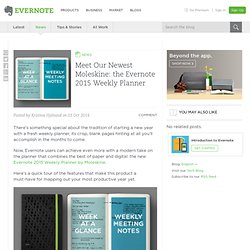
Now, Evernote users can achieve even more with a modern take on the planner that combines the best of paper and digital: the new Evernote 2015 Weekly Planner by Moleskine. Here’s a quick tour of the features that make this product a must-have for mapping out your most productive year yet. The best laid plans: the Planner’s layout is ingeniously handy. Upgrade for features to help you live and work smarter.
Go Premium. Getting Started with Evernote Clearly. Useful apps and products integrated with Evernote - Evernote App Center. Lifestyle - Evernote App Center. Postach.io Easily create a blog from an Evernote notebook.
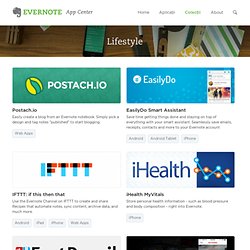
Simply pick a design and tag notes "published" to start blogging. Web Apps EasilyDo Smart Assistant Save time getting things done and staying on top of everything with your smart assistant. Android Android Tablet iPhone IFTTT: if this then that Use the Evernote Channel on IFTTT to create and share Recipes that automate notes, sync content, archive data, and much more. Android iPad iPhone Web Apps iHealth MyVitals Store personal health information - such as blood pressure and body composition - right into Evernote. iPhone FastPencil Import your Evernote notes into FastPencil to create your own book instantly. Web Apps Motor Authority Motor Authority, the best car news source on the planet, lets users save stories, photos, and videos directly to Evernote. iPad iPhone Grocerytrip Extract and combine grocery items from recipes and notes and view them later in an organized list on your iPhone. iPhone Say Mmm Web Apps mysms HulloMail SmartVoicemail.
Postach.io. Share Meeting Docs With Your Team in 3 Steps. There are a variety of ways to quickly share meeting documents with your team.

For example, you could take advantage of one of the following: If you have access to a digital version of the handouts, you can post it in GoogleDrive or a web site.You can run the documents through a copier-scanner, email those to folks (or post them online anywhere). Another approach, if you have an Evernote and Postach.io account, is to follow a workflow similar to the one below. Again, you can always adapt it to your needs, budget and available equipment. Step 1 - Digitize the Document In my role as a school administrator, I often end up in meetings where people hand me thick packets of paper.
My secretary was so efficient at scanning my documents, that I felt compelled to invest in a Fujitsu ScanSnap S1300i. Step 2 - Save the Digital Document to Evernote For example, I recently attended a local event. Step 3: Share Using Postach.io Note that you can add a password to your Postach.io blog to limit viewability. Postach.io. Postach.io. S New Pocket Integration! How many times have you sat down for a break with a cup of [insert your favourite beverage], stumbled across a random link on [insert your favourite website], and become instantly engrossed in some of the most interesting or hilarious content you’ve ever encountered before snapping out of it as soon as you realize that you have “more important things to do"?

If you’re anything like us, this probably happens to you a lot! We come across cool articles, videos, and photo albums all the time, only to be forced to rush off to something else. The worst part is that we usually leave the content only partly digested, forever lost in the deep, dark bottomless pit of the internet… Luckily, a genius amongst us recently thought to himself, “If only there was an easy way to save this stuff for later and create an organized collection of my favourite content from around the web!
" Why Use Pocket? Overall, pretty awesome, eh?! And henceforth, Pocket and Postach.io became new best friends! How It Works: Applications.