

Alan-levine. How to bounce your Pownce to Twitter » pacificIT. Mobile Instant Messaging Meets Social Networking: Twitter - A Beginner's Guide - Robin Good's Latest News. What exactly is Twitter?

The basics ''Twitter is for staying in touch and keeping up with friends no matter where you are or what you're doing. For some friends you might want instant mobile updates--for others, you can just check the web. Invite your friends to Twitter and decide how connected you want you to be.'' Twitter FAQ As the Twitter team make clear in their description, Twitter is basically a way of sending out messages to groups of friends, or even to the general public, from a website, mobile phone or Instant Messaging client.
Every time you post a new message, which must be less than 140 characters long, that message is relayed to all of the people in your friends list, published to your personal Twitter home page, and added to the public home page unless you tell it otherwise. Friends with Twitter activated on their mobile phones will receive your message, and can reply to it, via SMS. Your online presence Get started What do I need to use Twitter? How are people using Twitter? How to follow your friends' Twitters without signing up to Twitter. A useful mini-tutorial for people on Jaiku who want to follow their friends' Tweets but don't want to sign up for Twitter.
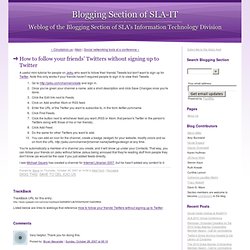
Note this only works if your friends haven't required people to sign in to view their Tweets. Go to and sign in.Once you've given your channel a name, add a short description and click Save Changes once you're done.Click the Edit link next to Feeds.Click on Add another Atom or RSS feed.Enter the URL of the Twitter you want to subscribe to, in the form twitter.com/name.Click Find Feeds.Click the button next to whichever feed you want (RSS or Atom, that person's Twitter or the person's Twitters along with those of his or her friends).Click Add Feed.Do the same for other Twitters you want to add.You can add an icon for the channel, create a badge (widget) for your website, modify colors and so on from the URL name]/settings/design at any time.
You're automatically a member of a channel you create, and it will show up under your Contacts. THE WOMEN'S DISH with Diane & Friends: 50+ Reasons Why Join Twitter Today. ThinkUp: Social Media Insights Engine. Telegraphic Twitter. Karen Huffman's Idea Map about Twitter. Daniel Dura » TwitterCamp. Update: As of November 24, 2008: TwitterCamp has been updated.

The latest version now uses the Twitter search API, so users no longer need to authenticate or follow the target user to see their messages on the screen. Also, I added a configuration panel so that you could easily re-skin the application without having to recompile or modify configuration files. Please use the instructions below to install the application or to download the source visit TwitterCamp is a desktop application that allows you to monitor tweets from your friends using the popular Twitter service.
The application was built for the ApolloCamp mini-conference and uses the Adobe AIR runtime and Twitter Search API. The only request I make is that you leave the ‘Developed by’ line in the user interface or link back to this page on your conference website. Click here if you would like to view the source of the entire application in your browser. Requirements Installation Usage Customization Screenshot Downloads. TwitterBuzz - The most popular links on Twitter - URL Popularity. Twitter.start4all.com. Twitter presentation - May 3, 2007. Tweet? » CogDogBlog.