

BHEESTIE Bag® - dry out a wet cellphone, iPod® or other small electronic. Drop it in...Dry it out! Software → voodoophone. Jun 08, 2008 Version 1.1 MacOS 10.4+, iPhone/iPod Touch Download Version History Donate VoodooPhone is a free web export plugin for the excellent VoodooPad that enables you to read VoodooPad documents on your iPhone or iPod Touch.
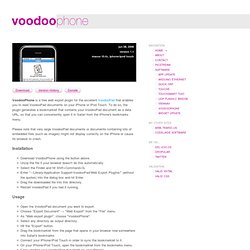
To do so, the plugin generates a bookmarklet that contains your VoodooPad document as a data URL, so that you can conveniently open it in Safari from the iPhone's bookmarks menu. Please note that very large VoodooPad documents or documents containing lots of embedded files (such as images) might not display correctly on the iPhone or cause its browser to crash.
Installation Download VoodooPhone using the button above. Usage Open the VoodooPad document you want to export. Credits VoodooPhone was put together by me. NetNewsWire for iPhone tip. Consider Marco Arment’s software.
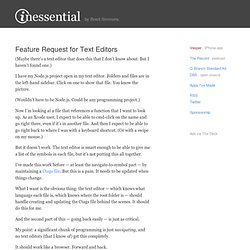
You know him from Tumblr, Instapaper, The Magazine, and (coming soon) Overcast. You may think of Marco as an iOS developer — but every single one of those apps is a web service. And, furthermore, those web services do more than just provide syncing between iOS devices, though syncing is a component. Here’s the lesson to learn: we’re no longer in the apps business. We’re in the apps-and-services business. The problem with generic syncing Generic syncing with Mac and iOS devices will never be as efficient as something you build yourself.
It will get solved to the point where lots of apps can adopt it without too much trouble. But it’s not enough. They’ll have additional services — which might mean support for other platforms (web, Android, etc.), publishing (as Day One recently added), social networking, content services, and so on. The cloud is more than just a file system. Google Wave: Tips to run on iPhone. If you got an iPhone or Android-powered devices and want to test Google Wave on it, there’re two ways to get Wave to work on your iPhone: First’s to go to wave.google.com using mobile Safari.

Click through the warning, as it works well, as the site is optimized for Webkit-based browsers. You can select different conversation “waves” (or threads) and contacts, or […] If you got an iPhone or Android-powered devices and want to test Google Wave on it, there’re two ways to get Wave to work on your iPhone: First’s to go to wave.google.com using mobile Safari. Click through the warning, as it works well, as the site is optimized for Webkit-based browsers. You can select different conversation “waves” (or threads) and contacts, or dive into a specific wave. More info: Mobile blog. MobileTwitter. iCopy - Copy and Paste for your iPhone and iPod Touch. View embedded YouTube content on the iPhone - iPhone Atlas. iPhone Update iPhone and iOS news Latest News iOS 10 notifications look the same, but work a lot differently Apple is changing how you can use notifications.

iPhone Problem Solved: When iPhoto Stops Syncing / Importing Photos. Before I bought my iPhone I sold my Canon Elph digital camera A) In anticipation of using the "First Apple digital camera to be released since 1997" (The Apple Quicktake 200 digital camera was discontinued in 1997) B) So as to raise funds to make my iPhone purchase. I got $260 on eBay for a package that included my camera and a few accessories. Insanely Great News. Filemarks let you store high res images, text files, and PDFs on an iPhone!

There aren’t any good ways to do this with the built in Apple tools – you can use iPhoto to copy images, but they’ll be scaled down and become unreadable. Switching from the Treo to the iPhone (Usability Issues and Getting Things Done) Update: I bought an iPhone, and I've successfully switched from the Treo.
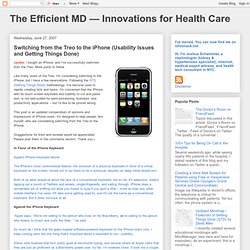
More posts to follow. Like many users of the Treo, I'm considering switching to the iPhone, but I have a few reservations. Following the GTD (Getting Things Done) methodology, I've become used to rapidly creating lists and tasks. I'm concerned that the iPhone, with its touch screen keyboard and inability to cut and paste text, is not well-suited for word processing, business, and productivity applications -- but I'd like to be proved wrong. Iphone gtd. iPhone Tips - Mahalo. Iphone tips. iFuntastic v2.5.0 Released: Now includes full file browser. It’s about that time again, iFuntastic time, that is. There have been many requests for the next version and this one delivers some, with a twist.
Aside from it’s Intel-Mac only compatibility, . Not only does it simply browse the iPhone’s internal file system, it also adds the ability to edit UI images on the fly from within the app. This can be extremely useful for those looking to customize their iPhone, and it’s super easy to boot. Images, other changes, and download link after the break! Download iFuntastic v2.5.0 here and enjoy some sweet iFun! * clarified the carrier logo naming. IM: iPhone Edition. Walt Mossberg's Got a Secret - The Unofficial Apple Weblog (TUAW) No, I'm not talking about anything bad.

Actually, its very good -- secret iPhone features! Yes, as usual Walt Mossberg of the Wall Street Journal digs deep into all-things-Apple and reveals some hidden features included in the recent 1.0.1 iPhone firmware update. Sadly, these "secret" features don't include some of the ones I, and others, would like to see, such as the ability to text message more than one person at a time or an IM client. Secret New iPhone Features. One of the nice things about the iPhone is that, like the iPod, it can be easily updated by Apple with new features and bug fixes.

When such new software is available, you are notified the next time you plug your iPhone into your computer and the new stuff is downloaded into the phone automatically. Apple issued its first iPhone update this week. And, while the company billed it as merely a bug-fix and security-improvement patch, in fact it has several small feature improvements that Apple hasn’t announced or documented. These aren’t the big items, like an instant-messaging program, which may come later. But they make the phone nicer to use.
In the Favorites list in the Phone module, the iPhone’s equivalent of a speed-dial list, you can now have 50 entries instead of 20. How to read PDF files on iPhone via Safari instead of lame email attachments « Pimm - Partial immortalization. The 2 main drawbacks to reading PDFs on the iPhone are the must-send-it in email in order to store and open “solution” and the user-unfriendly, landscapeless left-right scrolling reading mode.
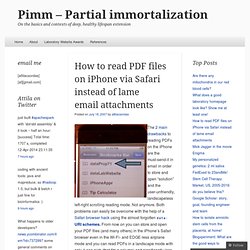
Not anymore. Both problems can easily be overcome with the help of a Safari browser hack using the almost forgotten data: URI schemes. In Touch Now. Top 10: Top 10 iPhone applications - Lifehacker. iPhone Application List. iPhone Application List. iRovr. IRC on iPhone - The Unofficial Apple Weblog (TUAW) iPhoneInterface starts to crack open iPhone - The Unofficial Apple Weblog (TUAW)
Telekinesis puts your Mac desktop onto your iPhone - The Unofficial Apple Weblog (TUAW) Free AIM: AIM on iPhone Woes? Try eBuddy - Gizmodo. Prepaid iPhone in a Nutshell - The Unofficial Apple Weblog (TUAW) Apple iPhone news, pictures and iPhone forums - Everything iPhone. The Next Net: Web 2.0 Startups Add Features to the iPhone.