

Pine User's Guide: Commands for Message Handling. Most message handling (as opposed to composing) is performed in the MESSAGE TEXT and FOLDER INDEX screens, so that is where most of the following commands are active.
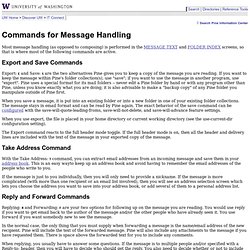
Export and Save Commands Export: E and Save: S are the two alternatives Pine gives you to keep a copy of the message you are reading. If you want to keep the message within Pine's folder collection(s), use "save"; if you want to use the message in another program, use "export". Pine uses a special format for its mail folders -- never edit a Pine folder by hand or with any program other than Pine, unless you know exactly what you are doing; it is also advisable to make a "backup copy" of any Pine folder you manipulate outside of Pine first. Networking: Reluctantly Switching from Eudora to Apple Mail. After months of hemming and hawing, I recently took the plunge and switched from Eudora to Apple Mail.
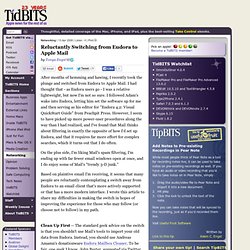
I had thought that - as Eudora users go - I was a relative lightweight, but now I'm not so sure. I followed Adam's wake into Eudora, letting him set the software up for me and then serving as his editor for "Eudora 4.2: Visual QuickStart Guide" from Peachpit Press. However, I seem to have picked up more power-user procedures along the way than I had realized, and I've found that Mail thinks about filtering in exactly the opposite of how I'd set up Eudora, and that it requires far more effort for complex searches, which it turns out that I do often. On the plus side, I'm liking Mail's spam filtering, I'm ending up with far fewer email windows open at once, and I do enjoy some of Mail's "trendy 3-D junk.
" Clean Up First -- The standard geek advice on the switch is that you shouldn't use Mail's tools to import your old data from Eudora. Home - Ciphire Labs.