

Multiplexing Pi Cameras. IVPort Raspberry Pi Camera Module Multiplexer. There are some different videos while switching view source between 4 Different raspberry Pi Camera Modules with using IVPort module.

Bottom right corner video shows switching camera input while capturing video. There are 4 cameras which are connected to Raspberry Pi via IVPort module. Multiplex the number of usable camera module on Raspberry Pi from 1 to 4 with using one Ivport. Andreafabrizi/Dropbox-Uploader. All things Raspberry Pi and Time Lapse. Simple timelapse camera using Raspberry Pi and a coffee tin : Using the Python script and setting up Raspbian. Setting up Raspbian to control the camera is pretty easy.

Using the raspiLapseCam.py script I opted for an automated startup when the device is booted up. That way there’s no need for any SSH commands to be issued and it is simply a case of flicking a switch. To do this log into your box using Terminal on the Pi or log in remotely using Terminal or Putty. ssh pi@XX.XX.XX.XX(where XX.XX.XX.XX is the IP address of your Raspberry Pi) First of all, we’ll need to get the Python script to control the camera. Cd /home sudo wget <a href=" To check everything is installed, simply type ls The script should be visible in the directory. Sudo nano crontab -e At the bottom of the script insert @reboot python /home/raspiLapseCam.py & Of course change /home to the correct pathway where you have the script.Save this script (CTRL + X) and “Y”
Fotosyn / FotosynLabs / source / RaspiLapseCam / raspiLapseCam.py. Dewarped Panoramic Images From A RaspberryPi Camera Module. A Guide To using IMU (Accelerometer and Gyroscope Devices) in Embedded Applications. Introduction There’s now a FRENCH translation of this article in PDF.
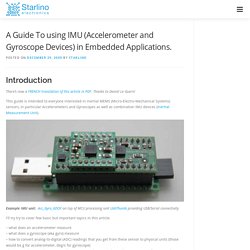
Thanks to Daniel Le Guern! This guide is intended to everyone interested in inertial MEMS (Micro-Electro-Mechanical Systems) sensors, in particular Accelerometers and Gyroscopes as well as combination IMU devices (Inertial Measurement Unit). Example IMU unit: Acc_Gyro_6DOF on top of MCU processing unit UsbThumb providing USB/Serial connectivity I'll try try to cover few basic but important topics in this article: Raspberry Pi DropCam Alternative.
How to use DropBox with Raspberry Pi. I wanted to be able to upload photos from my RasPiCamcorder straight to DropBox.

So I did a little research and came across an absolute gem of a program called Dropbox-Uploader, by Andrea Fabrizi. A truly brilliant piece of work that gives you access to your DropBox account right from the command line. You do have to jump through a couple of hoops to get it set up (security mostly), but once you’ve done that, it’s a breeze. 1. DIY WiFi Raspberry Pi Touchscreen Camera. Dropbox is a “cloud” file storage and syncing service.

A basic account is free and offers two gigabytes of storage. We can leverage this as a means of getting photos off the Raspberry Pi onto other devices (desktop computer, etc.) without cables or swapping cards. Wireless Sensor Networks Research Group. - April 9, 2013 Libelium today released a new generation of autonomous 3G sensors equipped with video cameras that enable the development of new security, surveillance and military applications on Waspmote, the wireless sensor network platform for the Internet of Things.
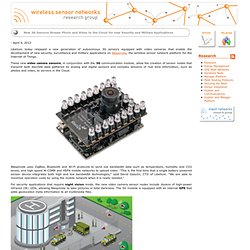
These new video camera sensors, in conjunction with the 3G communication module, allow the creation of sensor nodes that transmit both discrete data gathered by analog and digital sensors and complex streams of real time information, such as photos and video, to servers in the Cloud. Waspmote uses ZigBee, Bluetooth and Wi-Fi protocols to send low bandwidth data such as temperature, humidity and CO2 levels, and high speed W-CDMA and HSPA mobile networks to upload video. “This is the first time that a single battery-powered sensor device integrates both high and low bandwidth technologies,” said David Gascón, CTO of Libelium. “We are able to minimize operation costs by using the mobile network when it is really needed.” Remote Motion-Activated Web-Based Surveillance with Raspberry Pi. Introduction Want to keep an eye on your home or business while you’re away?

Maybe observe wildlife close-up without disturbing them? Or, keep an eye on your kids playing in the backyard? Low-end wireless IP cameras start at $50-$75 USD. Higher-end units can run into the hundreds of dollars. Motion. Plug & Sense! Sensor Networks made easy. Pi3g - Raspberry Pi for Business. EMLID. NAVIO: RTK demonstration. Hey guys, we wanted to share a visual demonstration of RTK GPS.
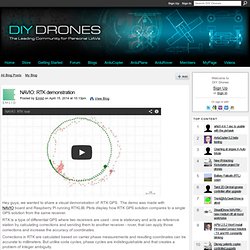
The demo was made with NAVIO board and Raspberry Pi running RTKLIB. Plots display how RTK GPS solution compares to a single GPS solution from the same receiver. RTK is a type of differential GPS where two receivers are used - one is stationary and acts as reference station by calculating corrections and sending them to another receiver - rover, that can apply those corrections and increase the accuracy of coordinates. Corrections in RTK are calculated based on carrier phase measurements and resulting coordinates can be accurate to millimeters. But unlike code cycles, phase cycles are indistinguishable and that creates a problem of integer ambiguity.
In RTK terminology there are different types of solutions: RTK is a well-known technology in the field of geodetics, but commercial systems could cost a fortune. NAVIO is equipped with a special version of u-blox NEO6 receiver - NEO6-T, which outputs raw GPS measurements. P.S. Precision GPS+GLONASS+SBAS GNSS expansion board. DWR-921 4G LTE Router. D-Link’s DWR-921 4G LTE Router allows you to access and share your 4G LTE or 3G mobile broadband connections.

Once connected, you can transfer data, stream media, and send SMS messages. Simply insert your SIM/USIM card and share your 4G LTE or 3G Internet connection through a secure wireless network or any of the four Ethernet ports. The DWR-921 4G LTE Router is designed with constant connection in mind. Dual-band 4G LTE and 3G support allows automatic 3G connection if or when the 4G LTE signal strength becomes low, whereas the additional xDSL/FTTH Ethernet WAN option gives fail-safe connectivity if either your fixed line or mobile broadband fails. A timelapse project with DSLR, Raspberry Pi, Eye-Fi and gphoto2. I needed something to make a time lapse movie of a construction.

The basic requirements were: good quality picturesinterval between pictures not less than 15 minutestaking pictures only during working hoursability to upload the pictures to webweatherproof designremote management I had done one time lapse project with a GoPro Hero2 and Arduino, but there were two bad things – the GoPro has a really wide angle lens, and its picture quality in dark is quite bad. After looking around in my workshop, I found an old Nikon D40, a RaspberryPi, a cheap Tenda router and a 3G USB modem.
So I came up with the following: Time Lapse Camera System. Self-sustaining, long-term, and mounted on a 30 foot pole. (description in comments) : DIY. Time Lapse Camera System. Self-sustaining, long-term, and mounted on a 30 foot pole. (description in comments) : DIY.