

Independent website about learning trends, technologies and tools. The 37 Best Websites To Learn Something New — Life Learning. Forget overpriced schools, long days in a crowded classroom, and pitifully poor results.

These websites and apps cover myriads of science, art, and technology topics. They will teach you practically anything, from making hummus to building apps in node.js, most of them for free. There is absolutely no excuse for you not to master a new skill, expand your knowledge, or eventually boost your career. You can learn interactively at your own pace and in the comfort of your own home. It’s hard to imagine how much easier it can possibly be. EdX — Take online courses from the world’s best universities.
Gamification. 21 Things That Will Be Obsolete by 2020. Podcasts: Where to Start, What to Listen To, and How to Do It Yourself. Free online learning for careers, work, management, business training and education: find materials, articles, ideas, people and providers for teaching, career training, self-help, ethical business education and leadership; for personal, career and organi. How is businessballs is organized?...
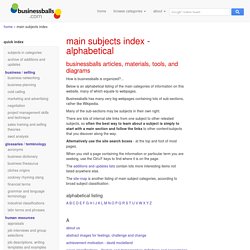
Below is an alphabetical listing of the main categories of information on this website, many of which equate to webpages. Businessballs has many very big webpages containing lots of sub-sections, rather like Wikipedia. Many of the sub-sections may be subjects in their own right. There are lots of internal site links from one subject to other releated subjects, so often the best way to learn about a subject is simply to start with a main section and follow the links to other content/subjects that you discover along the way. Alternatively use the site search boxes - at the top and foot of most pages. When you visit a page containing the information or particular term you are seeking, use the Ctrl+F keys to find where it is on the page.
The additions and updates lists contain lots more interesting items not listed anywhere else. The site-map is another listing of main subject categories, according to broad subject classification. alphabetical listing. Classifying-K-12-blended-learning.pdf. Salman Khan’s TED Talk ignited the conversation about online education. Why he’s doubling down on the school of the future.
When Salman Khan shared his vision for “a free world-class education for anyone anywhere” at TED2011, he turned the education world on its head.

As he introduced Khan Academy — a virtual classroom that uses video lessons to create an individualized, self-paced learning experience — his alternative model fueled the nascent dialogue about online education. The conversation only exploded from there. In the three years since his talk, Khan has doubled down on his efforts to cultivate Khan Academy into the education model of the future. The site now has more than 10 million unique users per month, with five million exercises completed daily. The lessons are available in 29 languages, and are hosted on five fully translated sites. Khan himself has been busy reimagining the education experience. Khan recently spoke with the TED Blog about Khan Academy’s incredible growth, and what’s on the horizon for classrooms both physical and virtual.
Content coverage is a big thing. How-Adaptive-Learning-is-Transforming-Education-Printout-TIME. Employers use eLearning to enhance traditional safety training methods. Earlier this year I wrote an article on three ways to improve instruction delivered via electronic means, or eLearning.
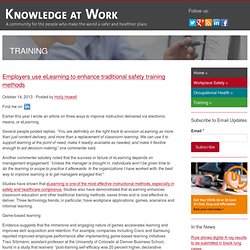
Several people posted replies. “You are definitely on the right track to envision eLearning as more than just content delivery, and more than a replacement of classroom learning. We can use it to support learning at the point of need, make it readily available as needed, and make it flexible enough to aid decision-making,” one commenter said. Another commenter astutely noted that the success or failure of eLearning depends on management engagement: “Unless the manager is brought in, individuals won’t be given time to do the learning or scope to practice it afterwards.
In the organizations I have worked with, the best way to improve learning is to get managers engaged first.” Studies have shown that eLearning is one of the most effective instructional methods, especially in safety and healthcare compliance. Game-based learning. 20 most-watched TED Talks. TEDTalks The 20 most-watched TEDTalks (so far)
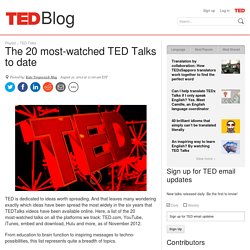
Saylor.org – Free Online Courses Built by Professors. Guide to Blended Learning Models. Have you heard of Blended Learning?

Youre probably rolling your eyes at the screen. Flipped and Blended Learning. Flipped Classroom FAQ. Twelve months ago, had I asked just about anyone on my campus about the idea of the “flipped classroom,” they would have looked at me wondering what I was talking about.
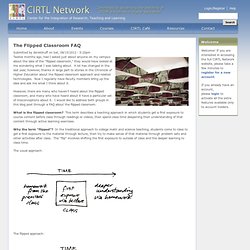
A lot has changed in the last year, however, thanks in large part to stories in the Chronicle of Higher Education about the flipped classroom approach and related technologies. Blended Learning. "Flipped" Learning. Debmorrison. Building-elearning-that-people-will-want-to-use-rosenberg-1012. eLearning Roadmap. Infographics, simulations, and online courses. This page links to samples of interactive graphics, simulations, and other materials from many different sources.

These are not examples of my work, and inclusion on this page doesn’t mean I endorse them. Maybe they’ll give you ideas for your own projects. More examples: See the elearning examples category on this site. Simpler interactions Storyplanet: Big River Rising These don’t need lots of Flash wizadry. More advanced interactions Blood Typing Game from Nobelprize.org The samples below include more complex navigation or sophisticated animation.Blood typing game.
How to Create a Rapid E-Learning Tab in PowerPoint. A few years back, I was at a workshop where the PowerPoint team was showing some of the new features in the soon-to-be-released PowerPoint 2010.

As they were talking about the features, one of them mentioned the ability to combine shapes to create your own. I thought it was a pretty cool feature so I asked in what tab it was, and the reply was that it wasn’t in a tab. Huh? Why create a cool feature and bury it where it can’t be found?