

The Easiest Way to Build your First iPhone App. Mobile websites have come a long way, but if you want to take full advantage of a smartphone's hardware, or get listed in the iTunes App Store, you need to compile your code.
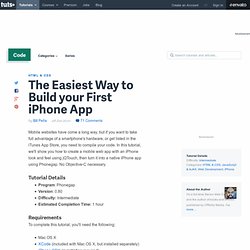
In this tutorial, we'll show you how to create a mobile web app with an iPhone look and feel using jQTouch, then turn it into a native iPhone app using Phonegap. No Objective-C necessary. Tutorial Details Program: PhonegapVersion: 0.80Difficulty: IntermediateEstimated Completion Time: 1 hour Requirements To complete this tutorial, you'll need the following: Mac OS XXCode (included with Mac OS X, but installed separately)iPhone SDK (registration required)PhoneGap 0.80 Introduction to PhoneGap PhoneGap is an open-source framework that can turn any web app into a native app for iPhone, BlackBerry and Android. Included in the PhoneGap distribution is everything you need to build and run an iPhone app. Building and Running an iPhone App First, open up the iPhone folder, and double-click on PhoneGap.xcodeproj: That's it! Setting Up Photoshop For Web, App and iPhone Development - Smashing ... Advertisement Most people who have designed websites or apps in Photoshop will, at one point or another, have had issues trying to match colors in images to colors generated by HTML, CSS or code.
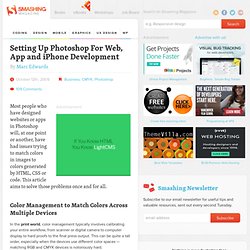
This article aims to solve those problems once and for all. Color Management to Match Colors Across Multiple Devices In the print world, color management typically involves calibrating your entire workflow, from scanner or digital camera to computer display to hard proofs to the final press output. This can be quite a tall order, especially when the devices use different color spaces — matching RGB and CMYK devices is notoriously hard. When designing or editing for TV, calibrating the main editing display and using a broadcast monitor are common; these show real-time proof of how the image will look on a typical TV in a viewer’s home. When building Web and application interfaces, the situation is a little different. There is a catch, though. The Goal Why Is This So Difficult? Gamma Differences (al)
10 Tips for New iPhone Developers - Nettuts+ Making a webapp for the iPhone is a lot like making a normal web site, but with a few quirks to abide by.

In this article, I'll give you a wide variety of tips, covering things such as: "must-haves", usability guidelines, testing/debugging, pitfalls, and performance issues. I hope you enjoy it! WebApps vs. Native Apps Keep in mind that a web application runs in the browser, while a native application is installed on the iPhone. Still not convinced? The list goes on... 1: Viewport, Viewport, Viewport I would say this may be the simplest and most important thing for an iPhone web app. This tells the browser to scale your page in such a way that will make it fit nicely on the iPhone. Width=device-widthThis fits the page to the device's width. Keep in mind that the viewport IS NOT A WINDOW. A viewport is a rectangular area of screen space within which an application is displayed. Specifying the viewport is a *must-have* and is the first step into making your web app iPhone-friendly. Conclusion.