

Windows Performance Toolkit Technical Reference. Windows Performance Toolkit Technical Reference. Sysprep. Unattend.xml. Services. Dism. Windows Command Line. Troubleshooting. LGPO. Mapped Drive Connection to Network Share May Be Lost. On a computer that runs one of the versions of Windows that is listed at the beginning of this article, if you map a drive to a network share, the mapped drive may be disconnected after a regular interval of inactivity, and Windows Explorer may display a red "X" on the icon of the mapped drive.
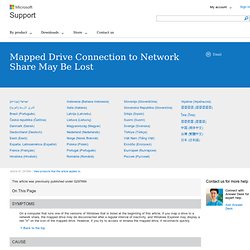
However, if you try to access or browse the mapped drive, it reconnects quickly. This behavior occurs because the systems can drop idle connections after a specified time-out period (by default, 15 minutes) to prevent wasting server resources on unused sessions. The connection can be re-established very quickly, if required. To have us change the default time-out period for you on the server side, go to the "Fix it for me" section. If you prefer to fix this problem yourself, go to the "Let me fix it myself" section. NOTE: You cannot change the default time-out period for Microsoft Windows 95-based computers and Microsoft Windows 98-based computers that have shared resources.
Fix it for me Notes ( ) ( ) Desktop Image Management: Build a Better Desktop Image. Building and maintaining corporate desktop images is a core IT task, but it doesn’t have to be overwhelming.
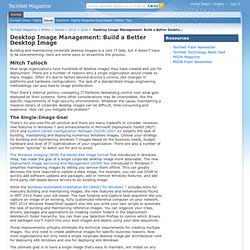
Here are some ways to streamline the process. Mitch Tulloch Most large organizations have hundreds of desktop images they have created and use for deployment. There are a number of reasons why a single organization would create so many images. Often it’s due to factors beyond anyone’s control, like changes in platforms and hardware configurations.
Licensing. Build. Action Center. Wifi. International. Microsoft Corporation: Software, Smartphones, Online, Games, Cloud Computing, IT Business Technology, Downloads. Configuration of International Settings. Windows Vista Command Line Configuration of International Settings: A feature new in Windows Vista makes it possible to configure international settings from the command line using an extension of the Regional and Languages Options Control Panel.
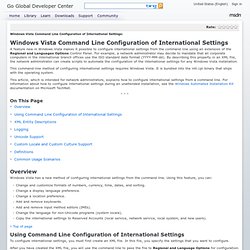
For example, a network administrator may decide to mandate that all corporate computers in the international branch offices use the ISO standard date format (YYYY-MM-dd). By describing this property in an XML file, the network administrator can create scripts to automate the configuration of the international settings for any Windows Vista installation. This command-line method of configuring international settings requires Windows Vista. It is bundled into the intl.cpl binary that ships with the operating system. This article, which is intended for network administrators, explains how to configure international settings from a command line.
On This Page Overview Top of page Using Command Line Configuration of International Settings Logging Format.