

Elearning - accessibility and usability. A question was asked today on the Learning & Skills Group forum about whether elearning has different accessibility and usability standards to normal web design.

My answer is an emphatic "No! " - at least it shouldn't have. The problem is, we (the corporate elearning fraternity) have got so used to our "click next to continue" paradigm, that we've forgotten how people really use the web. The accessibility standards for elearning are exactly the same as web design. You need to follow the W3C WAI guidelines and criteria. Some useful links: : The source of web accessibility standards. These days, you should focus on the Web Content Accessibility Guidelines version 2. . : Checks individual URLs or files Another web-based tool : - There is a paid-for desktop version, which allows checking of whole elearning packages offline: Also, look at the RNIB pages on accessibility, and the Shaw Trust. At this point, I'm going to quote from Stephen Downes superb essay on Principles of Effective Elearning. A few weeks ago I offered some advice on how to become an elearning pro without spending a dime.

The essence of that post is: You have access to a lot of free tips and tricks. So there are plenty of opportunities to learn and it doesn’t cost you anything more than your time. Practice doing what you learn. The learning is only going to happen if you do more than watch the tutorials and read information. I also offered up a small challenge and your peers responded by creating a number of tutorials. Click here to view the tutorial. Here’s a quick mock up using the ideas from Linda’s tutorial. Click here to view the prototype. Below is a list of great tips and tricks that you can apply to your elearning courses right away. Creating PowerPoint Graphics Some of these tips are really practical and probably work right away.
Create transparent background for your images in PowerPoint. PowerPoint Animation Tips & Techniques. How to Design the Visual Elements for Interactive Elearning Courses. In a previous post, I showed that when you use rapid elearning tools (as well as PowerPoint) you can build effective elearning courses.

I’d even argue that PowerPoint provides some extra benefits because of its easy authoring and graphics development. You get a lot of features and capability inside one application. Below is a link to the demo I built based on Allen Interaction’s original course (with their permission). In today’s post, I want to walk through how I built the graphics in the course. They’re easy to do. Click here to view the course. How to Create the Graphics When you look at the office graphics, you’ll notice that it’s made up of three core groups. Value Learning Design, Not E-learning Design. Posted on January 8, 2010 by JimS By Tom Preskett I’ve been reflecting over the last few days on common questions I’m asked as I go about my job as a Learning Technologist.
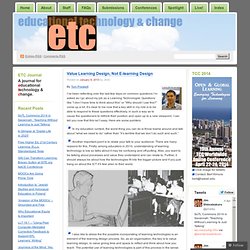
Questions like “I don’t have time to think about this” or “Why should I use this?” Come up a lot. It’s clear to me now that a key skill in my role is to be able to respond to these questions effectively, in such a way as to cause the questioners to rethink their position and open up to a new viewpoint. In my education context, the worst thing you can do is throw blame around and talk about “what we need to do” rather than “it’s terrible that we don’t do such and such.” Another important point is to relate your talk to your audience. I also like to stress the the possible incorporating of learning technologies is an element of the learning design process. Yes, there is learning to be done. Learning online isn’t different to learning offline. The change isn’t so drastic.