

Skill Set: Reading circuit diagrams @Makezine.com blog. Circuit diagrams, aka schematics, are line drawings that show how a circuit’s components are connected together.
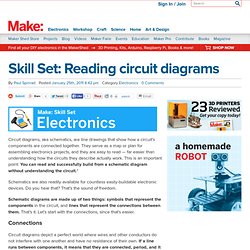
They serve as a map or plan for assembling electronics projects, and they are easy to read — far easier than understanding how the circuits they describe actually work. This is an important point: You can read and successfully build from a schematic diagram without understanding the circuit.* Schematics are also readily available for countless easily-buildable electronic devices. Schematic diagrams are made up of two things: symbols that represent the components in the circuit, and lines that represent the connections between them. Connections Circuit diagrams depict a perfect world where wires and other conductors do not interfere with one another and have no resistance of their own. Lines represent connections, but where two lines cross, it doesn’t necessarily designate a 4-way shared connection. Components That’s it!
Reviewing the main points: MAKE presents: The Multimeter @Makezine.com blog. Get acquainted with the Digital Multimeter – an engineer’s best friend!

The ability to test resistance, voltage, current & continuity are vital to any electronics maker – even the freshest of newbies. In fact, having a reliable multimeter on hand is a huge help when learning the basics. Even before understanding what each value means, you’ll be able to establish reference points for applying each new concepts and troubleshooting experiments. For those curious, the big blue meter I use in the video is a Protek 6300 (Mastech MS8229 seems to be a similar model).
While you can find functional multimeters for under $10, I do recommend getting yourself a higher quality device. If you find yourself getting a bit frustrated using the pointy-stylus stock multimeter test probes, I highly recommend picking up a pair of ‘Minigrabber Test Clip to Banana Plug’ leads (they make a brief cameo early on in the above vid). Happy Testing! Collin Cunningham collin@makezine.com Related. Skill Set: Math for electronics @Makezine.com blog.
Math in your Head Or, Doing Useful Work in a Traffic Jam By Ross Hershberger Equations for electronics math are available anywhere.
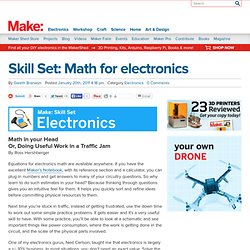
If you have the excellent Maker’s Notebook, with its reference section and a calculator, you can plug in numbers and get answers to many of your circuitry questions. So why learn to do such estimates in your head? Because thinking through questions gives you an intuitive feel for them. It helps you quickly sort and refine ideas before committing physical resources to them. Next time you’re stuck in traffic, instead of getting frustrated, use the down time to work out some simple practice problems. Online : Make Your Own Printed Circuit Boards - Make: Video Podcast. Mp4 | mov | hd-appletv | 3gp | 3g2 | blip | youtube | itunes | pdf This week I teamed up with Xander Hudson to make PCBs.
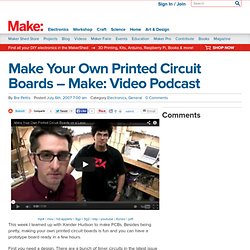
Besides being pretty, making your own printed circuit boards is fun and you can have a prototype board ready in a few hours. First you need a design. There are a bunch of timer circuits in the latest issue of Make: that are begging for circuit boards. There are lots of designs online at places like discovercircuits.com Eagle CAD has a bit of a steep learning curve, but it’s got a library of parts that you can drag and drop onto the board that make getting everything the right size and proportion easy. If you don’t want to design your own circuit, you can download all the source files, including a pdf, and print them out on a laser printer out to make the Make: Light. – Link (Zip File) Also, make sure to download the pdf that goes along with this podcast that includes a great article by Andrew Argyle that includes material lists and step by step instructions. – Link.
Skill Set: Electronics tips from "Ask MAKE" @Makezine.com blog. For the past few years, we ran a column called “Ask MAKE,” where we answered reader-submitted questions about all things making.

Not surprisingly, many of them had to do with electronics. Free Electronic Circuit Collection of 30,000 + electronic schematics to solve design problems.
LEDs. AVR and electronics links. Make PCBs at home with magazine paper and your laser printer. How to make PCBs at home in 1 hour & W I T H O U T special materials What you need You need also: a blade cutter, scotch tape, sandpaper, kitchen paper, cotton wool, vice, hacksaw.

How it works Laser printers and photocopiers use plastic toner, not ink, to draw images. Finding the right paper The perfect paper should be: glossy, thin, and cheap. Paper preparation I discard pages heavily printed, preferring pages with normal-size text on white background. Printer setup Laser printers are not designed for handling thin, cheap paper, so we must help them feeding the sheets manually instead of using the paper tray.
Printing Disclaimer: your laser printer is not designed to handle this kind of paper. This is my PC thermometer circuit printed on IEN magazine paper. How to cut raw material.