

Add Sparkle Effect to your photo - Adobe Photoshop. The Art Behind The Headshot - Photography Tutorial AmarE - Juice commercial Remembrance of My - cut out animation. Adobe After Effects CS4 * Memory & Multiprocessing preferences. After Effects can start additional processes of the After Effects application to run in the background to assist the main foreground application with the rendering of frames for RAM previews or final output.
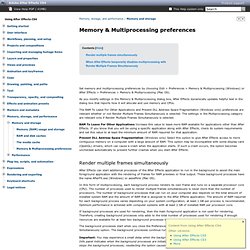
These background processes have the name AfterFX.exe (Windows) or aeselflink (Mac OS). In this form of multiprocessing, each background process renders its own frame and runs on a separate processor core (CPU). The number of processes used to render multiple frames simultaneously is never more than the number of processors. The number of background processes that can run on your computer also depends on the total amount of installed system RAM and the amount of RAM that is assigned to the After Effects application. The amount of RAM required for each background process varies depending on your system configuration; at least 1 GB per process is recommended.
If background processes are used for rendering, then the main foreground application is not used for rendering. Memory-intensive. Professional InDesign Templates as low as $1 on BestIndesignTemplates.com. Bartelme Design ★ User Interface and Graphics Design. 32 Handy Gradient Tutorials Using Photoshop And Illustrator:Part 4. In my opinion gradient effects are very hard to master, all the beautiful vector icons, illustrations are made on basis of good gradient usage.

Gradient mesh tool in Illustrator is the most powerful one, learn how to use it correctly and understand what can be done with it. I found many beautiful tutorials and ordered them from instructional to intermediate tutorials to lead you easier through learning process. I think you should get great starting point here and even if you’re experienced designer, you should find some new tips here definitely. This article completes gradient article series, make sure you read through them all: Put them in good use and here Part 4 starts: 1. How do you make a gradient bend to the shape you are creating? 2. In the following tutorial you will be given an introduction to using of mesh tool. 3.
Very simple tutorial showing you gradient mesh feature in easy to follow example. 4. 5. 6. 7. This tutorial will show you basic overview about these tools. 8. 9. 10. Illustrator Gradient Mesh Tool Gradients & Blends. Adobe Illustrator CS-CS5 Drawing Tool Tutorials Free-Transform Tool|Rotate Tool|Paths & Pen Tool|Controlling Line Weights|Gradient Mesh All Tutorial Text & Images - Copyright © 2011 KHI, Inc.

In Adobe Illustrator CS, and later versions, tonal gradations are rendered via the Gradient Mesh tool (U) and the Gradient Tool (G). The Gradient tool is fairly straightforward in its approach to rendering a gradation and blending subtle tonal and color gradations. On the other hand, the Gradient Mesh tool is one of the more labor intensive and frustrating tools in the Illustrator tool palette, especially for the Illustrator newcomer. Gradient Palette Attributes: The Illustrator Gradient Tool (G) is accessed through Illustrator's Tool palette (Fig. 1). Gradient Mesh Tool Attributes Tonal gradations can also be created via Illustrator's Gradient Mesh tool (U).
Unlike the Gradient Tool (G), the Gradient Mesh tool does not make use of the Illustrator Gradient Palette shown in Fig. 6.