

Validatr. Tooltipster - The jQuery Tooltip Plugin. Getting Started 1.
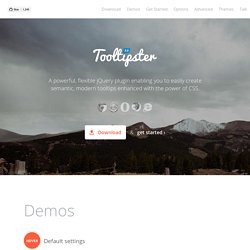
Load jQuery and include Tooltipster's plugin files After you download Tooltipster, move tooltipster.css and jquery.tooltipster.min.js to your root's CSS and JavaScript directories. Next, load jQuery and include Tooltipster's CSS and JavaScript files inside of your tags: <head> ... 2. In order for Tooltipster to work, we first need to add the .tooltip class (or whatever class / means of selection you'd like to use) to whatever element we wish to have a tooltip.
Adding a tooltip to an image: CodeFlower Source code visualization. This experiment visualizes source repositories using an interactive tree.

Each disc represents a file, with a radius proportional to the number of lines of code (loc). All rendering is done client-side, in JavaScript. Try hovering on nodes to see the loc number, clicking on directory nodes to fold them, dragging nodes to rearrange the layout, and changing project to see different tree structures. jQuery.parallax. Download git clone github.com/stephband/jparallax Instantiation jQuery( '.parallax-layer' ).parallax( options );

Tween.js for smooth animation - LearningThreejs blog. Paper.js — Paper.js. Create a Parallax Website using Stellar.js. Fullscreen Video Slideshow with BigVideo.js. Vertical Showcase Slider with jQuery and CSS Transitions. Bernhard With restful springiness in the seat; prevents static sitting and provides enhanced seating comfort.
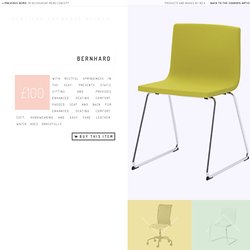
Padded seat and back for enhanced seating comfort. Soft, hardwearing and easy care leather, which ages gracefully. Buy this item Tobias For increased stability, re-tighten the screws about two weeks after assembly. Buy this item Pöang Frame made of layer-glued bent birch; a very strong and durable material. Buy this item Mellby Easy to keep clean; removable, machine washable cover. Buy this item Torbjörn Height adjustable for a comfortable sitting posture.
Fullscreen Slit Slider with jQuery and CSS3. A tutorial on how to create a fullscreen slideshow with a twist: the idea is to slice open the current slide when navigating to the next or previous one.

Using jQuery and CSS animations we can create unique slide transitions for the content elements. View demo Download source In this tutorial we’ll create a fullscreen slideshow with a twist: we’ll slice the current slide open in order to reveal the next or previous slide. Using different data-attributes, we’ll define the type, rotation angle and scale of a slide’s parts, giving us the possibility to create unique effects of each slide transition. We’ll be using jQuery cond, jQuery plugin by Ben Alman for chainable “if-then-else” statements.
The animal icon font that we’ll be using is by Alan Carr and you can find it here. The images in the second demo are by Majownik and they are licensed under a Creative Commons Attribution License. 3D Thumbnail Hover Effects. A tutorial about how to create 3D thumbnail hover effects with CSS 3D transforms and jQuery.

View demo Download source Today we want to show you how to create some exciting 3D hover effects using CSS3 and jQuery. This idea is inspired by the cool hover effect that you can find on the page of the Google SketchUp Showcase. In our examples, we’ll use thumbails that will reveal some more information on hover. We will create a structure with jQuery that will allow making the image appear as folded or bended when we hover over it. Please note: the result of this tutorial will only work as intended in browsers that support the respective CSS properties.
The images used in the demos are by Angelo González and they are licensed under the Creative Commons Attribution 2.0 Generic (CC BY 2.0) License. Triple Panel Image Slider with jQuery and CSS3. Swatch Book with CSS3 and jQuery. 3D Flipping Circle with CSS3 and jQuery. 5 jQuery Background Video Plugins.
We have seen websites that have images as its background, and let’s all agree that they are pretty cool looking sites.

If they can use images, why not use videos also? Here we are giving you our collection of 5 jQuery Background Video plugins that can help you fulfill that! These plugins enables you to easily integrate some of your favorite videos as your website/blog background. Have fun! Related Posts: Youtube Chromeless fullscreen. Ideas.repository - components - jQuery.mb.YTPlayer. Make an HTML5 video a background. jQuery HTML5 video background demo. Code available for download on Github.
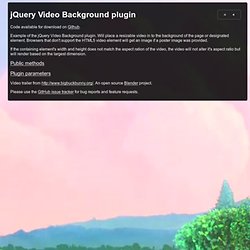
Example of the jQuery Video Background plugin. Will place a resizable video in to the background of the page or designated element. Browsers that don't support the HTML5 video element will get an image if a poster image was provided. If the containing element's width and height does not match the aspect ration of the video, the video will not alter it's aspect ratio but will render based on the largest dimension. Public methods play: jQuery Tubular : Une vidéo en background de votre site Web. Parallax Scrolling Tutorial. Ascensor.js. jQuery Scroll Path. HTML5 Video Player. BigVideo.js - The jQuery Plugin for Big Background Video. The jQuery Plugin for Big Background Video (and Images) This plugin makes it easy to add fit-to-fill background video to websites.
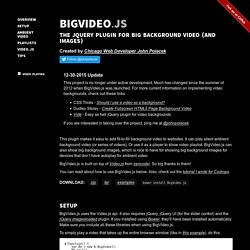
It can play silent ambient background video (or series of videos). Or use it as a player to show video playlist. Best jQuery Plugins of 2011. jQuery was first released in 2006.
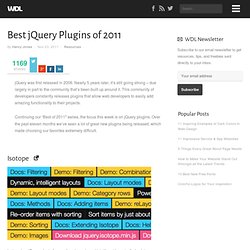
Nearly 5 years later, it’s still going strong – due largely in part to the community that’s been built up around it. This community of developers constantly releases plugins that allow web developers to easily add amazing functionality to their projects. Continuing our “Best of 2011″ series, the focus this week is on jQuery plugins. Over the past eleven months we’ve seen a lot of great new plugins being released, which made choosing our favorites extremely difficult. Isotope.