

How to Apply Makeup: 17 Steps. Edit Article Makeup Application ChartPreparing Your FaceAdding Your Eye MakeupAdding Color to Your Lips Edited by Private Private, James Quirk, Natasha, Tom Viren and 258 others Wearing makeup is common place in today's society, worn for anything from a day at work to a formal night out.

However, if you're a newcomer to the world of cosmetics, you may find yourself at a loss with the infinite varieties of makeup and styles that can be found. Luckily, it's not too difficult to learn what the most elementary makeup products are, and how to use each one. Ad Steps Part 1 of 3: Preparing Your Face Makeup Step 2.360p.mp4 00:00 00:09 00:09 spaceplay / pauseescstopffullscreenshift + ←→slower / faster (latest Chrome and Safari)←→seek . seek to previous 12…6 seek to 10%, 20%, …60% 1Remove any old makeup.
Part 2 of 3: Adding Your Eye Makeup Makeup Step 6Bullet3.360p.mp41Apply an eyeshadow primer. Buy Blacksmith Clocks Online in India.
Photo Collage – Free Online Photo Collage Maker. Magic Explosion Birthday Box Birthday Card with Elegance. Photo Collage – Free Online Photo Collage Maker. Cards - Fancy folds. Deals. 40 Fantastic Websites To Help Pass Time.
Warning: Reading this story may be hazardous to your productivity.
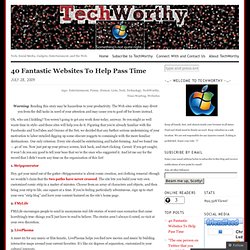
The Web sites within may divert you from the dull tasks in need of your attention and may cause you to goof off for hours instead. Oh, who am I kidding? You weren’t going to get any work done today, anyway. So you might as well waste time in style–and these sites will help you do it. Figuring that you’re already familiar with the Facebooks and YouTubes and Onions of the Net, we decided that any further serious undermining of your motivation to labor entailed digging up some obscure nuggets to commingle with the more familiar destinations. 1. Hey, get your mind out of the gutter–Stripgenerator is about comic creation, not clothing removal–though we wouldn’t claim that the two paths have never crossed.
5 Home Remedies for Whiter Teeth. Create awesome videos from your photos, video clips and music. Basket of Love Green Birth Announcements - Storkie. Product Description "Basket of Love Green" features a cute and cuddly little bear smiling from within a basket with a blue blankey in the background.
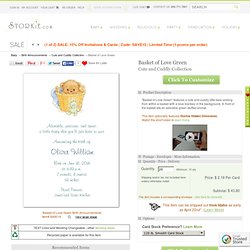
In front of the basket sits an adorable green stuffed animal. This item optionally features Storkie Hidden Dimension.Watch the short video to learn more. Postage - Envelopes - More Information You will be able to select the typestyle and ink colors to use for your personalized text during the design process. Quantity - Price - Delivery Minimum: 10 qty Shipping and/or tax not included here unless otherwise noted This item can be shipped out from Idaho as early as April 22nd*. Note: The shipping timeframe shown might change if certain product options are selected on future steps.
Design Options Loading... Options. PhotoFaceFun.com - photo framing, picture frames online, frame your photo online. Photo editor online / free image editing direct in your browser - Pixlr.com. Insert a picture into an AutoShape - Publisher. You can use the features in Microsoft Office Publisher 2007 to edit your pictures in many ways: resize, set a transparent region, crop (to a rectangular shape), rotate, add fill color, add borders, recolor, and more.
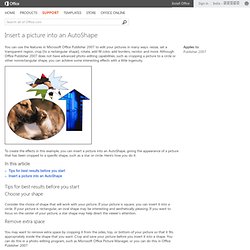
Although Office Publisher 2007 does not have advanced photo-editing capabilities, such as cropping a picture to a circle or other nonrectangular shape, you can achieve some interesting effects with a little ingenuity. To create the effects in this example, you can insert a picture into an AutoShape, giving the appearance of a picture that has been cropped to a specific shape, such as a star or circle. Here's how you do it. In this article Tips for best results before you start Choose your shape Consider the choice of shape that will work with your picture. Remove extra space You may want to remove extra space by cropping it from the sides, top, or bottom of your picture so that it fits appropriately inside the shape that you want. How to Cut a Picture into a Shape with Paint Shop Pro. Here's a quick and easy way to cut a picture into a shape using the preset shapes in Paint Shop Pro X2.

Difficulty: Easy Time Required: 5 minutes. Floating Point. Introduction Int and unsigned int are approximations to the set of integers and the set of natural numbers.

Unlike int and unsigned, the set of integers and the set of natural numbers is infinite. Because the set of int is finite, there is a maximum int and a minimum int. Ints are also contiguous. That is, between the minimum and maximum int, there are no missing values. To summarize: The set of valid ints is finite. What issues comes up when trying to devise a data representation for floating point numbers?
In particular, depending on which company manufactured the hardware, there were different ways to represent real numbers, and to manipulate it. Standards are often developed to give consistent behavior. Similar, for purposes of agreeing on results performed on floating point numbers, there was a desire to standardize the way floating point numbers were represented.