

The complete list of 'OK, Google' commands. With Google Now, you can use voice commands to create reminders, get help with trivia questions, and, yes, even find out "what does the fox say?
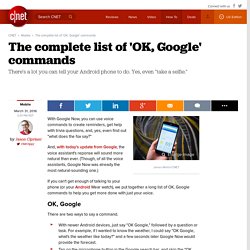
" And, with today's update from Google, the voice assistant's reponse will sound more natural than ever. (Though, of all the voice assistants, Google Now was already the most natural-sounding one.) If you can't get enough of talking to your phone (or your Android Wear watch), we put together a long list of OK, Google commands to help you get more done with just your voice. OK, Google There are two ways to say a command. With newer Android devices, just say "OK Google," followed by a question or task. If "OK, Google" isn't working for you, make sure that feature is enabled. The (almost) complete list of Google commands We searched high and low for a complete list of "OK Google" commands, but came up short.
If you know of a command missing from our list, please leave a comment and we will be sure to included it. The basics Open [app name]. Search Travel. How to download an APK file from Google Play. There are a couple of ways you can download a Google Play APK to your PC.

You can use a Chrome extension or a website that will generate a specific download link for you - we've covered both methods for you below. You can even download paid APKs if you have already purchased them on the Play Store, but take a look at the excerpt from Google Play's Terms & Conditions at the very bottom of this tutorial to see their take on the subject. Download APK file using a browser extension If you're likely to download lots of APKs, then getting yourself an extension for Chrome or Firefox is probably a good idea. For this tutorial we're going to be using CodeKiem's APK Downloader extension version 2, which supports both Chrome and Firefox browsers.
Android 5.0 Lollipop security: what’s new, and what you need to know. Link to Video Kevlar around the core Two of the most important security features in Android 5.0 Lollipop are invisible to everyday users.

Device encryption, previously available as an option, is now on by default, so your data is protected from the moment you first switch on your brand new or upgraded Android 5.0 device. There’s also mandatory SELinux Enforcing Mode for all apps on all devices. SELinux first appeared on Android KitKat, and it prevents applications from getting into parts of the system or device that they aren’t supposed to. Automatic updates and the kill switch For some time now Google has been moving essential updates out of the main Android package and into Google Play Services, which enables Google to update crucial components without having to persuade manufacturers to issue a brand new Android version.
That continues in Android 5.0, this time with the WebView component moving to Play Services. The school of hard Knox Phones get guest accounts too. What is an APK file and how do you install one? How to Download APK File from the Play Store What is an APK File?

Just like Windows PC systems use a .exe file for installing software, Android does the same. An APK file is the file format used for installing software (usually games or apps) on the Android operating system. Why would I want to install an APK File? Searching for and downloading APK files allows you to access apps that have leaked ahead of their official release. Best APKs you won't find in the Play Store. The vast majority of Android users only ever install applications from Google Play.
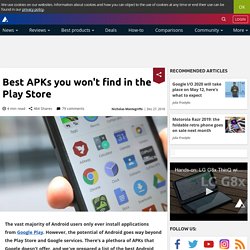
However, the potential of Android goes way beyond the Play Store and Google services. There’s a plethora of APKs that Google doesn’t offer, and we've prepared a list of the best Android APKs and apps you can't find in the Play Store. How to improve GPS signal on your Android device. What To Do Before Rooting Your Android.
4 Ways To Get Paid Android Apps for Free (Legally) Use Google Now to Get Reminders for Events, Times, and Places. Google Now’s Reminders feature is powerful.

You can set reminders for specific times, events like TV shows, and even have reminders go off when you visit specific locations. Time-based reminders can be recurring, popping up on a schedule. These features are all available in Google Now for Android as well as the Google search app on iPhone and iPad. Reminders sync between your devices and should hopefully be available on the desktop when Chrome gains Google Now integration. Pro tip: How to uninstall stubborn Android apps. Have you ever needed to uninstall an app from your Android device only to find, for some odd reason, that you can't?

What gives? You installed the app from the Google Play Store, so the uninstall process should be a simple matter of going into Settings | Apps, locating the app, and tapping Uninstall. But sometimes, that Uninstall button is grayed out. You can't do anything with it.