

20 Amazing Photoshop 3d Tutorials. Photoshop 3d effect tutorials are not so commonly seen around the web but having a 3d effect on a image really lifts up to a whole new level and even makes your simple looking art or photo in to a eye catching piece of art.
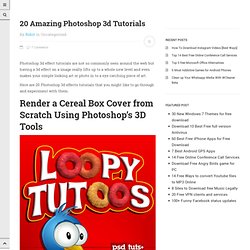
Here are 20 Photoshop 3d effects tutorials that you might like to go through and experiment with them. 8 Photoshop Tricks I Wish I Knew when I was a Student. Graphics Photoshop is one of the (if not THE) most well known software used in the design industry when it comes to manipulating images and pixels.

As a web designer I had some Photoshop lessons at school but that was 2 years ago. 65 Beautiful Fonts You Can Download For Free. Photoshop CS4: A Picture Worth a Thousand Words. I love Photoshop techniques that offer all kinds of possibilities for experimentation—and the following tutorial is a perfect example of one of those techniques.
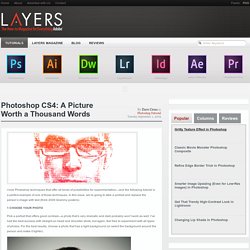
In this issue, we’re going to take a portrait and replace the person’s image with text (think 2009 Grammy posters). Pick a portrait that offers good contrast—a photo that’s very dramatic and dark probably won’t work as well. I’ve had the best success with straight-on head and shoulder shots, but again, feel free to experiment with all types of photos. For the best results, choose a photo that has a light background (or select the background around the person and make it lighter). Create a new document (File>New) in a size that’s smaller than your photo: the specifics don’t really matter. How To Create Vibrant Lighting Effects From Scratch. Incorporating lighting effects is a great way to bring energy and flow into your designs.

In this tutorial, I will show you how to create some amazing lighting effects from scratch using a free open source program and then adding final touches to the image inside of Photoshop. Required Resources Download the Resources (Includes the final PSD) Final Image Preview. Photoshop Retouching Tutorials. 15 Fresh Free Fonts for Your Next Design. 160 Free and Premium PSD Flyer Design Templates – Print Ready. Today we’ve prepared a compilation of a niche which will always be in demand – flyers.

You can never have enough design resources, so we thought we would celebrate the weekend with some epic free design resources we found if you need some help with your next Poster Printing or Flyer designing project. Any nightclub parties can be promoted successfully with great flyer templates. These nightclub flyers are very important when you are trying to attract someone’s attention fast!! With modern fonts and colors, most flyers here are modern in design. The free psd files along with premium psd can be edited in Adobe Photoshop, and to be able to change the text.
24 Really Cool Photoshop Actions To Enhance Photography. Photoshop actions are the best — they save time and make you more productive during post-processing.

They can be used to speed up repetitive tasks, make quick work of time consuming edits, and give you a little creative inspiration. So here are 24 Really Cool Photoshop Actions To Enhance Your Photography These actions are not simple, filter-playing actions. The steps they take have been studied and thoroughly tested, making these actions true image enhancers. Lessons. Drawspace Pro Lessons are designed for artists of all levels and educators, and are logically organized into resources and activities.
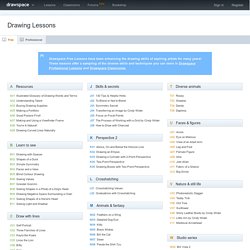
Eventually, all lessons and E-books authored by Brenda Hoddinott will be available here: four to eight brand new lessons and newly-revised older lessons are being added every month! Upgrade Now: Download all 310 lessons and 4 e-books! Try for Free: Download lessons marked as "Free"! 80 All-You-Need Photoshop Brushes. Making Complex Selections in Photoshop - DesignFestival. External Tip – 10 Advanced Photoshop Tutorials You Should See. In this category we want to give you an advice to other great sites, where you can get a lot of very useful information, inspirations and materials.
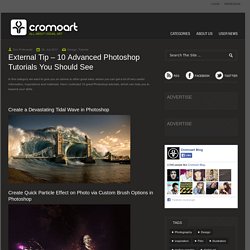
Here I collected 10 great Photoshop tutorials, which can help you to expand your skills. Create a Devastating Tidal Wave in Photoshop Create Quick Particle Effect on Photo via Custom Brush Options in Photoshop. The Ultimate Photoshop Toolbox. Sep 07 2010 For years now, whenever designers have been asked about their go-to program for image editing and creation, one of the top answers that comes back, is Adobe Photoshop.
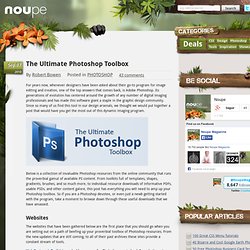
Its generations of evolution has centered around the growth of any number of digital imaging professionals and has made this software giant a staple in the graphic design community. Since so many of us find this tool in our design arsenals, we thought we would put together a post that would have you get the most out of this dynamic imaging program. 25 Helpful Tutorials for Lighting Effects in Photoshop. Photoshop allows designers with unlimited possibilities when it comes to creative effects, including lighting effects.

There are plenty of different ways to create lighting effects in Photoshop, and there are equally as many different possible uses for them. If you’re interested in learning more about how to create awesome lighting effects in your own work, here are 25 tutorials that can help. Looking for hosting? Learn the Basics of Photoshop in Under 25 Minutes.
Beautiful Collection of Ticket Template. When we imagine the role of a designer, first thing which comes to our mind are the designer clothes or a website designer who would be doing the job of designing the websites and its elements and other graphic user interface objects. However, it hardly comes to the mind that there are some designs for the ticket templates as well. Ticket templates do give the idea of the ticket design or how should a ticket look like. The designers besides doing the above mentioned jobs do the ticket designs as well; they facilitate the companies by designing some wonderful appealing tickets for the end users. The main difference here is that the designers do not have to think about the functionality of the ticket as their only concern is to design attractive and appealing tickets which could present all the information required for the user and the person who is issuing the tickets. 80+ Color Altering Photoshop Actions. 353 shares Inspiring Architecture and City Photography I believe that architecture and general city landscapes are pretty inspiring.
If we stop to pay attention to it, it is amazing the amount of textures, angles, symmetry, depth and other details we can find on the streets surrounding us. This is why today we gathered some inspiring photography to inspire you to look around… Read More. 11 Great Photoshop Photo Effects Tutorials. Separating Complex Objects from Background. Welcome to PhotoshopStar.com! If you find this site useful, you might want to subscribe to our free newsletter for updates on our new Photoshop Tutorials and Articles. You can find a lot of tutorials how to separate complex objects from the background. But I would like to invite your attention to another one unique simple tutorial how to achieve the desired effect in just a few steps.