

Installing OpenCV 2.2 in Ubuntu. Many people have used my previous tutorial about installing OpenCV 2.1 in Ubuntu 9.10.

In the comments of that post, I noticed great interest for using OpenCV with Python and the Intel Threading Building Blocks (TBB). Since new versions of OpenCV and Ubuntu are available, I decided to create a new post with detailed instructions for installing the latest version of OpenCV, 2.2, in the latest version of Ubuntu, 11.04, with Python and TBB support. UPDATE: Now you can use my new guide to install OpenCV 2.4.1 in Ubuntu 12.04 LTS: First, you need to install many dependencies, such as support for reading and writing image files, drawing on the screen, some needed tools, etc… This step is very easy, you only need to write the following command in the Terminal Now we need to get and compile the ffmpeg source code so that video files work properly with OpenCV.
Installing OpenCV on Linux. Earlier i was using openCV with Microsoft Visual C++ 6.0. But let me tell you, it crashed a lot. Every time i needed to close the process from Task Manager. Then i decided to somehow install OpenCV for my ubuntu. After searching and trying a lot for this, i was finally able to use opencv in GNU compiler(g++ or gcc). Synaptic Package Manager has simplified the life to a great extent. Things to know before starting installation: i. . $ sudo apt-get install g++ ii. . $ dpkg -l | grep libgtk This command should give o/p something like: libgtk-directfb-2.0-0 2.16.1-0ubuntu2 If not, then u need to install the libraries for GTK+ 2.0 first, then start with this opencv installation.
. $ sudo apt-get install libgtk2.0-dev If both g++ & GTK+ 2.0 are there then proceed as follows: I am using Ubuntu 9.04 (Jaunty Jackalope) and i did the following steps to install & configure OpenCV(ver 1.0.0.6) successfully: 1. Export LD_LIBRARY_PATH=/home/opencv/lib export PKG_CONFIG_PATH=/home/opencv/lib/pkgconfig. Tutorial: A Comprehensive Guide to Installing and Configuring OpenCV 2.3.1 on Ubuntu. June 6th, 2012 | Posted by Osman Eralp | - (Comments are closed) Software Tags: opencv, software, ubuntu This guide describes how to install and configure OpenCV 2.4.2 and its dependencies on Ubuntu 12.04.
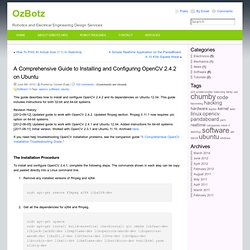
Revision History: [2012-09-12] Updated guide to work with OpenCV 2.4.2. If you need help troubleshooting OpenCV installation problems, see the companion guide “A Comprehensive OpenCV Installation Troubleshooting Guide.” The Installation Procedure To install and configure OpenCV 2.4.1, complete the following steps. After completing the previous steps, your system should be ready to compile code that uses the OpenCV libraries. G++ `pkg-config opencv --cflags` my_code.cpp -o my_code `pkg-config opencv --libs` More Information. How to Install OpenCV 2.1 on Ubuntu. Install OpenCV in Ubuntu 10.04. I found this great tutorial on OpenCV is an excellent library for Computer Vision. I have been using it for years and it helped me a lot during my master thesis. OpenCV 1.0 can be easily installed in Ubuntu via the repositories. You can install OpenCV 2.0 by following one of my previous posts Unfortunately, the newer version of OpenCV, 2.1, which was released on April has a slightly different installation procedure.
Here are the steps that I used to successfully install OpenCV 2.1 in Ubuntu 9.10. First, you need to install many dependencies, such as support for reading and writing jpg files, movies, etc… This step is very easy, you only need to write the following command in the Terminal sudo apt-get install build-essential libgtk2.0-dev libavcodec-dev libavformat-dev libjpeg62-dev libtiff4-dev cmake libswscale-dev libjasper-dev.