

AndEngine Template for Android Studio. This contains andEngine and andEnginePhysics2DExtension Template for Android Studio.You can directly build your game from this project.
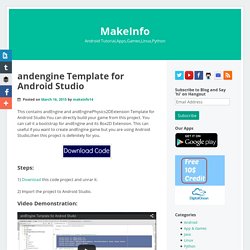
You can call it a bootstrap for andEngine and its Box2D Extension. This can useful if you want to create andEngine game but you are using Android Studio,then this project is defenitely for you. Steps: 1) Download this code project and unrar it. 2) Import the project to Android Studio. Video Demonstration: Android Studio and AndEngine Setup. My efforts at setting up AndEngine with Android Studio.
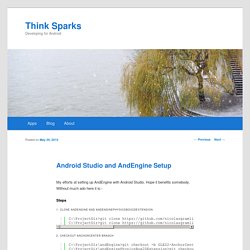
Hope it benefits somebody. Without much ado here it is:- 1. Clone AndEngine and AndEnginePhysicsBox2DExtension 2. Now you have github link and anytime you need to update the AndEngine repositories just do git pull.The ET is the project module. andEngine and andEnginePhysicsBox2DExtension are the two library modules.The build.gradle in the two library modules is customized to cater for the default Eclipse sourcesets structure received from the github repository. 3. build.gradle[andEngine] 4. build.gradle [andEnginePhysicsBox2DExtension] 5. build.gradle [ET Module] 6. settings.gradle [Project] 7. ndk-build Now to compile the jni part. Now give the command inside the jni folders:- This will compile the .so and put them in the libs folders of the modules.
AndEngine Simple Android Game Tutorial. WARNING: This is an outdated tutorial for the old AndEngine GLES1.0, if you want a tutorial for the new GLES2.0 then Check my Jimvaders tutorial ..

After playing around with the Android SDK , I thought that I should give game development a test drive. After giving Cocos2D a test, I faced the problem of online support, almost all the tutorials I found online were for the iOS version.. so I looked for other Engines made for Android. AndEngine is an awesome game engine I found, but I couldn’t find a whole game tutorial.. so I thought that I’d port Dan’s simple Android Game tutorial (that’s actually ported from Ray’s iPhone cocos2D tutorial) This tutorial will cover: – Adding/Removing sprites – Using timeHandlers – Moving sprites – Using Sound/Music – Pausing/Resuming your game – Simple collision detection Preparing your tools Before we start coding, we need to make sure that you have Eclipse and Android SDK installed, if not then use google’s guide for that.
Let’s get started ! Sprites ? How to Create a Simple Android Game with AndEngine. If you're new here, you may want to subscribe to my RSS feed or follow me on Twitter.
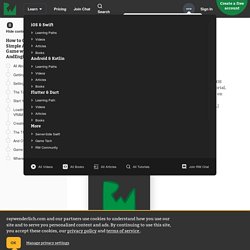
Thanks for visiting! Learn how to make a Tower of Hanoi game on Android! This is a blog post by iOS Tutorial Team member Ali Hafizji, an iOS and Android developer working at Tavisca Solutions. In this tutorial, you’re going to get hands-on experience making a simple game on Android using AndEngine, a popular and easy to use game framework. There are many frameworks you can use to make games on Android – the most popular being libGDX, AndEngine and Cocos2D-X.
Cocos2D-X (which we previously covered in a two-part series here and here) is great for making cross-platform games, but it does bring along a bit of extra complexity. What if you just want to get a simple game working on Android the quickest and easiest way? You’ll put AndEngine to work creating a version of the famous mathematical puzzle the Tower of Hanoi. Keep reading to get started with AndEngine! All About the AndEngines. Tutorial - Démarrer avec AndEngine sur Android. Bonjour à tous !

Aujourd’hui je vais vous démarrer une série de tutorial sur AndEngine. C’est une librairie libre qui permet d’écrire assez facilement des applications Android utilisant l’openGL pour la 2D. Vous l’aurez donc compris, Andengine permet de créer des jeux sous Android. Cette lib est dévéloppé par Nicolas Gramlich qui travaille chez Zynga si ma mémoire est bonne. Je vais essentiellement vous parlez de la branche GLES2 étant donné que la GLES1 n’est plus développé. Dans ce tutorial on abordera l’installation d’AndEngine (qui m’avait paru assez fastidieuse) et la création d’un helloworld.
Nous allons donc commencer par installer GIT sur eclipse pour récupérer la librairie sur la page Github de Nicolas Gramlich Après avoir ouvert eclipse rendez vous le menu en haut d’eclipse puis cliquez sur “Help” –> “Install new software” Dans le champ work with vous entrez l’url suivante : Il ne reste plus qu’a sélectionner Eclipse EGit et a cliquer sur suivant. Etape 1: Etape 2: Etape 3: Create a game like Flappy Bird in Android using AndEngine. 1.
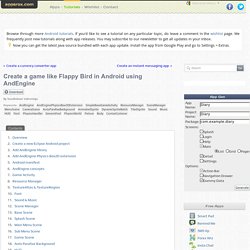
Overview In this tutorial we show how to recreate Flappy Bird game in Android. We choose AndEngine as the game engine since it's very simple to learn and get started. Additionally, we'll use AndEngine Physics Box2D Extension which adds support for Box2D physics in a game. If you are getting started in game development with AndEngine then this tutorial will introduce you to the basic concepts. AndEngine is a popular game engine by Nicolas Gramlich. Here are a few screenshots of the game. Flappy Bird can be considered as the 'Hello World' in game development. 2.
In Eclipse, go to File > New > Project and in the New Project dialog, expand Android folder to select Android Project.