

Disponibile l'aggiornamento cumulativo di agosto 2016 per Windows. Dopo i primi venticinque, arriva il ventiseiesimo aggiornamento cumulativo per Windows 10, il secondo per la versione 1607 (Anniversary Update).

Microsoft ha infatti appena rilasciato un nuovo aggiornamento cumulativo per la versione ufficiale del suo sistema operativo (che arriva alla versione 14393.51): come al solito è disponibile tramite Windows Update. Windows 10 Anniversary Update stops Pro users from disabling annoying features and blocking ads. If there are certain aspects of Windows 10 you don’t like you may be able to change them using a registry hack or adjusting settings in the Group Policy Editor.

The Group Policy Editor is available in all professional editions of the operating system, but not Home. It’s a great tool, and lets you bypass annoyances like Microsoft making Cortana 'unkillable'. Unfortunately, in the Anniversary Update Microsoft has restricted what policies are available to Windows 10 Professional users, and blocked the corresponding registry keys so you can’t make the changes that way either.
With the Anniversary Update installed, certain policies will be marked as only being available to Enterprise, Education, and Server SKUs. If you’re using Professional you’ll be able to make the changes, but nothing will happen. Windows 10 Anniversary Update problems and solutions. Stuck installing the Windows 10 Anniversary Update?

Here we show you the most common problems and how to fix them. The Anniversary Update for Windows 10 is finally ready for download. The new version of the operating system is now slowly rolling out to over 350 million devices around the world. This release means that during the roll out millions of users will be busy trying to install the new update on many devices, including desktop PCs, laptops, tablets, and (eventually) phones. Unfortunately, even though the Anniversary Update promises to be one of the best and most stable releases, building an operating system is a very complex task, as such it's expected that some users may come across errors, bugs, and other issues during and after the installation.
Diamo un'occhiata alle novità di Windows 10 Anniversary Update. Manca ormai pochissimo al prossimo grande aggiornamento di Windows 10.

Anniversary Update, è questo il nome del prossimo grande aggiornamento che andrà ad offrire tante ed importanti nuove feature ad un sistema operativo già ottimo di suo. Come detto poco fa, le novità previste sono tante, e tra feature di poca rilevanza ed altre invece parecchio richieste dagli utenti è bene sapere a cosa si va incontro. Partiamo dall’inizio: Windows 10 Anniversary Update: ISO disponibili "da subito" Microsoft sarebbe intenzionata a rendere disponibili al download le ISO di Anniversary Update già dal giorno del rilascio ufficiale previsto per il 2 agosto 2016.

Ebbene sì, pare che Microsoft questa volta abbia voluto precorrere i tempi, così da poter soddisfare ogni esigenza di aggiornamento. Secondo quanto riportato dalla giornalista Mary Jo Foley tramite il proprio account Twitter, infatti, una voce importante dell’azienda di Redmond avrebbe affermato con sicurezza che: ISO ufficiali di Anniversary Update: rilascio immediato Già, proprio in concomitanza con il rilascio mondiale del nuovo update per Windows 10, Microsofr rilacerà le ISO ufficiale di Windows 10 “aggiornato”, per tutti coloro i quali dovessero averne bisogno.
Ecco il Tweet della Foley. Avvistata la Build 14393.50 RTM di Windows 10 e Windows 10 Mobile. Dopo l’ultimo rilascio agli Insider della Build 14393, sia Desktop che Mobile, Microsoft sta continuando a migliorare Anniversary Update (nome in codice Redstone 1) il cui rilascio pubblico è fissato al 2 agosto.

Nelle scorse ore sono emerse le tracce di una nuova release: la Build 14393.50. Compilata il 29 luglio, la nuova versione di anteprima di Windows 10 e Windows 10 Mobile Anniversary Update (RS1) potrebbe prendere il posto della precedente e candidarsi molto presto come nuovo aggiornamento cumulativo, sia Desktop che Mobile. Microsoft sta continuando a limare tutte le imperfezioni del primo grande aggiornamento per il suo nuovo sistema operativo, il cui rilascio al pubblico, ovviamente gratuito, è atteso il 2 agosto. Noi non vediamo l’ora di provare la nuova build, e voi? Articolo di Windows Blog Italia. Ecco la lista delle principali migliorie in arrivo domani con Windows 10 Mobile Anniversary Update! Microsoft ha già annunciato da tempo che il primo aggiornamento importante dedicato a Windows 10 e Windows 10 Mobile, chiamato ufficialmente “Windows 10 Anniversary Update” sarà disponibile gratuitamente per tutti gli utenti Windows 10 a partire da 2 agosto (L’aggiornamento a Windows 10 Anniversary Update atteso per il 2 agosto!).

Grazie al programma Windows Insider abbiamo visto pian piano tutte le varie migliorie implementate da Microsoft in questo primo importante aggiornamento, in particolare in questo articolo vi proponiamo le principali novità in arrivo su Windows 10 Mobile. Ricordiamo inoltre che stando a diversi rumor, Microsoft dovrebbe concentrarsi principalmente su mobile con Redstone 2, il secondo importante aggiornamento dedicato a Windows 10 atteso nel 2017.
Di seguito la lista delle migliorie principali in arrivo: Novità di Microsoft Edge in arrivo con Windows 10 AU. Microsoft Edge, il nuovo browser predefinito di Windows 10 e Windows 10 Mobile, con l’aggiornamento Anniversary Update è stato aggiornato con tantissime novità e miglioramenti – scopriamoli insieme.
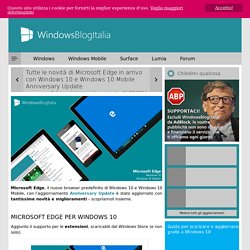
Aggiunto il supporto per le estensioni, scaricabili dal Windows Store (e non solo). Raccolta estensioni per Microsoft Edge e guida all’installazione Migliorato il supporto all’HTML5 e al CSS3. Plaffo - Il blog italiano dedicato a Windows Phone! Windows 10 servicing options for updates and upgrades (Windows 10) Applies to Windows 10Windows 10 IoT Core (IoT Core) This article provides detailed information about new servicing options available in Windows 10 and IoT Core.
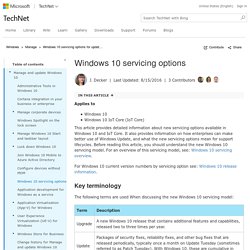
It also provides information on how enterprises can make better use of Windows Update, and what the new servicing options mean for support lifecycles. Before reading this article, you should understand the new Windows 10 servicing model. Why Windows 10 sucks or Everything Wrong with Windows 10. It's funny and equally sad that year 2015 marks the end of the Windows OS for a lot of people. There are several issues with Windows which, at present, make Spyware/Malware OS 10 inappropriate and even outright dangerous for a lot of people. The most egregious, of course, is a total abandonment of any form of privacy and control. Firstly, Microsoft openly stated that pervasive data collection will be present in any Windows version starting from Windows 10, and as a host of research on the Internet shows, this data collection cannot be disabled using official means.
Windows 10 is Great, Except for the Parts That Are Terrible. Windows 10 is a great upgrade.

Microsoft paid a lot of attention to the feedback they ignored while developing Windows 8, and it shows. Unfortunately, some parts of Windows 10 are inexplicably bad and hostile to users. Hyperlink.
ATTENTION INFO. Old Task Manager in Win10. Follow. Classic msconfig.exe back in Win10 & Win8. Windows 10 Optimization. Windows 10 Shortcuts-Hotkeys. Reinstall Windows apps. Windows 10 Appearence. Edge Browser ( Microsoft Edge) How to Disable OneDrive and Remove It From File Explorer on Windows 10. Windows 10 includes OneDrive, and Microsoft’s official party line is that you can’t disable it. That’s not true — there are several ways to disable OneDrive and remove it from File Explorer on Windows 10. Microsoft provides a group policy setting that can disable OneDrive on Professional editions of Windows 10.
Windows 10 Home users can use the below registry hack to get rid of OneDrive instead. For Windows 10 Home This method is ideal for users of Windows 10 Home who want to get rid of OneDrive without stripping it completely out of the operating system. To do this, first right-click the OneDrive icon in your notification area — it looks like a little white cloud — and select Settings. Uncheck the “Start OneDrive automatically when I sign in to Windows” option and save your settings. If you don’t plan on using OneDrive, you may also want to click or tap the “Unlink OneDrive” button here. Download our Remove OneDrive From File Explorer registry hack. Taskkill /f /im OneDrive.exe. Hyperlink. OneDrive. ATTENTION INFO. How to fix Windows 10 activation problems. If you're lucky, you'll install or upgrade to Windows 10 and the system will activate automatically, or as soon as you type in the 25-character product key – that confirms that you have a legal copy of Windows that you're entitled to use, which will get security updates and new features.
But for some users, Windows 10 isn't activating properly. Here's how to fix that. Hyperlink. Java issues on Windows 10. MDT (Microsoft Deployment Toolkit) .Windows. Azure, Windows Azure. ATTENTION INFO. Hyperlink. Windows 10 & 8.1. Announcing Windows 10 Insider Preview Build 10525. Hi everyone, It has been amazing to see the impact that Windows Insiders have made since we launched the program last year. Your feedback has helped us fix bugs and make changes which resulted in a better product because of your input. Thank you to all of the Windows Insiders who have been with us so far. Now I’d like to talk a bit about what is next.
ATTENTION INFO. Hyperlink. Windows 10: Backup & Restore.
Hyperlink. Software Repositories & Package Managers, Windows. Hyperlink. Auto startup folder in Windows 10. The startup folder in Windows 10 is a good way to auto start the programs with Windows 10, here is the solution how to find the folder in Windows-10! The best way to open the Startup folder in Windows 10 is with the address shell:startup, you can enter this path in address bar of MS Explorer. Or use the Run-Dialog Box [Windows-logo] + [R] in Windows-10 and enter the command shell:startup (... see Image-1 Arrow-1) The second startup folder in Windows 10 shell:common startup is responsible for all users, when here, an entry is created, or deleted, this is valid for all users on the Windows-10 PC. (... see Image-2 Arrow-1) Here is the alternative addresses, this can you use to create a new Windows 10 desktop shortcut.
Autostart for currently logged-on user:shell:startup = %appdata%\Roaming\Microsoft\Windows\Start Menu\Programs\Startup.
Development_Updates_Changelog, Win 10. Privacy, Windows 10. WSL (Windows SubSystem for Linux)