

List of Keys and Mouse/Joystick Buttons for Hotkeys and Macros. Mouse Keyboard Note: The names of the letter and number keys are the same as that single letter or digit.
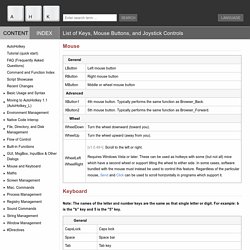
For example: b is the "b" key and 5 is the "5" key. Joystick Joy1 through Joy32: The buttons of the joystick. Although the following Joystick control names cannot be used as hotkeys, they can be used with GetKeyState: JoyX, JoyY, and JoyZ: The X (horizontal), Y (vertical), and Z (altitude/depth) axes of the joystick. Multiple Joysticks: If the computer has more than one joystick and you want to use one beyond the first, include the joystick number (max 16) in front of the control name. Note: If you have trouble getting a script to recognize your joystick, one person reported needing to specify a joystick number other than 1 even though only a single joystick was present.
Remapping Keys and Buttons. Introduction Limitation: AutoHotkey's remapping feature described below is generally not as pure and effective as remapping directly via the Windows registry.
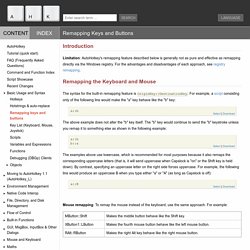
For the advantages and disadvantages of each approach, see registry remapping. Remapping the Keyboard and Mouse The syntax for the built-in remapping feature is OriginKey::DestinationKey. For example, a script consisting only of the following line would make the "a" key behave like the "b" key: a::b. Send/SendRaw/SendInput/SendPlay/SendEvent: Send keys & clicks. Sends simulated keystrokes and mouse clicks to the active window.

Send Keys SendRaw Keys SendInput Keys SendPlay Keys SendEvent Keys Parameters Keys The sequence of keys to send. As with other commands, the comma in front of the first parameter is optional. Normal mode: When not in raw mode, the following characters are treated as modifiers (these modifiers affect only the very next key): EitherMouse 0.64 - Multiple mice, individual settings... - AutoHotkey Community. Re: Slider issue, see below vosvos: after modifying the code for eithermouse, just run the EitherMouse.ahk file instead of compiling it manually with ahk2exe, it will self-compile and maintain the icons when the script is run...
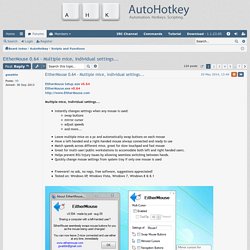
JeremyReg: its written in autohotkey, and the code can be included with installation (tick the checkbox)... to learn about AHK see Thanks for the report guys, I'm investigating a cause and solution for this (disabled sliders)...Edit: And yes, old versions have been purged from the site (404)... i don't think they would have helped with this though Edit: I found the problem with the help of a user, and will try to get a fixed version updated soon... explanation and workaround can be derived from our communication: Do you have a custom font size? Excellent. Combining Raw Input and keyboard Hook to selectively block input from multiple keyboards. Download HookingRawInputDemo.zip - 29.9 KB Contents Introduction When you connect more than one keyboard to your pc, you might get some interesting ideas what to do with them.
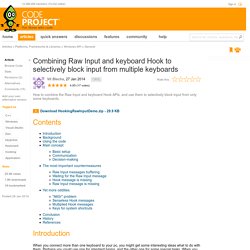
Perhaps you could use one for standard typing, and the other one for some special tasks. When you delve deeper into the multiple keyboard setup, you might find yourself asking a question, "Can I block the key input for running application based on what keyboard was used to generate it? ". Background. Follow. Using_autohotkey_to_make_a_second_mouse_into_a_multimedia_control [Tyler's wiki]
This was inspired by (and somewhat copied from) EitherMouse and this guy's forum post.
![using_autohotkey_to_make_a_second_mouse_into_a_multimedia_control [Tyler's wiki]](http://cdn.pearltrees.com/s/pic/th/autohotkey-multimedia-control-131952180)
Note that this does NOT use Michael Simon's AutoHotKey HID support package. To use, install the code below in AutoHotKey. Press Ctrl+Win+M then wiggle/click the "target mouse" to find out its name. Plug the name into the 'target_mouse' line. You can then change what each button does by editing the Send commands in WM_INPUT.
[Library] MouseDelta - See mouse input the way games see it. (Use for mouse axis->key or joystick) - AutoHotkey Community. ATTENTION INFO.
Autohotkey HID-device-support. Most remote controls with a USB-receiver are HID-devices.
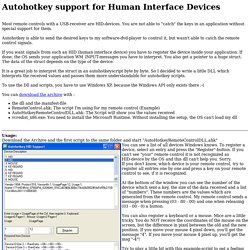
You are not able to "catch" the keys in an application without special support for them. Source Link. Using_autohotkey_to_make_a_second_mouse_into_a_multimedia_control [Tyler's wiki] Hyperlink. Second / Double Mouse, AHK scripts. FN key. C++ - How to simulate raw input / Send a WM_INPUT message to an application the right way? Pass messages to an AHK script in the form of an EXE command? - Ask for Help - AutoHotkey Community. I am looking to minimize the load-time of a script by trying to have it remain resident in memory.

It is called repeatedly and needs to show messages instaneously. It is an On Screen Display Msg.ahk script that is called by many other applications in the format of "Msg.exe "message"" to show and quickly fade out transparent messages on the screen. Currently it seems there is about a 500ms up to 1 second lag between the time my other apps call "Msg.exe "message"" and the script loads and the OSD message is displayed. I am looking for near instantaneous behavior since I often have many applications flashing many messages and I want the OSD messages to appear instantly. AHKHID - An AHK implementation of the HID functions - Page 9 - Scripts and Functions - AutoHotkey Community. Hey guys!

Sorry for the late replies. I haven't had much time recently for AHK I got this to work with a nintendo Wiimote. Problem is the Roll Pitch, acceration and IR sensors dont work. All the buttons work but anythign that needs a feed wont come up. AHK Messenger - GUI For PostMessage/Sendmessage - Scripts and Functions - AutoHotkey Community. AutoComplete function for ComboBox by Titan was much helpful to handle large amount of listThanks Titan !
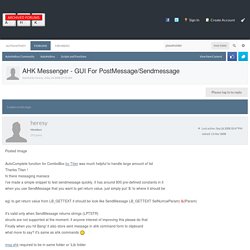
Hi there messaging maniacsi've made a simple snippet to test sendmessage quickly. it has around 800 pre-defined constants in itwhen you use SendMessage that you want to get return value, just simply put '&' to where it should be eg) to get return value from LB_GETTEXT it should be look like SendMessage LB_GETTEXT SelNum(wParam) &(lParam) it's valid only when SendMessage returns strings (LPTSTR)structs are not supported at the moment. if anyone interest of improving this please do thatFinally when you hit Bang! Simple Message, on top for a delayed time - Scripts and Functions - AutoHotkey Community. Thanks icefreez, i can make use of this. Arrrgh, this variables syntax makes me crazy an cost me always some hours. One time %var%, other time use var without %%, another time use :=var :roll: Here is my code for the night.I have compiled it and use it from Total Commander menu to show me Infos providing some help to me.
Maybe someone has an use for it too? So please reply and let me know. v.05 So.15.07.2007Added some baubles to avoid making bad jokes; Timeout > 15sec => User info; Timeout > 29sec => User info plus possibility to cancel; Timeout > 119sec => User info plus possibility to cancel plus show start info. AHK Messenger - GUI For PostMessage/Sendmessage - Scripts and Functions - AutoHotkey Community. Native HID support - Page 2 - Suggestions - AutoHotkey Community. Since I posted, I've been working on a RawInput function-library script, which I will use to make a (hopefully) user-friendly method of accepting raw input in a script.
It won't be as easy as "hotkey::", but perhaps as easy as the hotkey command. Native HID support - Page 2 - Suggestions - AutoHotkey Community. Logitech MX610. RegisterRawInputDevices function (Windows) The document is archived and information here might be outdated Registers the devices that supply the raw input data. Syntax BOOL WINAPI RegisterRawInputDevices( _In_ PCRAWINPUTDEVICE pRawInputDevices, _In_ UINT uiNumDevices, _In_ UINT cbSize ); Parameters pRawInputDevices [in] Type: PCRAWINPUTDEVICE uiNumDevices [in] Windows Hardware Dev Center Archive - Windows 10 hardware dev. The document is archived and information here might be outdated Looking for content about earlier versions of Windows? Then check out these archived topics. But note that they haven't been validated or updated since they were first published. For up-to-date content about our latest technologies and features, please use our site search or navigation.
This page contains the following sections: [resolved] HID Listen - AutoHotkey Community. Your goal is to listen to a HID device using the RegisterRawInputDevices function. That's what's happening in both scripts you posted. Every HID device 'identifies' what type of device it is using two values, Usage Page and Usage. For keyboards these values are 1 and 6. For mice these values are 1 and 2. Your first script is configured to only listen to these two type of devices, while your touchscreen monitor identifies itself as a different device using different numbers, that is why you don't receive any input from it. If you use AHKHID example #1, you'll get an overview of all keyboards, mice and other HID devices (last tab) connected to your PC.
The more I know:The more I know,I know nothing. Machine code functions: Bit Wizardry - Scripts and Functions - AutoHotkey Community. In AHK v1.0.46.08+, the 1st parameter of a DllCall can be an integer, the address of a function to call. If we copy the binary machine code of a function into an AHK variable, its addresses can be used in DllCalls, executing our machine code function. For convenience we use hex digits for the code, and write a simple function, which allocates also the necessary memory: Using Raw Input (Windows) The document is archived and information here might be outdated.
Questions about DllCall's - Page 4 - AutoHotkey Community. Could anyone help me out understanding how part of RawInput works? When you process a WM_INPUT message, you call HidP_GetUsages to get a "UsageList" of buttons which are held.UsageList should be a USHORT[128] according to the C code I am working from.If you hold buttons 1,2,3,4 (Order is not important), UsageList should be [1,2,3,4,0,0,0.....] HID and input blocking - AutoHotkey Community. The limitation of HID input is that you can't block it. If you block keystrokes via a keyboard hook, you won't get the WM_INPUT messages.
HID and input blocking - AutoHotkey Community. Run / RunWait. Runs an external program. Unlike Run, RunWait will wait until the program finishes before continuing. Run, Target [, WorkingDir, Max|Min|Hide|UseErrorLevel, OutputVarPID] Parameters Target. Code to detect all forms of input (Keyboard, Mouse, Joystick) with up/down events - AutoHotkey Community. This code is derived from my CHotkeyControl project - it demonstrates how to unify all forms of input to flow through one function, with a consistent syntax. It allows you to receive notification when any form of digital input (ie button types, not axis types) changes state. Wrong way, not relevant. SC values are not same like registry values - how to correct them? - Page 2 - AutoHotkey Community.
How to use raw input with simulation ondevice arrival events. Hi The Thinker, Welcome to the MSDN Forum. Autohotkey raw input api. Windows Hardware Dev Center Archive - Windows 10 hardware dev. About Raw Input (Windows) Hyperlink. Mouse Wheel Emulator: TheGood's AHKHID and ManaUser's MakeChord. Hyperlink. WinRing0. Polling. Da Wikipedia, l'enciclopedia libera. Follow. Interrupt. Da Wikipedia, l'enciclopedia libera. Hyperlink. I, acronimi informatica. P, acronimi informatica.
Autohotkey EMULATE RAW INPUT. Attenction. Hyperlink. DLLCall & HIDs. Remap two input keys to one output key Topic is solved. Hyperlink. Virtual Key Codes, ScanCodes, SCnn VK, AHK. Clues & Hints.