

Scarica FastPictureViewer 1.9 Build 351 (32-bit) FastPictureViewer, an image viewer designed for photographers.
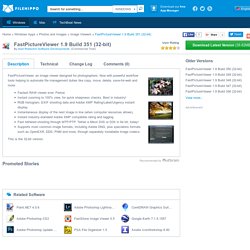
Now with powerful workflow tools helping to automate file management duties like copy, move, delete, save-for-web and more. Fastest RAW viewer ever. Period.Instant zooming to 100% view, for quick sharpness checks. Best in industry! RGB histogram, EXIF shooting data and Adobe XMP Rating/Label/Urgency instant display.Instantaneous display of the next image in line (when computer resources allows).Instant industry-standard Adobe XMP compatible rating and tagging.Fast tethered shooting through MTP/PTP. This is the 32-bit version. Scarica FastPictureViewer 1.9 Build 351 (64-bit) FastPictureViewer, an image viewer designed for photographers.
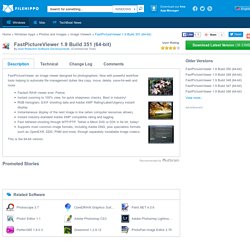
Now with powerful workflow tools helping to automate file management duties like copy, move, delete, save-for-web and more. Fastest RAW viewer ever. Period.Instant zooming to 100% view, for quick sharpness checks. Best in industry! RGB histogram, EXIF shooting data and Adobe XMP Rating/Label/Urgency instant display.Instantaneous display of the next image in line (when computer resources allows).Instant industry-standard Adobe XMP compatible rating and tagging.Fast tethered shooting through MTP/PTP. This is the 64-bit version. 10 Image Viewers for Better Photo Viewing and Protection Against JPG Exploit.
Most people who own a computer will have photos on their computer or they use it to print pictures or move them from one device to another.

If you want to view those images, it’s never really been a problem because Windows has included a built in image viewer for several years. Windows XP has Picture and Fax Viewer, Vista has Photo Gallery, Windows 7 and 8 come with Windows Photo Viewer, and Windows 8 and 10 have the Photos app. While the default Windows picture viewers will show your images and would normally be enough for the average user, they are pretty basic and offer little in the way of compatibility, configuration or functions. Another issue is over the years Windows has been the subject of numerous JPEG exploits which can run malware simply by viewing infected JPEG images. Microsoft have issued security updates as recently as 2014 to patch holes relating to JPEG images. Download XnViewMP 2. Download Pictus.
Best Free Digital Image Viewer. Zoner Software are the developers of one of the commercial programs I've been using for a long time to view, manage and edit pictures in my huge collection, so when I saw they released Zoner Photo Studio Free, I guessed it was going to qualify high enough for its inclusion here.

It certainly did and has ranked at the top of the roster since its version 12. Most of the changes introduced in later versions improved the program, but some others weren't always for the better and the new v.18 includes a few that may be considered clearly inconvenient. The worst part is that you must be online and logged in to a Zoner Account if you want to use the software, whereas the previous requirement was "just" registering with an email account.
The interface looks very professional, even though all those menus, tabs and icons could make it seem a bit daunting and bloated to certain users, but it's very intuitive and tooltips show up for everything. FastStone Image Viewer is another excellent choice. Clues & Hints. Honeyview. Software correct OR fix OR improve blurry OR "out of focus" pictures OR photos OR images. Blurity! - Fix blurry pictures. Focus Magic. InPixio Photo Focus - Make blurry photos sharp and clear. Description Improve sharpness Blurred photos cannot always be avoided — especially with spontaneous snapshots.
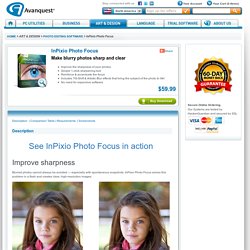
InPixio Photo Focus solves this problem in a flash and creates clear, high-resolution images. Increase focus You can add sharpness, soft focus and blurred areas to your images. The result is even greater focus upon the essential details — such as the family shown here in the image: Refocus Not all images are always correctly centered. Make a blurry picture clear. Remember how frustrated you felt when you came home after a great concert by your favorite band and realized that half the photos you took were blurred?

Maybe the subject was moving, or the camera was shaking, or the light conditions were not that good. Whatever the reason, the damage can seem irreversible. Fortunately, there are ways to correct a blurry picture, and the right photo repair software can help you to make blurred images clearer. If you’re wondering how to make your pictures less blurry, try Movavi Photo Editor! With our simple tool for fixing photos, unblurring becomes an easy task.
Download Photo Editor for WindowsDownload Photo Editor for Mac Step 1: Install Movavi Photo Editor Open the executable file and follow the installation instructions. Step 2: Add a Photo Click the Browse for Images button to choose an image you want to unblur, or simply drag and drop the photo onto the working area of the program. Step 3: Edit Your Picture Step 4: Save the Corrected Image. 7 Programs to Correct or Fix Blurred and Out of Focus Photos. There’s no doubt that to many people, the photos they take throughout their life are totally priceless and not something which you can put a value on.

But this can also cause a great deal of heartache because in today’s digital world it’s quite easy to lose your photos because your digital camera or smartphone goes wrong and has to be replaced or factory reset, memory cards are also prone to corruption so you might have to run photo recovery tools to try and get them back. Losing your photos is one thing, taking the photo and later finding out it’s blurry or out of focus is quite another and very frustrating. Many things can cause this such as movement or shaking of the camera during the shot or simply setting the wrong focus and the camera thinks the objects in the shot are closer or further away than they should be.