

Dual WAN routing. Not quite.
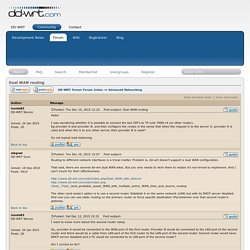
This is one of those cases where ppl tend to overthink it. If you want to support multiple WANs, all you have to do is place additional routers on the network as LAN devices. Typically one is defined as the default gateway for clients that share the LAN side of all those routers. For any other routers, you use static routing, policy based routing, and similar techniques to handle your exceptions. So let’s say router “A” (192.168.1.1) is connected over its WAN to ISP “X”. So let’s say you want to force the second router to be used for the destination IP of 199.199.199.199. Dual-WAN for simple round-robin load equalization. From DD-WRT Wiki (copied from forum-posting by user aldoir Dual-WAN forum posting You'll need to create a new VLAN, called vlan2.
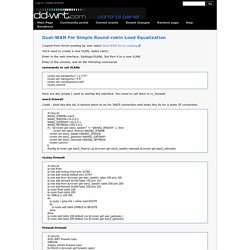
Enter in the web interface, Settings/VLANs. Set Port 4 to a new VLAN. Enter in the console, and do the following commands commands to set VLANs nvram set vlan0ports="1 2 3 5*" nvram set vlan2ports="4 5" nvram set vlan2hwname=et0 nvram commit Here are the scripts I used to startup the interface. Wan2.firewall //edit - dont like this bit, it doesnt seem to be for DHCP connection and looks like its for a static IP connection #! Dual, Triple (and probably quad) WAN with multiple active WAN links and source routing - DD-WRT Wiki. Dual WAN with failover - DD-WRT Wiki. From DD-WRT Wiki This was tested on WRT54GL 1.1 with DD-WRT 2.4 mini.

[edit] What this setup will do Create a second WAN port, so you can hook up another provider for backup, and will change the active provider to the secondary, if ping fails to the provider's gateway. It will ping in a predefined interval. If this is not what you need, then you might try: Dual WAN with one as standby backup - DD-WRT Wiki. From DD-WRT Wiki article need of major revision - one with dual wan as backup another simple round equalization This tutorial explains how you can assign one (or more) of the LAN ports as an extra WAN port.

There is another tutorial Dual-WAN for simple round-robin load equalization which explains how you can load balance between the two WAN connections. In this case I did not want to load balance; but rather create a standby WAN connection. [edit] Justification. How to use multiple WAN connections using the mwan3 package [OpenWrt Wiki] References: Related pages: Latest release The mwan3 packages current as of 2015-12-17 are:
![How to use multiple WAN connections using the mwan3 package [OpenWrt Wiki]](http://cdn.pearltrees.com/s/pic/th/multiple-connections-package-147321490)
Multiwan [OpenWrt Wiki] The multiwan package is an agent script that makes Multi-WAN configuration simple, easy to use and manageable.
![Multiwan [OpenWrt Wiki]](http://cdn.pearltrees.com/s/pic/th/multiwan-openwrt-wiki-147321488)
It comes complete with load balancing, failover and an easy to manage traffic ruleset. The uci configuration file /etc/config/multiwan is provided as part of the multiwan package. multiwan is old and not so maintained, it is better to use mwan3: Unlike "channel bonding" or "link aggregation" which routes individual ethernet frames, multiwan routes individual sessions over the least busy WAN interface and that session continues to use the same WAN until terminated.
How to turn your dd-wrt router into a dual-wan load balancing router. Ok I got this off of the SBH forums.

All credit goes to its author, I tried it and after installing startup and firewall scripts it bricked and I had to do a 30/30/30 and just redo it all but its nbd. you do lose 1 ethernet port in the process so if you need all 4 ports on your router. Dual WAN load balance (and 3G/4g) How to load balance with 2 Internet Connection 2 TP-Link Router 3 pcs in a Network - [Solved] - Wireless Networking. Buy a dual wan router or load dd-wrt on one of your tplink routers if it supports it.
![How to load balance with 2 Internet Connection 2 TP-Link Router 3 pcs in a Network - [Solved] - Wireless Networking](http://cdn.pearltrees.com/s/pic/th/internet-connection-networking-147450007)
This just allows you deal with the load balance headache in the router rather than do it in each pc. You can of course do it in each pc. It still tends to be a manual process the software in consumer routers is really stupid. If you have a extra $10,000 laying around Bigip makes F5 load balancers that are smarter but they do not solve all issues. Still you can't do what most people want this feature for. So what you can do is say certain users use connection1 or connection2 or you can say certain applications like netflix always uses connection 1 and youtube always uses connection 2. Be very careful of the stupid software that claims it can do all this for you. Load-balancing multiple wireless networks - Wireless Networking. Hyperlink. Untitled. How I doubled my Internet speed with OpenWRT. OpenWRT is a powerful Linux distribution for embedded devices, such as my router, and this is the story of how I used it to double my bandwidth at no extra cost to myself.

How? By doubling the number of Internet connections I have. My setup My internet My internet is through Comcast (unfortunately). Comcast has an initiative called Xfinity WiFi. Clues & Hints. Hyperlink. Link Aggregation, Interface Bonding, NIC Teaming, Port Trunking.