

FileBot - The ultimate TV and Movie Renamer / Subtitle Downloader. Getting Started. Forum Index. View topic - Latest Beta Revisions and Release Candidates. FileBot 4.6.2* Improved episode auto-detection* Fix various OpenSubtitles Search/Download and Upload issues* Fix various TheTVDB / AniDB / TVMaze issues* Fix various multi-episode detection issues* Fix various ID3 Tags lookup issues* MediaInfo table tool* HiDPI icons* Performance and caching improvements* Improved logging and error messages* Use range multi-episode formatting by default when using {sxe} or {s00e00} (i.e.
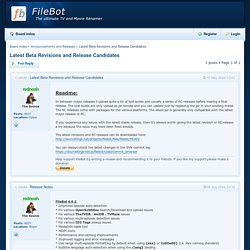
Automated Media Center - FileBot. Overview:The amc script will automatically organize your media.
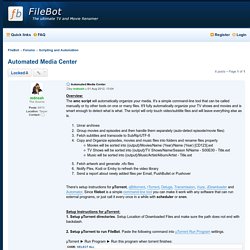
It's a simple command-line tool that can be called manually or by other tools on one or many files. It'll fully automatically organize your TV shows and movies and is smart enough to detect what is what. Setup Instructions for µTorrent:1. Setup µTorrent directories. Setup Location of Downloaded Files and make sure the path does not end with backslash. 2. µTorrent ► Run Program ► Run this program when torrent finishes: Code: Select all filebot -script fn:amc --output "X:/Media" --action copy --conflict skip -non-strict --log-file amc.log --def unsorted=y music=y artwork=y "ut_label=%L" "ut_state=%S" "ut_title=%N" "ut_kind=%K" "ut_file=%F" "ut_dir=%D" 3. 4. 5. µTorrent / Preferences / Directories µTorrent / Preferences / Run Program / Run this program when torrent finishes Run from cmdline:Want to try it out first?
Options:--def music=y Process music files as well. Format Expressions. About You can easily define your own episode and movie naming schemes.
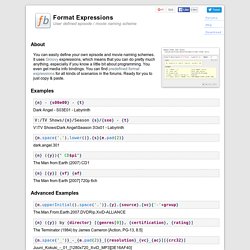
It uses Groovy expressions, which means that you can do pretty much anything, especially if you know a little bit about programming. You even get media info bindings. You can find predefined format expressions for all kinds of scenarios in the forums. Ready for you to just copy & paste. Examples {n} - {s00e00} - {t}Dark Angel - S03E01 - Labyrinth V:/TV Shows/{n}/Season {s}/{sxe} - {t}V:\TV Shows\Dark Angel\Season 3\3x01 - Labyrinth {n.space('.').lower()}. {n} ({y}){" CD$pi"}The Man from Earth (2007) CD1 {n} [{y}] {vf} {af}The Man from Earth [2007] 720p 6ch Advanced Examples {n.upperInitial().space('.')}.
{n} ({y}) by {director} [{genres[0]}, {certification}, {rating}]The Terminator (1984) by James Cameron [Action, PG-13, 8.5] {n.space('_')}_-_{e.pad(2)}_[{resolution}_{vc}_{ac}][{crc32}]Juuni_Kokuki_-_01_[1280x720_XviD_MP3][3E16AF40] Chocolatey Gallery. This package was approved by moderator gep13 on 6/1/2015.

FileBot is the ultimate tool for renaming your movies, tv shows or anime and even downloading subtitles. It's smart, streamlined for simplicity and just works. Putting the super-efficient UI aside, it's also got a full-featured command-line interface and scripting engine for all sorts of automation. Anything is possible. To install FileBot, run the following command from the command line or from PowerShell: C:\> choco install filebot. FileBot - The ultimate TV and Movie Renamer / Subtitle Downloader.
About FileBot is the ultimate tool for organizing and renaming your movies, tv shows or anime, and music well as downloading subtitles and artwork.
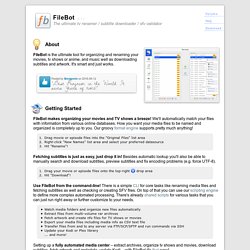
It's smart and just works. Posted by Benjamin on 2016-09-12 Best Program in the World. It saves Years of time! Getting Started FileBot makes organizing your movies and TV shows a breeze! Drag movie or episode files into the "Original Files" list areaRight-click "New Names" list area and select your preferred datasourceHit "Rename"! Fetching subtitles is just as easy, just drop it in! FileBot - Browse /filebot/FileBot_4.6 at SourceForge.net. View topic - Manual / FAQ. Frequently Asked Questions *** Not sure how to use FileBot?
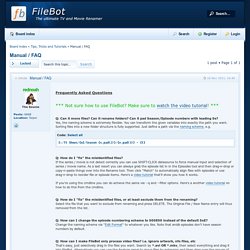
Make sure to watch the video tutorial! *** Q: Can it move files? Can it rename folders? X:/TV Shows/{n}/Season {s.pad(2)}/{e.pad(3)} - {t} Q: How do I "fix" the misidentified files? If you're using the cmdline you can do achieve the same via --q and --filter options. Q: How do I "fix" the misidentified files, or at least exclude them from the renaming? Q: How can I change the episode numbering scheme to S00E00 instead of the default SxE? Scripts and Automation. View topic - List of keyboard shortcuts. View topic - Automated Media Center. Overview:Here's a script that you can use with µTorrent as "Run program when torrent finishes" command to automatically sort out your downloads.
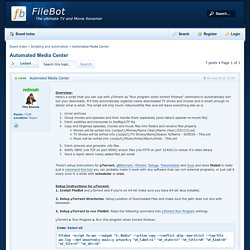
It'll fully automatically organize newly downloaded TV shows and movies and is smart enough to detect what is what. Setup Instructions for µTorrent:1. Install FileBot and µTorrent and if you're on 64-bit make sure you have 64-bit Java installed. 2. Setup µTorrent directories. 3.
Hyperlink. Java issues on Windows 10.