

Bonding. LiNUX Horizon - Bonding (Port Trunking) What is bonding?
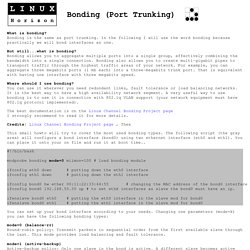
Bonding is the same as port trunking. In the following I will use the word bonding because practically we will bond interfaces as one. But still...what is bonding? Bonding allows you to aggregate multiple ports into a single group, effectively combining the bandwidth into a single connection. Bonding. Manual:Interface/Bonding. Applies to RouterOS: v3, v4 Summary Bonding is a technology that allows aggregation of multiple ethernet-like interfaces into a single virtual link, thus getting higher data rates and providing failover.
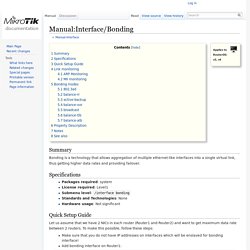
Specifications Packages required: system License required: Level1 Submenu level: /interface bonding Standards and Technologies: None Hardware usage: Not significant Quick Setup Guide Let us assume that we have 2 NICs in each router (Router1 and Router2) and want to get maximum data rate between 2 routers. Make sure that you do not have IP addresses on interfaces which will be enslaved for bonding interface! [admin@Router1] interface bonding> add slaves=ether1,ether2 And on Router2: [admin@Router2] interface bonding> add slaves=ether1,ether2 Add addresses to bonding interfaces: [admin@Router1] ip address> add address=172.16.0.1/24 interface=bonding1 [admin@Router2] ip address> add address=172.16.0.2/24 interface=bonding1.
Untitled. RT-AC66U Ethernet Bonding with 802.3ad (LACP) almost working. I did make the information below anonymous by changing my MAC addresses and external (wan) IP address. root@Gateway:~# ifconfig.
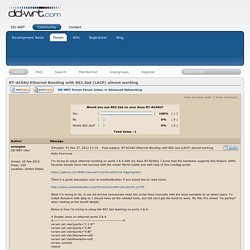
45 Drives: How to Achieve 20Gb and 30Gb Bandwidth through Network Bonding. We’re adding another new voice to the blog – Rob MacQueen is an engineer in our R&D department.

In his first blog post, he shares his experiments with setting up network bonding in order to achieve 30Gb bandwidth. Welcome Rob! The cost of 10GbE networking has dropped dramatically in the last two years. Plus, getting 10GbE to work has simplified as hardware and drivers have matured. This is to the point that anyone who has set up a 1GbE network can set up a 10GbE network.
And if you are used to 1GbE, you'll love the extra bandwidth in 10GbE. But, if you're like me, faster is never fast enough. I've been doing this at 45 Drives in order to test our Storinator storage pods (since they can easily read and write at beyond 2 gigabytes per second, thus easily saturating a single or even double 10GbE connections). At the heart of our 10GbE network, we have a Netgear XS708E Unmanaged Switch. Finally stringing all the hardware together, we used Cat 6 network cables. Samba with Multiple NIC's.
Load Balancing multiple WIFI connections. Access Point port aggregation/trunking/load balancing??? (Part 2 of the message) If, however, the access point can be set up to use two wired ports to communicate with the switch, then it could effectively double the throughput.
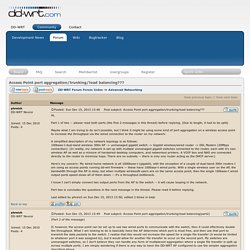
What I am looking to do is basically have the AP determine which port is most free, and then use that port to transmit the data packets to the switch. I realize that this would not increase the speed for a single file transfer (it would be limited to whatever port it was assigned to), but it would allow for another file transfer to occur on the second port. My switches are unmanaged switches, so I don't believe they can handle any form of multiplexed aggregation where a single file transfer is split up across multiple ports.
I am simply wondering if there is any way to have the DD-WRT AP configured to use the simpler aggregation described above. I haven't attempted anything like this before, so I'm a NOOB at this -- maybe I am even using the wrong terminology. Anyway, any advise would be appreciated. TIA for the help! Is it possible to load balance two wireless APs? Synology 802.3ad(dynamic link aggregation) Linksys E4200. Netgear R8500: Port Aggregation / Bonding? Link Aggregation on R7000. OK, so I had a chance to play around with it...
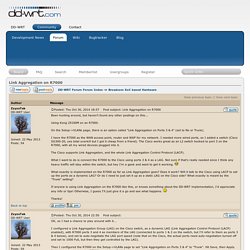
Abstract. Comment. Channel Bonding for higher thruput. Teaming / link aggregation - NETGEAR Communities. Not the NAS, the client.
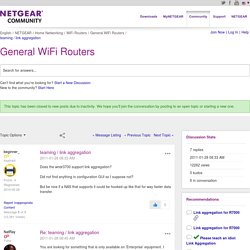
You'll be hard-pressed to find a client that will come CLOSE to taxing that NAS or it's GigE connection. Again, ethernet aggregation or "NIC teaming" is about bandwidth (and potentially component failure protection) it's not about "speed", even though they're often used interchangeably. When it comes to the speed you're expecting, though, there's two things that come into play: bandwidth and latency. They're interdependent. Think of it this way: The speed limit on a 50-mile stretch of highway is 50mph. If you increase the highway to 4 lanes, it will still take you 1 hour. Now, let's consider that there are 8 cars needing to travel that stretch. Car 1 takes 1 hour. Networking - Using Two Wireless NIC at the same time on Windows 10 Desktop PC. How to setup NIC teaming. : HomeNetworking. Luck with DD-WRT link aggregation - Synology Forum. How to get more out of Gigabit Ports. I hit 121'ish MB/sec on GBit across my network and all networks I build.

The problem with your GIG network is a number of factors. A cheap ass NIC will not hit 99-100% util and a slow hard drive might not read or write fast enough for full throughput. Also cheap $25-50 switches although built with Gig spec may not have the ASIC power to hit full throughput.. Im using a $5000 Cisco Enterprise switch for my home and believe me the ASIC in this thing is capable of 160gbps switching fabric with all 24 gig ports running at 100% and the two 10G/e ports running at max. This is so far FAR FAR overkill for you. How to get more out of Gigabit Ports. How to get more out of Gigabit Ports. Let me provide some education for you- off-shore cabling products have a reputation for using copper-clad steel, copper-clad aluminum, low-quality copper, non-spec thicknesses as well as jacket material that is unsafe in a combustion event.

Genuine UL listed cable certifies against these defects and variations from standard- Off-shore cables are cheaper (CAT5, 5e, 6, 6A, etc) because they either don't bother to certify their product, make a cheap copy, or forge certification. If you choose to not qualify your runs, you have no idea what you are getting- even with 'verified CAT6' you can get worse interference rejection performance than genuine CAT5e. CAT6 is not some magic talisman that wards off all evil network gremlins, especially at the price point you are dealing with. Ethernet teaming with DD-WRT. Should be obvious but it's worth to point it out.
How To Set Up Switch Link Aggregation. As devices are added to a small network, more switch ports are needed to connect those devices to the network.

At some point, additional switches may be added to accommodate that growth. Ideally, those switches will be connected to each other, allowing for connectivity between devices. Adding unmanaged switches is a cheap and easy strategy, but a limited one. Unmanaged switches may be susceptible to loops (no Spanning Tree support), have no broadcast control (no VLAN support), and lack support for features such as Quality of Service (QoS) and Link Aggregation or Trunking. Managed switches provide many advantages for a growing network, including support for VLANs, QoS, and Trunking. Untitled. Clues & Hints. Hyperlink. MultiWAN, WAN Load Balancing.