

Creative presentations with Prezi and infographics. 28-May-2012 Whether it’s the information age’s endless data streams or the seemingly infinite English lexicon, it’s easy to see how students can often feel overwhelmed by the data they are expected to process.

I believe the solution lies in giving them more creative control over their learning and in this week’s post we will look at a few tools which allow students to filter and communicate ideas in their own ways: 1. Prezi – a unique presentation tool, which allows users to create zooming non-linear narratives, like this one on Guinness’ marketing mix. 2. Tutorial Prezi en español.
Prezi - The Zooming Presentation Editor. 17 Interesting Ways to use Prezi in the Classroom. 5 Awesome Prezis / Classroom. I am just going to put it out there and say that Prezi is one of my all time favorite tools for work and for play.

Simple, fun, free and with an endless number of uses in the digital classroom, the tool is now a favorite of many teachers around the globe. Being the most popular course on Fractus Learning Online Training and boasting over 5 million users, Prezi is indeed a favorite in and out of education. So, what are some different ways that educators are using the tool in the digital classroom? Here are five Prezis that exemplify great uses of Prezi to enhance your presentations, engage your class and further your professional development. Prezent ideas Prezi is a sensational tool for getting your ideas across. Prezent A Lesson It is very interesting how the exact same information can be presented to students, but the format, delivery and medium can make all the difference.
Prezent Yourself Multimedia resumés are becoming more and more common when applying for work or promoting yourself. Episode 17: Introduction to Prezi. Podcast: Play in new window | Download I’ve always taught my students that a presentation slides should not contain all your content, but provide context or a visual representation of the content that you are talking about in your presentation.
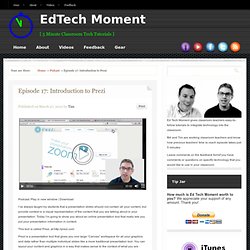
Today I’m going to show you about an online presentation tool that really lets you put your presentation information in context. This tool is called Prezi, at Prezi is a presentation tool that gives you one large “Canvas” workspace for all your graphics and data rather than multiple individual slides like a more traditional presentation tool. You can layout your content and graphics in a way that makes sense to the context of what you are presenting about. Episode 19: Building Prezi- Part 1. Episode 22: Prezi Viewer for iPad. Podcast: Play in new window | Download In my last couple videos I’ve spent some time taking a look at the online presentation tool, Prezi.

Today will be the last in my series on Prezi where we will take a look at the Prezi Viewer app on the iPad. The Prezi viewer app is free from the App store. When you first launch the app you will need to log into your prezi account and then you will be able to see your prezis that you have created online. Here you will see two sections, the top section has prezis that you have already downloaded and the lower section has all prezis that you have created and are ready to be downloaded. Now, as the app is named the Prezi Viewer it is designed especially for viewing and showing your prezis. Let’s go ahead and download the prezi that we created in the last episode. When we first open the prezi we can see the main view, and I tap the Question Mark in the upper right hand corner I get a few instructions.
Tap and hold any object to edit.