

Australian Flexible Learning Framework. How to Storyboard an eLearning Tutorial. AE090058. What does an Instructional Designer do? E-learning instructional design demo. Design Thinking: Training Yourself to Be More Creative. Allen Communication - Corporate TrainingAllen Communication - Corporate Training. Millennials comprise the largest generational sector since the baby boomers, and as this group enters the job market, training organizations will be forced to find new innovative ways to reach this new audience.

Motivating, engaging, and inspiring learners to achieve real change and results within an organization is no easy task and will never cease to be a hot topic for training professionals. But, this group presents new challenges. They demand more from their training. We have developed strategies used by our award-winning customers that have been proven to engage millennials by using innovative technologies, rich media and relevant branding.
Instructional Design. The Rapid eLearning Blog. Creating great interactive learning experiences requires a few core building blocks: relevant content, pull versus push, and real-world decisions.
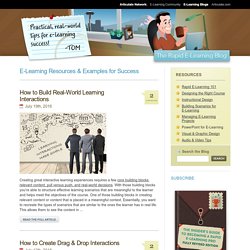
With those building blocks you're able to structure effective learning scenarios that are meaningful to the learner and helps meet the objectives of the course. One of those building blocks in creating relevant content or content that is placed in a meaningful context. Essentially, you want to recreate the types of scenarios that are similar to the ones the learner has in real life. This allows them to see the content in ... Read the full article After last week's post on the different drag & drop interaction examples, I had quite a few emails asking for tips on how to create drag and drop interactions for elearning.
Introducing design thinking. Brightcookie.com Educational Technologies. What is the ‘flipped classroom’?

The ‘flipped classroom’ (sometimes referred to as the ‘inverted classroom’) inverts traditional teaching methods by delivering the content or instruction outside of the class via an online medium and moving the ‘homework’ or other activities into the class. In other words, students watch their lectures at home at their own pace; class time is used for instructional support. In the flipped classroom the role of the teacher changes from that of presenter of content (sage on the stage) to facilitator of the learning journey (the guide on the side).
The beginnings of the flipped classroom The term ‘flipped classroom’ is mostly attributed to two chemistry teachers, Jonathan Bergmann and Aaron Sams. Being a rural school, Bergmann and Sams noticed that many of the students missed a lot of school travelling to and from ‘nearby’ schools for sport and other activities. Benefits of flipping But wait, there’s more to consider The technology The pedagogy. eLearning Authoring Tools Check List of Features. Are you looking for a new tool for authoring eLearning?

Content authoring tools vary widely in their capabilities. Many are specialists – converting PowerPoint presentations, capturing screens, preparing quizzes and assessments, developing mobile modules, etc. 7 Tips to Delivering Effective Online Training. Delivering online training can be a bit overwhelming if you are unsure of where to begin.

You may have a great online platform for your course, but need help creating some interactive, relevant course material. We have put together 7 tips to help you create an “out of the box” course. Follow these guidelines and you’ll be sure to impress! Prepare, prepare, prepare. Take your time building your course content and putting it online. Engage your learners. 19 Great Tools to Create Educational Infographics ~ Teachers Tech Workshop. Because human beings are visual creatures,communicating visually proves to be the most effective strategy to get your message clearly conveyed.One way to achieve this is to use infographics especially in this digitally oriented world wherein people are fed up with reading too much information overload.If you allow a reader to choose between a long article containing more than 1000 words and an inforgrafic that needs just some scrolls up and down,they will undoubtedly prefer the second option, infographic.

Infographics have been utilized in all sectors of our life, education is no exception.Nowadays, teachers and educators endeavor to look for great educational infographics to use with their students in the class.to help them in their task,I've compiled a list of tools to create your own infographics 1.Icharts It allows you to create eye catching charts with interactive easy to share data 2.Visual.ly. Googlios. Twitter basics - Technical glossary. LMS design principles. Courses: Login to the site. Mahoodle4MOOC - CoachCarole Mahara. An unexpected journey - our CO13 presentation is recorded here.

This group is for the collaborative design and development team for Mahoodle4MOOC, which is a learning experience for VET professionals in instructional design for e-learning This is not a 'course' where you'll be enrolled and assessed; it is rather an experience in which you will self-enrol and self-assess. You can work independently or with a group! You can login at any time and do as much learning each week as you wish! You can set your own goals, do you own research and form groups of like minded people. First thing to do here is to introduce yourself to the others in the Welcome forum in General Discussion. Request membership, Publicly visible Coach Carole Open 15 January 2013 Between 15 January 2013, 4:48 AM and 30 July 2013, 11:59 PM 2 12 6 2 2 5. Moodle iPad Demo. LMS trends, features and evaluation. What does an Instructional Designer do? 1: An E-Learning Design Framework. eLearning Authoring Tools Check List of Features. 12 Ways To Integrate (Not Just Use) Technology In Education.
There are a couple dozen ways to ‘use’ technology in education. There are also a couple dozen ways to integrate technology in education. Think those two things are the same? Think that throwing a few iPads and a few Edudemic blog posts into a classroom is the best way to launch a 1:1 initiative? In case you couldn’t guess, it’s not. I Want to Offer an Online Course. How-to Become a Master Instructional Designer. The Big Mistake in Elearning. Learning to Teach Online. Using online environments for teaching large classes - Case study. Blooms Taxonomy According to Seinfeld. Summary List of VET E-standards - Technical Standards - New Generation Technologies for Learning. Nswinnovations.wikispaces.