

Watchkin - Watch videos without distractions. Put the fun back into computing. Use Linux, BSD. Web 2.0 Resources. Veezzle - search for free stock photos plus a whole lot of other stuff! WorkFlowy - Organize your brain. Secret “OK Google” Commands: 45 Little-Used Tricks to Try. Web 2.0 Resources. 29 Incredibly Useful Websites You Wish You Knew Earlier.
There are so many wonderful websites around, and it is difficult to know each and every one of them.

The below list provides some of those websites that I find particularly helpful, even though they are not as famous or as prevalent as some of the big names out there. 1. How to be a google power user. How to stream movies and TV shows for free on Android. 100 Useful Tips and Tools to Research the Deep Web. By Alisa Miller Experts say that typical search engines like Yahoo!

And Google only pick up about 1% of the information available on the Internet. Your Bookmarks and favorites in the cloud. List of websites that can be useful for anyone. Digital Inspiration - Howto Guides & Software Tutorials. How-To Geek - For Geeks, By Geeks. Emaze - Online Presentation Software – Create Amazing Presentations. TweetDeck : gestion de comptes twitter en simultané.
List of yellow pages. Yellow pages telephone directories of businesses: A[edit] Afghanistan: In Afghanistan, the Canadian INGO Peace Dividend Trust launched a free online directory with over 2700 verified and registered Afghan enterprises in late 2006.Africa: In Africa, a business directory is YelloPagesAfrica published by Yellopages Development Company Limited.

It is an online business directory. It ia an interactive online business directory with a mission to integrate Africa businesses. It covers the entire Africa continent and operates on a do-it-yourself basis.Albania: In Albania, the directory is called Flete te Verdha - Albanian Yellow Pages which is a registered trademark belonging to Maxidisk SH.P.K Group and Fleteteverdha sh.p.k from Tirana.Algeria: In Algeria, the Yellow Pages business directory is published in French as Les Pages Jaunes. B[edit] C[edit] D[edit] E[edit] Egypt: Egypt Yellow Pages Ltd is the official publisher of Yellow Pages branded products in Egypt. F[edit] G[edit] !!Polysearch - Biographies. These are edited, collective, searchable and substantial biography collections in the genres needed the most often by most users.
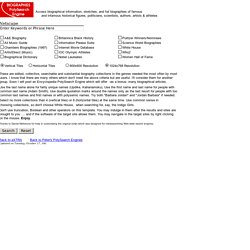
I know that there are many others which don't meet the above criteria but are useful. I'll consider them for another group. Social Searcher - Free Social Media Search Engine. Google Social Search. Phrase search (””) By putting double quotes around a set of words, you are telling Google Social Search to consider the exact words in that exact order without any change.

For example, search “Free Competitions UK” will find only pages where this exact phrase is shared. Script Fonts Download. Script is a form of stylized, interconnected writing that tends to fall out of practice in modern day.

The writing style presents a more elegant means of writing, and allows a more personalized demonstration of expressing information. Script typefaces tend to match a more personal, handwriting style that often interweaves sophisticated and artistic. Just as with any other category of font, there are many options that follow under this category that meet different needs and standards of designers and artists. 20 Windows Keyboard Shortcuts You Might Not Know. Mastering the keyboard will not only increase your navigation speed but it can also help with wrist fatigue.

Here are some lesser known Windows shortcuts to help you become a keyboard ninja. Image by Remko van Dokkum Global Windows Shortcuts Win+1, 2, 3, 4, etc. will launch each program in your taskbar. 100 Search Engines - Why use one, when you can have 100 Search Engines. Top 6 Underground Search Engines You Never Knew About. Advertisement I love Google, Bing and Yahoo just as much as the next Internet user, but sometimes you really want to dig down into a particular subject.

In order to do that, you really need access to those underground search engines that may not be quite as well known, but they dig much more deeply into specialized areas of the Internet than the general search engines are capable of. In many cases, these search engines are tapped into what is currently termed the “invisible web,” which is the information available on the Internet that standard search engines don’t have access to, because they are buried behind query forms or directory requests. The following 6 underground search engines that I chose are not porn sites, illegal piracy sites or anything else that could get you in trouble with the law, or with your significant other. Instead, I term the following as “underground search engines” for two reasons. 101 Amazing PC / Internet Tricks no one told you before. Below is a list of one of the best hidden 101 Computer tips and tricks to impress your friends which you have been unaware of so far in life.
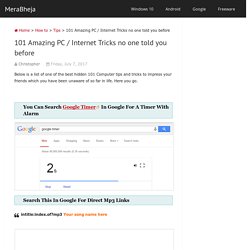
Here you go. You can search Google timer in Google for a timer with alarm. 6 Things I Bet You Didn’t Know You Could Do with Google. Some of the tips below are effortless to implement and save you a lot of time and energy when dealing with these issues.

Let’s start with the first proof of the awesomeness of Google… 1. Create unlimited disposable email addresses with Gmail If you add dots (.) between the letters of your Gmail username, sending an message to the new username will get forwarded to your original email (which is without or with only 1 dot.) For example: TrickedOutTimeline - Create the coolest Facebook Timelines, Cover Photos and Profile Photos, and wow your friends! Top 5 Storage Apps for People On the Go. Best Websites. The Internet has spearheaded information explosion.
Today all kinds of information lies at your fingertips! However, the Internet is also full of all kinds of websites, with unreliable information. So, how do we know which websites to believe? MAKE TOTALLY INVISIBLE FOLDER. There I will show you how to create totaly invisible folder by just doing some trick,even you are also unable to see your folder so lets see how we can do that. So, just follow the steps 1. 100 Useful Tips and Tools to Research the Deep Web. Deep Web Search Engines. Where to start a deep web search is easy. You hit Google.com and when you brick wall it, you go to scholar.google.com which is the academic database of Google.
After you brick wall there, your true deep web search begins. You need to know something about your topic in order to choose the next tool. 12 Lesser-Known Google Projects That Are Amazing. Google revolutionized the Internet by making the global brain easily searchable by anyone. In addition to search, Google has created all kinds of different tools like Google Maps, Gmail, Analytics, Android and Apps that many of us use everyday. One of the reasons why Google has consistently released new innovative project is because of their 20% time policy, which gives many of their employees one day a week to experiment with new concepts and ideas. TweetDeck. The Tools Shelf. How to use Padlet (and why)
EdTech Published on October 4th, 2013 | by Mark Anderson About 6 years ago, a web 2.0 tool came along called ‘Wallwisher’ which everyone raved about and it really was the belle of the edtech ball. It was very popular indeed, but over time, it became more unpredictable and thus unreliable. As time rolled on so less and less teachers used it in the classroom. Move forward to 2013 and Wallwisher got a rebrand. To brainstorm ideas from a classto collate research on a topicto gauge understanding on a topicto test student knowledgeto curate website linksto share information to an audience. Clipix: Save and organize everything you care about. iTools - use the best tools.
Web 2.0 Directory : 907 Web 2.0 Sites in 50+ categories : eConsultant. How to use Pearltrees - Google Search. 101 Google Tips, Tricks & Hacks. 101 Google Tips, Tricks & Hacks. 7 Clever Google Tricks Worth Knowing. 29 Incredibly Useful Websites You Wish You Knew Earlier. Real Time Search - Social Mention. Social Searcher - Free Social Media Search Engine. Useful websites by subject – University of Reading. Windows Tiny 7-700mb !!!!!!!working fast!!!! Unattended Activated CD (X86) Lifehacker, tips and downloads for getting things done.
Organizing your Cloud! How-To Geek - Computer Help from your Friendly How-To Geek. Quick Tips. 30 Fantastic Websites To Lose Yourself In. 70 of the Most Useful Websites on the Internet. Chrome Extensions for Educators. Ultimate Troubleshooting Guide for Windows 7 Hanging Issues. 15 CMD Commands Every Windows User Should Know. Advertisement Updated by Tina Sieber on January 21, 2017.
Microsoft has slowly but surely pushed the command line aside in the Windows interface. This is not without reason. An A-Z Index of the Windows CMD command line. 12 Lesser-Known Google Projects That Are Amazing. The top 5 training tools to keep you on track with Microsoft Technology - TechNet UK Blog. Ed Jones works for Firebrand Training, a Microsoft Gold Learning Partner. He has worked in the IT training and certification industry for the past 3 years. He is a tech enthusiast with experience working with SharePoint, Windows Server and Windows desktop. The technology industry is evolving at an ever-increasing rate. With new and updated iterations of technology launched on a yearly basis, IT professionals now require near constant training simply to keep pace. Microsoft is no exception. To ensure you’re up to speed with all the latest Microsoft technology, we’ve compiled our top 5 training tools: TechNet Virtual Labs This is a great way to test Microsoft’s newest products and technologies free of risk.
The platform offers a powerful search function allowing you to filter though 100s of labs by technology, lab type and even job role. Firebrand Learn This is a fantastic resource for those aspiring towards Microsoft certification. Educational Technology and Mobile Learning: 4 of The Best Podcasts Creating Apps for Teachers. 101 Free Admin Tools. 6 links that will show you what Google knows about you — Productivity in the Cloud. 30 Fantastic Websites To Lose Yourself In. 100+ Alternative Search Engines You Should Know. 115 Useful Websites. 20 Awesome Things Google Can Do For You. I Just Rediscovered #14 And Now I'm Stuck... 101 Google tips, tricks and hacks: 99 Resources to Research & Mine the Invisible Web.
Online converter - convert video, images, audio and documents for free.