

Integration Services (SSIS) - SQL Server. Implementing Lookup Logic in SQL Server Integration Services. With SSIS, you can perform a lookup on data in the course of a task, using referenced data from any OLE DB source.

It is a useful feature that enables you to check on the validity of data, or interpret it before proceeding. Robert Sheldon explains. There might be times when developing a SQL Server Integration Services (SSIS) package that you want to perform a lookup in order to supplement or validate the data in your data flow. A lookup lets you access data related to your current dataset without having to create a special structure to support that access. To facilitate the ability to perform lookups, SSIS includes the Lookup transformation, which provides the mechanism necessary to access and retrieve data from a secondary dataset. Because SSIS uses an equi-join, each row of the input dataset must match at least one row in the referenced dataset. The best way to understand how the Lookup transformation works is to see it in action.
Writing Data to a Cache USE AdventureWorks2008R2;GO. We Loaded 1TB in 30 Minutes with SSIS, and So Can You. SQL Server Technical Article Writers: Len Wyatt, Tim Shea, David Powell Published: March 2009 Applies to: SQL Server 2008 Summary: In February 2008, Microsoft announced a record-breaking data load using Microsoft® SQL Server® Integration Services (SSIS): 1 TB of data in less than 30 minutes.
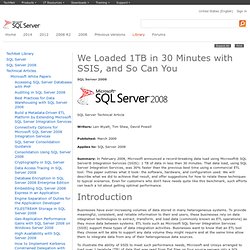
That data load, using SQL Server Integration Services, was 30% faster than the previous best time using a commercial ETL tool. Businesses have ever-increasing volumes of data stored in many heterogeneous systems. To illustrate the ability of SSIS to meet such performance needs, Microsoft and Unisys arranged to load over 1 terabyte (TB) of data that was read from flat files on four source servers into a SQL Server database on a single destination server. It is important to note that this is not the same as simply doing a bulk load of the data into the database. The idea of being able to compare ETL tool performance is an important one. Figure 1: Conceptual data flow. Using SQL Server Integration Services to Bulk Load Data. The most flexible way to bulk-load data into SQL Server is to use SSIS.

It can also be the fastest, and scaleable way of doing so. There are three different components that can be used to do this, using SSIS, so which do you choose? As always, Rob Sheldon is here to explain the basics. In previous articles, I discussed ways in which you can use the bcp utility and the Transact-SQL statements BULK INSERT and INSERT…SELECT (with the OPENROWSET function) to bulk load external data into a SQL Server database. Another effective—and indeed the most flexible—method you can use to bulk load data is SQL Server Integration Services (SSIS).
SSIS provides several task and destination components that facilitate bulk load operations: SQL Server destination OLE DB destination BULK INSERT task In this article, I provide an overview of each of these components and show you how they work. IF OBJECT_ID('Employees1','U')ISNOTNULL DROP TABLE dbo.Employees1; CREATE TABLE dbo.Employees1 EmployeeID INT NOT NULL,
SSIS Balanced Data Distributor. Balanced Data Distributor.