

Appserv架站教學-完整安裝設定指南 @ 工程師的櫻花浪漫街道. 不論對誰來說,使用Appserv架站都是一件很簡單容易的事情,因為Appserv架站包簡單的融合了Apache、PHP、MySQL等網站環境元件,任何人都可以輕鬆的在Windows作業系統中安裝架設自己的網站伺服器,而因為網站伺服器是自己建立的,因此在網頁編寫上不會受到任何拘束與限制,同時Appserv也因為具備PHP與MySQL資料庫網站環境,所以也是自己練習PHP程式設計的理想環境,本篇Appserv架站教學主要在介紹WEB網站環境建立部分,至於HTML、PHP、MYSQL的寫法與使用,則不在本篇教學中。

特別提醒注意,本人最近特別注意到一個消息,關於Appserv的BUG問題進而會被入侵成為殭屍主機,這主要是因為phpMyAdmin這個設定頁面問題,解決之道有二,同時還是如同原始的上段建議,由於APPSERV安裝與使用非常簡單,還是非常適合拿來作為PHP程式練習的工具:(但請勿直接拿Appserv架設網站並對外開放,風險過大了。) 解決一: 直接移除「C:\AppServ\www\phpMyAdmin\scripts\」 這整個資料夾,但這會造成你無法再透過phpMyAdmin介面使用MySQL的問題,如果您網站有正式對外營運,請立即保存所有資料,並勿再使用Appserv架站可以透過其他方式,如:XAMPP,或直接自行分別安裝Apache、PHP、MySQL、phpMyAdmin。 解決二: 請勿讓電腦直接拿實體IP(又叫公開IP = Public IP)上網,也不要將Appserv架構而成的網站對外營運,但是您還是可以拿來作為練習使用,不會產生問題,您可以購買路由器(又稱為IP分享器)作為家裡上網的第一道關卡,電腦則連接於路由器後方,只要您不將網站發布僅做為練習用途,則駭客因為該IP被路由器屏蔽,是無法侵入到您架設Appserv主機的。 本篇教學共分為20步驟,只要一步一步進行就可以順利安裝並完成設定。
AppServNetwork. Xampp beta. XAMPP for Windows 7.3.27, 7.4.16 & 8.0.3 Includes: Apache 2.4.46, MariaDB 10.4.18, PHP 7.3.27, phpMyAdmin 5.1.0, OpenSSL 1.1.1, XAMPP Control Panel 3.2.4, Webalizer 2.23-04, Mercury Mail Transport System 4.63, FileZilla FTP Server 0.9.41, Tomcat 7.0.108 (with mod_proxy_ajp as connector), Strawberry Perl 5.32.0.1 Portable Includes: Apache 2.4.46, MariaDB 10.4.18, PHP 7.4.16, phpMyAdmin 5.1.0, OpenSSL 1.1.1, XAMPP Control Panel 3.2.4, Webalizer 2.23-04, Mercury Mail Transport System 4.63, FileZilla FTP Server 0.9.41, Tomcat 7.0.108 (with mod_proxy_ajp as connector), Strawberry Perl 5.32.0.1 Portable Includes: Apache 2.4.46, MariaDB 10.4.18, PHP 8.0.3, phpMyAdmin 5.1.0, OpenSSL 1.1.1, XAMPP Control Panel 3.2.4, Webalizer 2.23-04, Mercury Mail Transport System 4.63, FileZilla FTP Server 0.9.41, Tomcat 7.0.108 (with mod_proxy_ajp as connector), Strawberry Perl 5.32.0.1 Portable Windows 2008, 2012, Vista, 7, 8 (Important: XP or 2003 not supported) Windows XP or 2003 are not supported.
Download. Latest release Other downloads MediaWiki 1.22.5 GPG security signature to verify your download with GNU Privacy GuardGPG keysMediaWiki 1.22.5 changes not including i18n (unified diff) Download from Git instead Active MediaWiki developers should instead download from Git to get the latest version of the MediaWiki software.
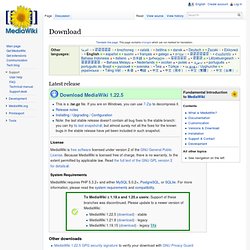
The git repository has earlier versions of the software, so it is possible to switch to ("check out") a particular release. Notes PHP 5 support has been required since MediaWiki 1.7 – if you are using PHP 4, you should upgrade now! Alternatives to manual installation Some users may prefer to skip manual installation by using a pre-integrated MediaWiki software appliance or hosting services; repositories of some distros also increasingly offer packages for MediaWiki, with different degrees of frequency and extensions coverage (e.g.
What next? Stay up to date with releases, and keep your server secure! Legacy releases Development releases git clone. Manual:Backing up a wiki. It is important to make regular backups of the data in your wiki.
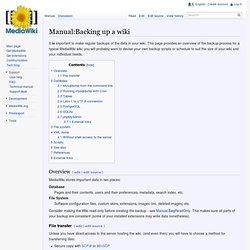
This page provides an overview of the backup process for a typical MediaWiki wiki; you will probably want to devise your own backup scripts or schedule to suit the size of your wiki and your individual needs. Overview[edit | edit source] MediaWiki stores important data in two places: Database Pages and their contents, users and their preferences, metadata, search index, etc.
File System Software configuration files, custom skins, extensions, images (inc. deleted images) etc. Consider making the Wiki read-only before creating the backup - see Manual:$wgReadOnly. File transfer[edit | edit source] Unless you have direct access to the server hosting the wiki, (and even then) you will have to choose a method for transferring files: Database[edit | edit source] Most of the critical data in the wiki is stored in the database, which is typically straightforward to back up. Mysqldump from the command line[edit | edit source] MySQL Tutorial - MySQL Export - How to backup and restore your MySQL database. Learn how to backup and restore MySQL databases in your hosting account.

Here you will find detailed instructions on how to archive your information and restore it when needed. MySQL Export: How to backup your MySQL database? You can easily create a dump file(export/backup) of a database used by your account. In order to do so you should access the phpMyAdmin tool available in your cPanel: