

The Joy of Macs - On-site Support and Training. How to use Multibeast 3 and 4: a comprehensive guide for Snow Leopard and Lion. LATEST UPDATE (December 23, 2012): Updated guide to reflect changes in Multibeast 4.7.0 for Lion.

Using OS X Mountain Lion? Check out our guide for Multibeast 5. Opening Multibeast can be an intimidating experience for anybody who's unfamiliar with Hackintoshing. There's definitely a learning curve; to first-timers, Multibeast's menus are filled with nothing but long lists of kexts with unnecessarily long names and indecipherable descriptions. This guide is here to help. Multibeast, by tonymacx86, is a essentially an installer bundled with a lot of kext files for Hackintoshes.
NOTE: You have to register on tonymacx86.com to download Multibeast and related apps. Easybeast/UserDSDT These two options are the cornerstone of the tonymacx86 method; installing either of these two packages will enable Mac OS X to boot from the hard drive of your Hackintosh, without any extra assistance. UserDSDTor DSDT-Free Installation is the better method of the two. How to set boot options for iBoot, Chimera, or Chameleon. Starting up Mac OS X for the first time on your Hackintosh can be a very tricky process, which often requires you to set special boot options through the use of boot flags.

For those of you who don't know, boot flags are "arguments" (pieces of data that you enter) to change the way that your bootloader runs. The bootloader is the program that boots Mac OS X. Boot flags can set the boot options for iBoot, Chimera, Chameleon, and any other boot CD or bootloader for Hackintoshes. Read past the break to learn how to use boot flags. There are two ways to apply a boot flag: either by typing it into the bootloader before starting up Mac OS X, or by typing it into org.Chameleon.boot.plist, the settings file used by the bootloader. When your Hackintosh is in a tough situation and can't boot properly, you'll have to type boot flags straight from the Hackintosh's bootscreen itself. That's all you need to do to apply a boot flag for your Hackintosh. Common boot options for Chimera, Chameleon, iBoot, and Unibeast.
Install OS X Mountain Lion Hackintosh On A PC [How-To Tutorial. Advertisements Now that Apple have released OS X 10.8 Mountain Lion to the world, there are a lot of happy campers out there who are enjoying the latest and most advanced operating system from the Cupertino based company.

The download and installation of Mountain Lion for Mac users couldn’t be any simpler with it being available as a digital download via the Mac App Store and it being installed with just a matter of a few clicks over the top of an existing 10.7 or 10.6.8 installation. But what about those users who want to enjoy the benefits that this latest operating system brings and run the latest OS X on a Windows based PC?
Once upon a time this process, known as a Hackintosh, was quite a lengthy process that threw up a few hurdles along the way. Those days are a thing of the past thanks to the UniBeast method of creating a bootable USB drive and thanks to a recent update this is now possible using OS X Mountain Lion. Requirements: When the process is completed, restart the machine. Home. OSx86 Project. Official iATKOS Forum. Official - iATKOS ML Hardware Compatibility. Hardware Compatibility Information of iATKOS ML and Mac OS X Mountain Lion 10.8.2: CPU: - Intel Core2Duo and newer processors are supported. - 64bit capability a.k.a.
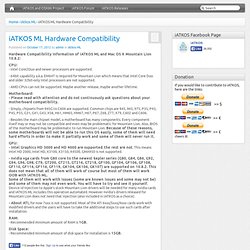
EM64T is required for Mountain Lion which means that Intel Core Duo and older 32bit-only Intel processors are not supported. - AMD CPUs can not be supported. Maybe another release, maybe another lifetime. Motherboard:- Please read with attention and do not continuously ask questions about your motherboard compatibility. - Simply, chipsets from 945G to C606 are supported. . - Besides the main chipset model, a motherboard has many components. GPU:- Intel Graphics HD 3000 and HD 4000 are supported, the rest are not.
. - nvidia vga cards from G80 core to the newest kepler series (G80, G84, G86, G92, G94, G96, G98, C79, GT200, GT215, GT216, GT218, GF100, GF104, GF106, GF108, GF110, GF114, GF116, GF119, GK104, GK106, GK107) are supported on 10.8.2. Apple2PC (Hackintosh) When you boot your hackintosh you can press "F8" before you see the gray apple boot screen. then you should see a menu with all the partitions you have, at this time you may choose between the partitions using up/down arrows (it defines what partition to load from). another thing you can do at this boot prompt is to specify boot options. note that the last line says: "boot:" this is your prompt, you may write one of the next options: [Kernel Name] [Kernel Flags]

Kext Utility / Home / cVad MAC. For mac OS 10.5-10.12 macOS "Sierra" Super Speed Edition.

FULL version with KU_config.plist © cVad 2008-2016 - Make full service for MAC OS X kexts fast and easy. -Improved version utility from cvad & russian MAC community. Description: Super speed repair permissions for all system folders: /System/Library/Extensions and /Library/Extensions; Starts a update (rebuild) system caches; NEW! Default Config: <? Note: The latest KU uses highly modified high-speed method of repair kexts. Troubleshooting: Unfortunately, "kext-dev-mode=1" and "rootless=0", these keys are no longer working for future versions of Mac OS X starting with El Capitan GM. Just right-click the app and select "Open" or (global setting) run in terminal this command: "sudo spctl --master-disable".