

Dein freundlicher GTR2-Server - Re:Aw: Lost GTR2 cd - Forum - Pilsbierbude. Racing advice. Sim Racing Gear. Aura AST-2B-4 Pro Bass Shaker: Electronics. rFactor : AI Learning - Step by Step Guide (PC) : SimRacingWorld. A step by step guide to AI Learning, courtesy of rob from the RSCNet Forums.
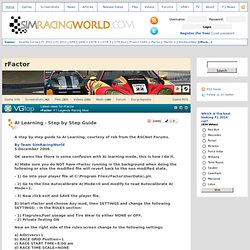
By Team SimRacingWorld5 December 2006 OK seems like there is some confusion with AI learning mode, this is how I do it. A) Make sure you do NOT have rFactor running in the background when doing the following or else the modified file will revert back to the non modified state. - 1) Go into your player file at C:\Program Files\rFactor\UserData\ - 2) Go to the line Autocalibrate AI Mode=0 and modify to read Autocalibrate AI Mode=1. - 3) Now click exit and SAVE the player file. B) Start rfactor and choose Any mod, then SETTINGS and change the following SETTINGS: - In the RULES section: - 1) Flagrules,Fuel useage and Tire Wear to either NONE or OFF. - 2) Private Testing ON Now on the right side of the rules screen change to the following settings: a) AIDrivers=1 b) RACE GRID Position=1 c) RACE START TIME=8:00 am d) RACE TIME SCALE=NONE e) Mech.
A) Make sure u are in the MONITOR mode screen, and click on ADD AI. !!!!! AI Settings - NoGripRacing Forums. Well, there are some reasons for the mainly poor AI, but as mentioned, it`s absolutely possible to have quite good raced with the AI.

@Vince: i don't think that those "magical-variables" you have posted are the solution for a proper working AI. The AI-problem is much more profound. It`s hard to get a start to describe those problems, but i will have a try (please don`t bash me for my english): There are many variables in some track-files, the car`s-physic files, the plr-file and so on, that have to interact with the ai-files. As a result we would need more Mods with Trackpacks! The documentation about how to get the AI working is highly unregardedit`s quite a lot work needed. rFactor Better FFB Tutorial - NoGripRacing Forums. **Updated** OCT2011 I recently got hold of a friends iRacing account because he insisted I needed to feel this "incredible" "amazing" and "realistic" Force Feedback that he and other iRacing enthusiasts have been touting on-infinitum.
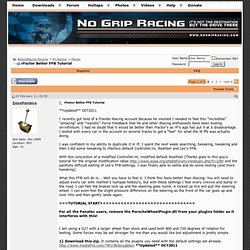
I had no doubt that it would be better then rFactor's as rF's age has put it at a disadvantage. I tested with every car in the account on several tracks to get a "feel" for what the iR ffb was actually doing. I was confident in my ability to duplicate it in rF, I spent the next week searching, tweaking, tweaking and then I did some tweaking to rFactors default Controller.ini, Realfeel and Leo's FFB.
With this concoction of a modified Controller.ini, modified default RealFeel (Thanks goes to this guy's tutorial for the original modification ideas and the painfully difficult editing of Leo's FFB settings. What this FFB will do is... For all the Fanatec users, remove the PorscheWheelPlugin.dll from your plugins folder as it interferes with this! rFactor Central // Skins // Spray Booth. Setting up your Driving View in rFactor - Tutorial. This tutorial has had to be made because rFactor does not allow for the Vertical FOV to be lowered in-game below 35.

Most race setups calculate to have their V-Fov lower than 35 I surf through sim racing videos on YouTube almost everyday and only in the rarest occasion is someone using a customized view that suits there particular racing rig/desk. I am making this tutorial to help everyone understand and utilize several ways of adjusting your view to best suit your scenario. Most of these setups using forced FOV usually require a Triplehead or a very large screen. However single-smaller display setups can still benefit from a good tune. The goal of this tutorial is to make using rFactor more like a full out Driving SIMULATOR and less like a racing game. It may help to think about it in these terms.
That average widescreen monitor sitting an average distance from a user, overlaid with a real cockpit. Note the completely realistic sense of distance and elimination of 80% of screen waste. rFactor. Understanding The "Apex" of a Corner: Hooked On Driving shows you how. Racing line explanation. iRacing.com Driving School Chapter 3A: Fundamentals of the Racing Line & Cornering. Speedmaster - Speedmaster V2.0 Black Edition. Speedmaster V 2.0 The design of perfection A new experience of virtual Racing The ultimate Gamer Monocoque Now: Cup-Holder included!

The gear shift holder can be used on the left and right side. A Speedmaster Carpet is available as accessories *Steering wheel, pedals and Forza 4 are not includet in scope of supply Speedmaster review from Fanatec wheel fansite Click on the picture. Headtracking - PS3 Cam u. FaceTrackNoIR. Die Software u.
Informationen gibt es hier. Home. Startseite - KonsolenRacer.de - Die Rennspiel Community. Bsim Racing Simracing resourses. InsideSimRacing - Sim Racing News. VirtualR – Sim Racing News. Sim News Daily.