

Firebase Open Source. How to save geolocation data that persist within Firebase? Firebase/geofire. GeoFire: Location Queries for Fun and Profit. Update (June 23, 2014): This post is about GeoFire 1.0.

We have since released GeoFire 2.0 which can be read about in a blog post here. Location based services are hot. From a black car to the best sushi near you, your favorite apps use location tracking and localized search to bring the (relevant) world to your fingertips. Today we’re excited to release GeoFire - a geospatial library for Firebase that makes it easy for you to add real-time, location-based features to your app; with just a few GeoFire function calls, you can leverage your users’ locations too.
The What Imagine you want to build an app to monitor airplanes in and around the San Francisco airport - the app finds planes entering and leaving the airport’s airspace, which is defined by a preset radius around the control tower, and keeps track of all planes that are within the airspace. The app needs two location-based features: Localized search, to find planes that are located within the preset radius from the tower. The How. User Authentication.
Firebase.authWithOAuthToken() Role-based security in Firebase. Firebase/firechat. Firechat - Documentation. Overview Firechat is a simple, extensible chat widget powered by Firebase.

It is intended to serve as a concise, documented foundation for chat products built on Firebase. It works out of the box, and is easily extended. Getting Started Firechat works out of the box, provided that you include the correct dependencies in your application, and configure it to use your Firebase account. Downloading Firechat In order to use Firechat in your project, you need to include the following files in your HTML: Use the URLs above to download both the minified and non-minified versions of the Firechat JavaScript and CSS files from the Firebase CDN. You can also install Firechat via npm or Bower and its dependencies will be downloaded automatically: $ npm install firechat --save $ bower install firechat --save. Web Quickstart. Create an account The first thing you need to do to get started with Firebase is sign up for a free account.

A brand new Firebase will automatically be created for you with its own unique URL ending in firebaseio.com. We'll use this URL to store and sync data. Install Firebase To include the Firebase client library in your website, add a script tag to the <head> section of your HTML file. Firebase is also available as a Bower dependency via "bower install firebase". Node.js Setup The Firebase JavaScript API and the Firebase Node.js API are exactly the same. . $ npm install firebase --save To use the Firebase Node.js module in your application, just require the Firebase client library. Javascript Examples. GitHub Authentication. Setting Up Firebase for Your Next Project - Tuts+ Code Tutorial.
In today's tutorial we will get you up and running with Firebase by building a simple chat room application by leveraging Firebase's Javascript API.
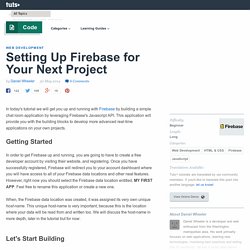
This application will provide you with the building blocks to develop more advanced real-time applications on your own projects. In order to get Firebase up and running, you are going to have to create a free developer account by visiting their website, and registering. Once you have successfully registered, Firebase will redirect you to your account dashboard where you will have access to all of your Firebase data locations and other neat features. However, right now you should select the Firebase data location entitled, MY FIRST APP. Feel free to rename this application or create a new one. When, the Firebase data location was created, it was assigned its very own unique host-name. The first item on the agenda: create a new HTML file that references the Firebase client, jQuery, and Bootstrap CDNs. It should look something like this: Firebase API. Getting Started. Install Firebase.
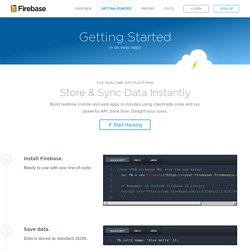
Ready to use with one line of code. GeoFire Examples. Firebase/geofire-js. What is the recommended way of updating geolocation while preserving associated data? · Issue #40 · firebase/geofire-js. GeoFire Goes Mobile. Ever since we released GeoFire for JavaScript, we’ve seen many requests for mobile ports of the library.
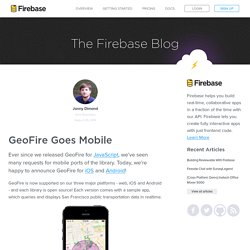
Today, we’re happy to announce GeoFire for iOS and Android! GeoFire is now supported on our three major platforms - web, iOS and Android - and each library is open source! Each version comes with a sample app, which queries and displays San Francisco public transportation data in realtime. You can find the corresponding sample apps as part of the GeoFire repos for Objective-C and Java. What is GeoFire? If you’re new to GeoFire, it’s a geolocation library that maps string keys to locations and stores them in Firebase. GeoFire opens a wide range of possibilities: You can build an app that displays who’s going for a run within a mile radius of yourself and show their location in realtime.
Building your next app with GeoFire The GeoFire libraries are available as a XCode Framework and as a Java jar-file for easy integration. All three versions are compatible with each other. Web Quickstart.