

Feeds. Import or aggregate data as nodes, users, taxonomy terms or simple database records.
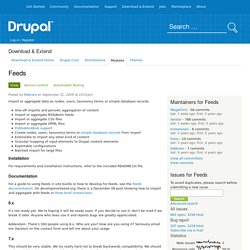
One-off imports and periodic aggregation of contentImport or aggregate RSS/Atom feedsImport or aggregate CSV filesImport or aggregate OPML filesPubSubHubbub supportCreate nodes, users, taxonomy terms or simple database records from importExtensible to import any other kind of contentGranular mapping of input elements to Drupal content elementsExportable configurationsBatched import for large files Installation For requirements and installation instructions, refer to the included README.txt file.
Documentation For a guide to using Feeds in site builds or how to develop for Feeds, see the Feeds documentation. 8.x It's not ready yet. Addendum: There's 500 people using 8.x. 7.x This should be very stable. 6.x We (me twistor) have closed out all of the 6.x issues. Feeds powers the news tracker Managing News. Commerce Feeds. Import or aggregrate Commerce entities (e.g. products) using Feeds Using the power of Feeds, almost any type of data can be imported into commerce entities, be it data in the Comma-Separated Values (CSV) format, XML format (use Feeds XPath Parser), or any other format for which a feeds importer exists.
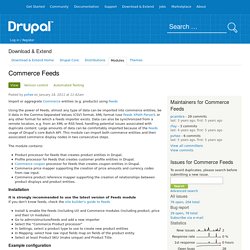
Data can also be synchronized from a remote location, e.g. from an XML or RSS feed, handling potential issues associated with duplicate content. Large amounts of data can be comfortably imported because of the Feeds usage of Drupal's core Batch API. This module can import both commerce entities and their associated commerce display nodes in two consecutive steps. The module contains: Installation It is strongly recommended to use the latest version of Feeds module If you don't know feeds, check the site builder's guide to Feeds Example configuration A feature is included to quickly show how a comma-separated file can be used to import product entities. Related modules Documentation Downloads. Importing Products and Reference Nodes (with screencasts) The wonderful Commerce Feeds module, with its parent Feeds allow you to import various kinds of feeds as products and/or as product reference nodes.
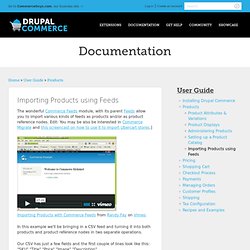
Edit: You may be also be interested in Commerce Migrate and this screencast on how to use it to import Ubercart stores.] Importing Products with Commerce Feeds from Randy Fay on Vimeo. In this example we'll be bringing in a CSV feed and turning it into both products and product reference nodes in two separate operations. Our CSV has just a few fields and the first couple of lines look like this:"SKU","Title","Price","Image","Description"<br>"0023548568","Computer Graphics Using Open GL (2nd Edition)","11000"," book blah blah... " The SKU is the unique identifier for the product, and of course the other items are self-descriptive.
You can view and explore the feed at Note that this is just an example feed - it could be something other than CSV, the fields could be named differently, etc. Importing Multivalued Products with Attributes. Commerce Usability: Bulk Product Creation / Import Tools. Overview: Drupal Commerce is a fresh implementation of the Ubercart feature set on Drupal 7 using fieldable entities to the max and depending on Views and Rules.

What a product is has been separated from how a product is displayed (see this thread for more details), and the attributes system has been completely redone to work through fields on product types and enforce unique SKUs for every variation of a product. While greatly improving the underlying data model, this adds to the complexity of listing products for sale, especially when closely related products need to be sold through the same display (i.e. multiple sizes of a particular t-shirt style). This project will take advantage of the field settings for fields on product types and Token patterns to create bulk product generation forms and enhancements to the Product Reference field and its Add to Cart form display formatters to present these products for sale. The pay-off here is huge. Mentors: Ryan Szrama (rszrama)