

Using Technology In The Classroom. Technology has always been a major focus on EducationWorld.com.

This archive compiles many of the features we have done on the subject of using technology in the classroom. Many of these articles have been updated many times or even rewritten as technology changes. That said, due to the ever-changing nature of technology, there will be articles on this list that are a little past their prime period of usefullness. If there are any that you would like us to update or redo, please drop us a line. 50 Education Technology Tools Every Teacher Should Know About. Via Edudemic Technology and education are pretty intertwined these days and nearly every teacher has a few favorite tech tools that make doing his or her job and connecting with students a little bit easier and more fun for all involved.
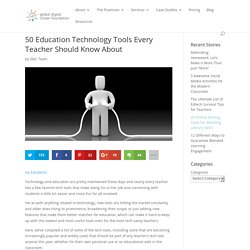
Yet as with anything related to technology, new tools are hitting the market constantly and older ones rising to prominence, broadening their scope, or just adding new features that make them better matches for education, which can make it hard to keep up with the newest and most useful tools even for the most tech-savvy teachers. A Holiday Gift to Teachers: My Top 10 List of Free Educational Technology Tools - Catapult Learning. Many educators are intrigued by the use of educational technology in their classrooms and with their students.

They want to move past the productivity stage to the point of truly enhancing their own teaching and their students’ learning through educational tools. However, there are so many tools available that many teachers feel overwhelmed. Additionally, educational technology tools sometimes require downloads or access to hardware and software licenses that the school may not have. After over a decade of working with teachers to improve their ability to infuse technology into the curriculum, here is my Top 10 list of free educational technology tools for 2014-2015. 6 Ed Tech Tools to Try in 201 6. About a year ago, I published an e-book called the Teacher’s Guide to Tech.
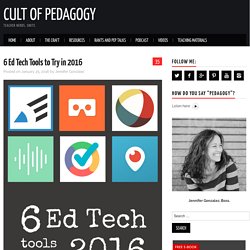
Over the last month, I have been updating it for 2016, adding over 30 new tools and refreshing the information I had about the original ones. I have to say, the 2015 version was excellent, but now it’s SO MUCH BETTER. (To take a peek at the guide, scroll to the bottom of this post.) EdTechTeacher Technology Tools for Teachers. Every year, so many new technology tools for teachers are launched into the market that it can be nearly impossible to keep up with them all.

In order to keep you up-to-date with the latest and greatest educational tech tools, our team of edtech specialists has put together this list of the best edtech resources and technology tools for teachers. Clicking on the links below will take you to hundreds of apps, websites, extensions, and more. Whether you're looking for a specific tech tool or just trying to find something new and interesting for your class, we encourage you to browse around all of the different categories to see how many wonderful resources are available for your students.
12 Easy Ways to Use Technology in the Classroom, Even for Technophobic Teachers. Everyone wants teachers to use technology in the classroom. But you're busy -- meeting standards, prepping students for tests -- and maybe you’re not too fond of computers, anyway. Never fear – there are easy ways to bring your classroom up-to-date, technologically. Do you have a iPad in your classroom for your use? The 31 Educational Web Tools Every Teacher Should Know about. Below is a list I have been working on for the last couple of days.
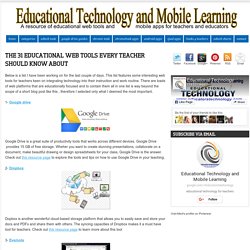
This list features some interesting web tools for teachers keen on integrating technology into their instruction and work routine. There are loads of web platforms that are educationally focused and to contain them all in one list is way beyond the scope of a short blog post like this , therefore I selected only what I deemed the most important. 1- Google drive Google Drive is a great suite of productivity tools that works across different devices. Google Drive provides 15 GB of free storage. Education Technology Tools for Teachers. Massive Open Online Courses make it possible for students of all ages to access high-quality coursework at no cost.

Colleges and universities across the country publish video lectures, podcasts, reading lists, practice exams and more for anyone who wants to learn about a particular subject and/or experience what it’s like to take a college class. Over the last decade, organizations such as Coursera and Khan Academy have taken MOOCs one step further by creating or aggregating thousands of free courses in areas ranging from early American history and civics to trigonometry and multivariable calculus. Technology Tools. Education World offers new technology content every day.
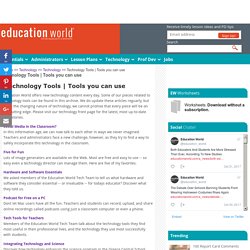
Some of our pieces related to technology tools can be found in this archive. We do update these aritcles reguarly, but given the changing nature of technology, we cannot promse that every piece will be on the cutting edge. Please visit our technology front page for the latest, most up-to-date tech stories. 20 Must-use Education Technology Tools.
Educators may feel sometimes like they’re on an island with little help in sight.

But as technology teaching resources go, it may encourage you to learn that there are a number of online solutions available to help promote education from teaching reading basics to organizing classroom activities and encouraging civic involvement. Here are 20 of the most promising new apps, websites and online education technology tools or services every teacher should be using to help improve classroom learning: Collaborize Classroom — A free online collaborative platform designed to complement classroom instruction with additional activities, assignments and discussions that can be accessed online.
Cool Math — A collection of games that are designed to be safe to use in the classroom, covering a variety of math subjects as well as reading, science and geography. A Step by Step Tutorial on How to Flip your Classroom with TED Ed. Below is a visual guide to walk you through the process of how to created a flipped lesson using TED Ed website.

First head over to TED ED and :1- Click on " Find and Flip " 2- Find YouTube Videos for your lessons You can search YouTube for a video to build a lesson around. This video will be the centerpiece of your lesson. 3- Click to select that video then click on " Flip this video " 20 Ways to Use Edmodo (Teacher) – Edmodo Help Center. 1. Assessments Utilize the Edmodo quiz builder or poll feature to assess students’ learning during or after a unit of study.
QR Codes in the Classroom. EdTechTeacher Podcasting. A podcast is an audio story created to share ideas, presentations, or music. Typically podcasts are linked from a blog, so "podcasting" is often used to denote audioblogging. Students can use podcasts in the classroom to interview each other, tell stories, create newscasts, hold debates, or run radio shows.
Mini jeu clavier : testez votre dextérité ! Clavier - Les bases. Souris - Les bases. MyNoise – Focus at Work. Réalité Augmentée. Sélection d’applications sur les mathématiques pour enfants pour tablette iPad et Androïd. QR Code et Géolocalisation - Tablettes numériques - DANE Nice. Framindmap. Calaméo - Publications de documents interactifs en ligne. 10 Ways To Search Google For Information THAT 96% Of People DON'T Know About.
It’s been a while since Google became our best friend, helping us find whatever knowledge we crave for – from easy pancake recipes to the deepest philosophies and scientific theories about life. It seems that Google indeed has the answer for everything nowadays. But how many times have you managed to find that one page you were looking for in an instant? Sometimes finding what you are looking for means hours of searching and sifting through the result pages.
This is why we have explored some of the search utilities Google has in store for us. Connaissances. Les «natifs du numérique» n'existent pas Electronique. Sciences de l'éducation. Makake - Plateforme d'ingénierie collaborative. Ressources institutionnelles - Formation au numérique. Design thinking en bibliothèque. Logiciels libres en EPN. Vivez une expérience enrichissante en révolutionnant la pédagogie, le temps d’un week-end.
Club Linux et Logiciels Libres du Borinage et Mons: News. Tablette (utilisation péda) Formateurs. Web of Stories. Middle School Maker Journey: Top 20 Technologies and Tools. "It's not about the tool," they say -- but sometimes it is. In our middle school makerspace, students have been using a variety of tools and technologies in a variety of projects and activities. And there are many more that we've yet to explore and experience. While our makerspace is still in its infancy, it feels like we've had the program forever. How to Teach Argumentative Essay Writing. Edutopia (@edutopia)
Chrome Apps Perfect for the Chromebook Classroom. EdTechTeacher. Google For Education (@GoogleForEdu) 12 Easy Ways to Use Technology in the Classroom, Even for Technophobic Teachers. 7 Ways Video Games Will Help Your Kids in School. The 14 Best Data Visualization Tools. Padlet, un mur virtuel. La création d'un conte technologique.
Boite à outils pour les animations en EPN. Création 3D : Bryce 5.5 est dispo gratuitement. Calaméo - Publications de documents interactifs en ligne. Kano, l'ordinateur open source à construire soi-même. Kano : un ordinateur en kit pour apprendre à coder aux enfants - Sciences. Outils numériques pour projets d'élèves.