

Excel and Google Docs: Tools for the Ultimate SEO Dashboard. I love SEO tools.

I’m sort of a pack-rat when it comes to Google Docs tools and Excel add-ins. I went absolutely nuts when Tom Critchlow posted his Google Docs SEO tutorial on distilled. Since then, I’ve rolled a few tools of my own and collected pretty much anything to do with SEO and spreadsheets since then. I’m a firm believer in bootstrapping. As an SEO consultant, the less I have to spend on tools, the more I can reinvest in my company and grow the business. Before we get started, be sure you have an SEOmoz/Linkscape API key. First off, I want to show you a tool I concocted after reading Tom’s tutorial.
Long Tail Keyword Prospecting Long Tail Keyword Prospecting - Make a Copy Long Tail Keyword Prospecting - Instructions (right here!) The basic idea behind this tool is to quickly explode your keyword list with long-tail goodness. You’ve got four columns here. Ta-da! Content Strategy Generator Content Idea Generator - Make a Copy Content Idea Generator - Instructions Oh, holy crap. How To Build Agile SEO Tools Using Google Spreadsheets. Excel for SEO – Powerful Cheat Sheet to Boost Productivity. Learn the most important Excel tricks and tips to effectively manage and speed up your SEO and Analytics campaigns.
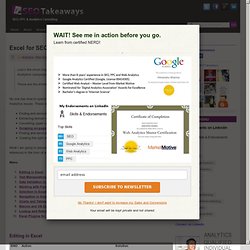
These are the tricks which every internet marketer should know. No one has time to spend ages mining for Excel answers from mountains of text to quickly find and solve SEO and Analytics issues. These issues can be something like: Finding and removing duplicate URLs Extracting domain names from the URLs Converting upper case URLs into lower case URLs Scraping on-page elements like title tags, meta description tags, keywords etc.
Finding and removing duplicate words for keyword research Creating the right charts for reporting and analysis. What I am going to present to you is actually a worksheet (we use internally for training purpose and quick reference) in the form of a blog post. Menu Editing in Excel Text Manipulation in Excel Data Validation in Excel Working with Formulas in Excel Selection in Excel Navigation in Excel Charts and Tables in Excel Macros and VB Editor in Excel 7. Excel - Base de données. Using Excel for SEO – the Grand Collection of Tips. You probably know that I am a big Excel fanatic (though not an expert).

To me, Excel has always been the ultimate SEO, guest blogging and productivity tool. I’ve been collecting Excel tutorials for years and this post lists the most useful (yet, the least geeky) of them: no matter which SEO task you have come across, chances are you’ll find one of the following tutorials handy: 1. Export Any Data to Excel Any well-known keyword research or traffic analytics tool has the “Export-to-CSV” feature and a CSV file is easy to open in Excel – so converting your data into Excel shouldn’t be a problem.
If you still you need some examples, I did a post quite some time ago listing many ways to export your backlink data to Excel; for instance: With Yahoo! 2. 1. This post by Richard Baxter on creating a pivot table and a beautiful chart using Excel offers a step-by-step tutorial on how to re-organize your data to run various types of analysis. 2. 3. 3. 1. Now use the macro: 2. Before: After: