

[Part 4] - The Comments Model: Adding comments, Doctrine Repositories and Migrations — symblog - A Symfony2 Tutorial. Overview This chapter will build on the blog model we defined in the previous chapter.
![[Part 4] - The Comments Model: Adding comments, Doctrine Repositories and Migrations — symblog - A Symfony2 Tutorial](http://cdn.pearltrees.com/s/pic/th/repositories-migrations-38785840)
We will create the comment model, which will handle comments for blog posts. We will be introduced to creating relationships between models, as a blog post can contain many comments. We will use the Doctrine 2 QueryBuilder and Doctrine 2 Repository classes to retrieve entities from the database. The concept of Doctrine 2 Migrations will also be explored which provide a programmatic way to deploy changes to the database. The Homepage We will begin this chapter by building the homepage. Retrieving the blogs: Querying the model In order to display the blogs, we need to retrieve them from the database.
We begin by getting an instance of the QueryBuilder from the EntityManager. The View Now we have a collection of Blog entities we need to display them. We introduce one of the Twig control structures here, the for..else..endfor structure. <? Listado de BUNDLES. Assetic cssrewrite. Annotations Reference — ORM 2. In this chapter a reference of every Doctrine 2 Annotation is given with short explanations on their context and usage. 19.2.1.
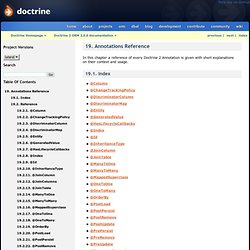
@Column Marks an annotated instance variable as “persistent”. It has to be inside the instance variables PHP DocBlock comment. Any value hold inside this variable will be saved to and loaded from the database as part of the lifecycle of the instance variables entity-class. Required attributes: type: Name of the Doctrine Type which is converted between PHP and Database representation. Optional attributes: name: By default the property name is used for the database column name also, however the ‘name’ attribute allows you to determine the column name.length: Used by the “string” type to determine its maximum length in the database. Examples: <? 19.2.2. The Change Tracking Policy annotation allows to specify how the Doctrine 2 UnitOfWork should detect changes in properties of entities during flush. Example: <? Embed a Collection of Forms.
In this entry, you'll learn how to create a form that embeds a collection of many other forms.

This could be useful, for example, if you had a Task class and you wanted to edit/create/remove many Tag objects related to that Task, right inside the same form. Note In this entry, it's loosely assumed that you're using Doctrine as your database store. But if you're not using Doctrine (e.g. Propel or just a database connection), it's all very similar. If you are using Doctrine, you'll need to add the Doctrine metadata, including the ManyToMany association mapping definition on the Task's tags property. First, suppose that each Task belongs to multiple Tag objects. The ArrayCollection is specific to Doctrine and is basically the same as using an array (but it must be an ArrayCollection if you're using Doctrine). Now, create a Tag class.
Tip The name property is public here, but it can just as easily be protected or private (but then it would need getName and setName methods). TwigPHP Caution. NetBeans. FOSUserBundle - Get Started. FOSUserBundle. CRUD. Model. One of the most common and challenging tasks for any application involves persisting and reading information to and from a database.

Although the Symfony full-stack framework doesn't integrate any ORM by default, the Symfony Standard Edition, which is the most widely used distribution, comes integrated with Doctrine, a library whose sole goal is to give you powerful tools to make this easy. In this chapter, you'll learn the basic philosophy behind Doctrine and see how easy working with a database can be. A Simple Example: A Product The easiest way to understand how Doctrine works is to see it in action.
In this section, you'll configure your database, create a Product object, persist it to the database and fetch it back out. Configuring the Database Before you really begin, you'll need to configure your database connection information. Note Defining the configuration via parameters.yml is just a convention. Creating an Entity Class Tip Add Mapping Information AnnotationsYAMLXML Caution Summary.