

Best Hosting Providers for Meteor App: NodeChef vs Galaxy Hosting Features Comparison. It has been over a month since we announced our public beta.
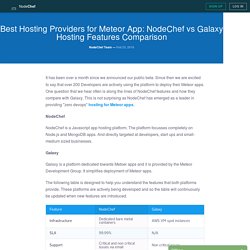
Since then we are excited to say that over 200 Developers are actively using the platform to deploy their Meteor apps. One question that we hear often is along the lines of NodeChef features and how they compare with Galaxy. Building a Slack Clone in Meteor.js (Part 5): Meteor Deployment. This is the fifth, and last, of a five-part series on building a Slack clone using Meteor.
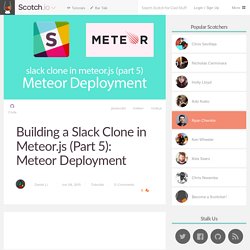
The aim of these tutorials are not just for you to blindly follow instructions, but it’s our hope that you’ll understand the thought process and reasoning behind the architecture. So far, we have been working on our local machine, chatting to ourselves. Building a Slack Clone in Meteor.js (Part 5): Meteor Deployment. Building your own Meteor Galaxy hosting setup with Digital Ocean. So you want to build your own Meteor hosting setup, eh?
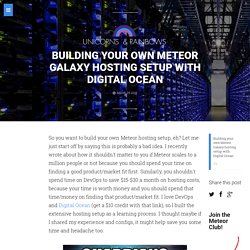
Let me just start off by saying this is probably a bad idea. I recently wrote about how it shouldn't matter to you if Meteor scales to a million people or not because you should spend your time on finding a good product/market fit first. Similarly, you shouldn't spend time on DevOps to save $15-$30 a month on hosting costs, because your time is worth money and you should spend that time/money on finding that product/market fit. I love DevOps and Digital Ocean (get a $10 credit with that link), so I built the extensive hosting setup as a learning process. I thought maybe if I shared my experience and configs, it might help save you some time and headache too.
This article covers: Deploying a Meteor app to Galaxy – a step-by-step guide – Coder Chronicles. Meteor recently announced that they will not continue to support free hosting, starting March 25.
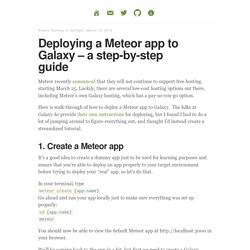
Deploying Meteor with Jenkins and MUPX. So, you’ve created a great Meteor app and now you want to deploy it?
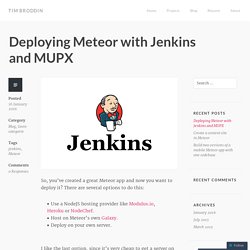
There are several options to do this: Use a NodeJS hosting provider like Modulus.io, Heroku or NodeChef.Host on Meteor’s own Galaxy.Deploy on your own server. I like the last option, since it’s very cheap to get a server on DigitalOcean or Vultr and I like the feeling of having control over my setup. The easiest way to deploy to your own server is MUPX by Arunoda Susiripala. MUPX is the successor to MUP, and deploys clean Docker containers. For a quick overview of MUPX, read the documentation here. DigitalOcean ❤ Meteor 1.3. DigitalOcean ❤ Meteor 1.3 Install Meteor 1.3 beta 5 on Ubuntu 14.04.3 x64 via DigitalOcean with MupX A lot of change and deprecation for Meteor 1.3 and also mup, As we did deploy with mup before.
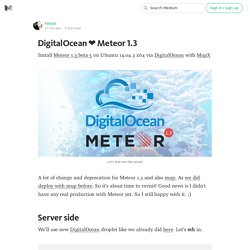
So it’s about time to revisit! Good news is I didn’t have any real production with Meteor yet. So I still happy with it. ;) Server side We’ll use new DigitalOcean droplet like we already did here. Déployer un projet meteor sur une instance Amazon EC2. Je travaille actuellement sur une application en Meteor, n'ayant pas de serveur node.js, j'ai décidé de tester Amazon EC2.
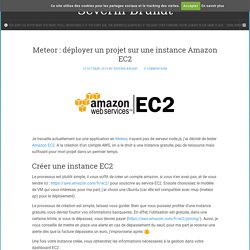
A la création d'un compte AWS, on a le droit à une instance gratuite, peu de ressource mais suffisant pour mon projet dans un permier temps. Créer une instance EC2 Le processus est plutôt simple, il vous suffit de créer un compte amazon, si vous n'en avez pas, et de vous rendre ici : pour souscrire au service EC2. Ensuite choisissez le modèle de VM qui vous intéresse, pour ma part, j'ai choisi une Ubuntu (car elle est compatible avec mup (meteor up) pour le déploiement). Le processus de création est simple, laissez vous guider.
Une fois votre instance créée, vous obtiendrez les informations nécessaires à la gestion dans votre dashboard EC2 : Il vous faudra modifier les "Security groups" afin d'accèder à votre serveur en SSH ainsi que sur le port 80. How do I host multiple Meteor apps on one DigitalOcean Droplet - @juliancwirko. I know that there are plenty of articles about hosting Meteor apps on DigitalOcean.
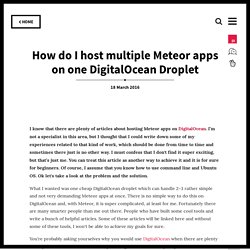
I’m not a specialist in this area, but I thought that I could write down some of my experiences related to that kind of work, which should be done from time to time and sometimes there just is no other way. I must confess that I don't find it super exciting, but that’s just me. You can treat this article as another way to achieve it and it is for sure for beginners. Of course, I assume that you know how to use command line and Ubuntu OS. Ok let's take a look at the problem and the solution. How do I host multiple Meteor apps on one DigitalOcean Droplet - @juliancwirko. How to deploy a Meteor app to Galaxy using CI (part 1) We think Galaxy is the best place to host a Meteor app and we have started hosting our clients' apps there.

We have always used "Platform as a Service" (PaaS) hosting because even though they cost a bit more than DIY alternatives like Digital Ocean or AWS the total cost to our clients is much lower when people's time is taken into account. Scaling up the server capacity takes no effort, and we don't have to worry about OS updates and all the little things that take work and can cause downtime (do you automate your log file rotation and archiving or will your app go down one day because the disk is full?). And we could never respond as quickly to critical security issues like DROWN or Heartbleed. This is what managing your production app should look like: But deployment should be automated using a Continuous Integration (CI) service because: There's no risk of deploying the wrong thing.
There are many CI services, we use Semaphore. Just Meteor - Professional Meteor development / consultancy. In the last post we talked about deployment with the NPM-Package Meteor Up.
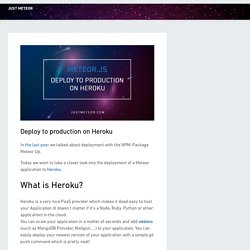
Today we want to take a closer look into the deployment of a Meteor application to Heroku. Heroku is a very nice PaaS provider which makes it dead easy to host your Application (it doesn’t matter if it’s a Node, Ruby, Python or other application) in the cloud. You can scale your application in a matter of seconds and add addons (such as MongoDB Provider, Mailgun, …) to your application. Meteor 1.3 & Docker, the right way. The trick for Docker to not recreate node_modules every time is to only upload the files that we need.
For this purpose, we need to transfer only package.json from Meteor and our own package.json, then run npm install for each, and store the resulting folder. We can do it as follows: At lines 3 & 4 we’re installing the dependencies for the meteor internal package.json.Next, on lines 6 & 7 we’re doing the same but for our own packages.After that, we just need to make symbolic links so Meteor knows where node_modules is. I commented the last line since I don’t build for cordova, but if you need it, you can just uncomment it. After this, docker is going to build us two containers. Migrating from Meteor Hosting (.meteor.com) to my own VPS. Migrating from Meteor Hosting (.meteor.com) to my own VPS Sad news — the free and simple hosting provided by Meteor is coming to an end (as do all things), and so if you want to keep your apps, you need to migrate them to another host.
Ngrok - secure introspectable tunnels to localhost. Ngrok - secure introspectable tunnels to localhost. One Galaxy for Everyone. We are excited to announce that Galaxy is now generally available to everyone. Today, we are releasing Galaxy at a simple, pay-as-you-go price (starts at $0.035/container hour) that delivers reliable cloud hosting with features that simplify devops for anyone building Meteor apps at any scale. Since December, individual developers using Galaxy Developer Edition have consistently told us they want more production-quality features like larger stable containers, high availability, and prerendering support. At the same time, teams with larger apps on Galaxy Professional Edition want more flexibility in their pricing and container options.
Based on this, we’ve unified the flexibility of utility pricing with every Galaxy feature into a single product that scales with your app and business needs. Any developer can now access all Galaxy features at a pay-as-you-go price, including: Stable containers at any size: Choose the right container size for your apps. Setting up a simple Continuous Deployment pipeline for Meteor. When migrating trombone to Meteor 1.3 I ran into some difficulties with my super-cheap mup to Digital Ocean deployments, and with development on Meteor Up in limbo between the new mupx and the old mup I decided to switch to a "proper" PaaS. Of course, I looked straight to the Meteor Development Group's offering, Galaxy, which was released last year - but it turns out to be quite expensive. A single container runs to ~$25/month, and you have to host your own database (compose.io offers these from $31/month) - so running a decent sized app with some staging environments will quickly add up.
Luckily there's a new (and much cheaper) kid on the block called nodechef. It's $9 for their cheapest 128MB container, with a database bundled in, and they even handle auto-renewing Lets Encrypt SSL certificates. Tips for Deploying Meteor 1.3 App to AWS EC2. Hey Guys, Recently I have been exploring Meteor framework, which is quite appealing and interesting for a guy just mastered Django framework.
While, both of them have pro and cons but Meteor is more concise and undoubtably suitable for some simple, real-time, interactive applications. Week 14 MUP, NGINX, HTTPS · annotatAR. Deploying the Meteor app to a production webserver with NGINX and HTTPS, using Let’s Encrypt CA. Create a Digital Ocean droplet for the app create an ubuntu droplet add your SSH key networking -> add DNS records for the domain name & IP address of new droplet regenerate password - will send an email ssh root@ipaddress change password apt-get update apt-get install nginx apt-get install git Obtain SSL Cert from Let’s Encrypt Let’s Encrypt Docs Install letsencrypt cd to letsencrypt dir Run .
Set up nginx.