

Building an Angular 5 Application Step-By-Step. In this article, we will be building an Angular 5 application from scratch with step-by-step configuration and explanation.
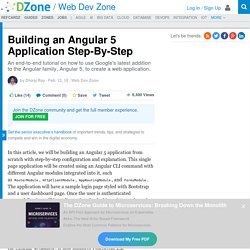
This single page application will be created using an Angular CLI command with different Angular modules integrated into it, such as RouterModule, HttpClientModule, AppRoutingModule, and FormsModule. The application will have a sample login page styled with Bootstrap and a user dashboard page. Once the user is authenticated successfully, they will be redirected to the dashboard page where they can see a list of users.
Ressource. Méthodologie. An Advanced and Easy-use AngularJS Modal Dialog. Introduction I previously created a full-featured JQuery dialog plugin, the jqsDialog, for building web pages.
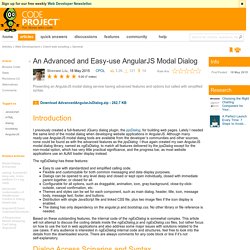
Lately I needed the same kind of the modal dialog when developing website applications in AngularJS. Although many ready-use AngularJS modal dialog tools are available from the developer’s communities and other sources, none could be found as with the advanced features as the jqsDialog. I thus again created my own AngularJS modal dialog library, named as ngExDialog, to match all features delivered by the jqsDialog except for the non-modal option, which has very little practical significance, and the progress bar, as most website applications use an AJAX loader display instead.
The ngExDialog has these features: Easy to use with standardized and simplified calling code. Based on these outstanding features, the internal code of the ngExDialog is somewhat complex. AngularJS Bootstrap tab directive and lazy loading - Arjan Wulder. I was looking for an AngularJS tab directive based on Twitter Bootstrap’s markup and CSS that supports lazy loading.

So the data of a tab should only be loaded when the tab is active. There are some frameworks like Angular UI and AngularStrap that do have tab directives but none of them supports lazy loading. That’s why I created a tab directive that supports lazy loading. Tabset directive How to use it Copy the code in a file within your project. Inject the namespace when you load: 'use strict' angular.module('myApp', ['bootstrap.tabset']); The final step is to use the directive. Update. Building a Recipe Search Site with Angular and Elasticsearch. Have you ever wanted to build a search feature into an application?
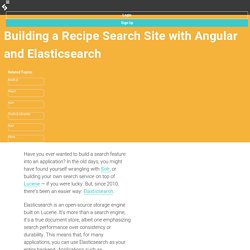
In the old days, you might have found yourself wrangling with Solr, or building your own search service on top of Lucene — if you were lucky. But, since 2010, there’s been an easier way: Elasticsearch. Elasticsearch is an open-source storage engine built on Lucene. It’s more than a search engine; it’s a true document store, albeit one emphasizing search performance over consistency or durability. This means that, for many applications, you can use Elasticsearch as your entire backend. Building a Recipe Search Engine In this article, you’ll learn how to use Elasticsearch with AngularJS to create a search engine for recipes, just like the one at OpenRecipeSearch.com.
OpenRecipes exists, which makes our job a lot easier.Why not? How To Use ngShow and ngHide. Today we'll be looking at how we can use Angular's ngShow and ngHide directives to do exactly what the directives sound like they do, show and hide!

What They Do ngShow and ngHide allow us to display or hide different elements. This helps when creating Angular apps since our single page applications will most likely have many moving parts that come and go as the state of our application changes. The great part about these directives is that we don't have to do any of the showing or hiding ourselves with CSS or JavaScript. It is all handled by good old Angular.
Usage To use either ngShow or ngHide, just add the directive to the element you'd like to show or hide. Index. Loading...
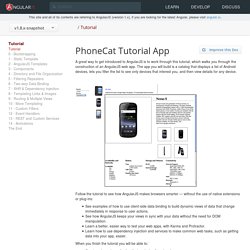
A great way to get introduced to AngularJS is to work through this tutorial, which walks you through the construction of an AngularJS web app. The app you will build is a catalog that displays a list of Android devices, lets you filter the list to see only devices that interest you, and then view details for any device. Follow the tutorial to see how AngularJS makes browsers smarter — without the use of native extensions or plug-ins: See examples of how to use client-side data binding to build dynamic views of data that change immediately in response to user actions.See how AngularJS keeps your views in sync with your data without the need for DOM manipulation.Learn a better, easier way to test your web apps, with Karma and Protractor.Learn how to use dependency injection and services to make common web tasks, such as getting data into your app, easier.
Service, factory et provider dans AngularJS. AngularJS est un framework difficile à prendre en main.

Pas parce qu’il est particulièrement compliqué, mais parce que ses concepts sont vraiment différents de ceux qu’on a l’habitude de rencontrer dans les frameworks habituels. Le pire, c’est quand on vient de jQuery, car Angular est un peu l’anti-jQuery et il faut littéralement désapprendre ses habitudes. Généralement, les gens s’en sortent avec les contrôleurs. Ils ne mettent pas le bon code dedans, ils ne savent pas comment rendre les bouts de code indépendants et réutilisables, mais ils arrivent à en faire quelque chose. Les directives, ils n’y touchent pas, mais ils peuvent s’en passer pendant un certain temps et juste réutiliser du code trouvé sur Github. Par contre le côté service/factory/provider, ça c’est un gros problème. Article long = musique, évidement. Que font ces trucs là ? Techniquement, un service, une factory ou un provider, dans AngularJS, ça sert à la même chose.
SideWaffle Template Pack for Visual Studio. Why does Angular.js rock? Let’s see if we can discover why :) Angular.js is a MV* (Model – View – Whatever) Javascript framework which is maintained by Google which excels in the creation of single-page-applications or even for adding some “magic” to our classic web applications.

I could spend all the day writing about why you should try Angular.js in your new project, but I feel that it would be better if we see it in action. Data binding and scopes The first question that usually comes to mind is: Does it support data binding?