

Toutes nos formations vidéos sur le motion design. Video Effects Prod. Tuts+ Tutorials. Tutorial: Fancy Bevels with Element 3D (Lionsgate Logo) By Michele Yamazaki on Dec 10, 2013 at 02:10 PM We love a new Video Copilot tutorial on Tutorial Tuesday!

Andrew Kramer explains how he created detailed bevels with Element 3D and added lens flares, light rays and camera movement for the Lionsgate Logo. Download the project file at Video Copilot. Need Element 3D? We have lots of options! Video Copilot Element 3D - 3D Object Based Particle Engine for After Effects Video Copilot City Bundle (Element 3D + Metropolitan Pack) Video Copilot 3D Design Bundle (Element 3D + Motion Design Pack + Pro Shaders) Posted in Tutorial and tagged video copilot element 3d(75), video copilot element(3), video copilot(81), tutorial tuesday(131), tutorial(403), andrew kramer(8), adobe after effects(598), 3d(133)
An Everyday Resource for the Computer Graphics & 3D Community. ShareLog. This is the "Bubbley HiComplex" comp that uses the Multi SmoothRidge type.
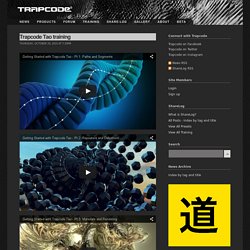
Here used with the Seamless Looping functionality to create this ever-looping GIF. "Oil Flow" - same as above but with specular and almost no diffuse. Here is the SmoothRidge fractal type lit with a few lights and Material properties setup so there is almost no diffuse and lots of specular. Lux also used here to visualize the lightsources. Also included is another test with the technique from the Mir Thing tutorial. If you want to check them out here is the AE project (CS6): mir_beta3_stuff.aep. Tutorials: FreeForm. Nancy gives us a sneak peek and introduces this excellent tutorial series on Character Animation in After Effects by David Legion.

FreeForm streamlines the whole process and makes it more intuitive and creative. Create a 3D Puppet Head. Dave Legion shows how to create a displacement map, which will be used with the FreeForm plug-in. Once applied, this creates a 3D face in After Effects that can pivot 180 degrees, an enormous time-saver in character animation. Create A Facial Rig. Rigging The Face. Automating Lip Sync. A short tutorial that shows step-by-step how to set up the Light and Camera in After Effects.
Ran Ben Avraham (ran-mograph.blogspot.ca) shows how to create a 3D futuristic terrain scanner using FreeForm. Tudor "Ted" Jelescu shows how to create 3D / 2.5D movement from a 2D image using displacement maps in Adobe After Effects. Martin Brennand (Imagineer Systems) shows how to convert 2D film to stereoscopic 3D. Ben Griggs has prepared a tutorial for digieffects FreeForm. Tutorials Main. Motionworks/ Tutorials Main Shop Tutorials Shows About.
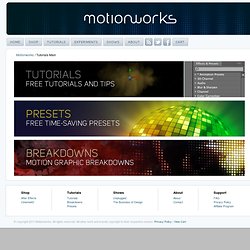
After Effects Teacher - Get To Learn After Effects.