

Logo Design Trends 2008. Take a look at the logo designs above.
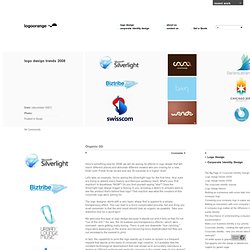
What's your first reaction? They bowl you over and leave you speechless - and somewhat confused don't they? These logos don't have beautiful shapes, shadows, mirrored reflections, warm colors, or icons that signify something; they look like the result of some kid playing around mindlessly. So why would anyone wish to have such a logo? The explanation is simple: this type of logo design is very different and will definitely stand out by sheer reason of being totally different. The emergence of this trend can also be attributed to a mighty comeback of the 80's in fashion ,interior and industrial design. There are numerous articles that picked apart the London 2012 logo. We'll add that this trend has revolutionized logo design and fueled the process of creativity by imposing new rules and redefining what's beautiful.
Logos Tuts -Here Where you find best vidéos tutorials ever-: 3D logo tutorial (simple web 2.0) Pages 3D logo tutorial (simple web 2.0) Email ThisBlogThis!

Share to TwitterShare to FacebookShare to Pinterest 2 comments: FaidzinnDecember 12, 2011 at 12:59 AMhello .. there, I really liked your blog. Load more... Newer PostOlder PostHome. 6 Reasons Why a Logo Should Cost More than your Lunch. Turn a Boring Bar Graph into a 3D Masterpiece. In this tutorial, you'll learn to plot an accurate bar graph using Adobe Illustrator's Graph Tool.
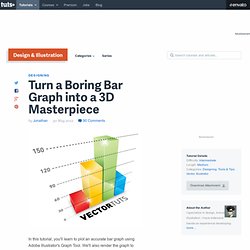
We'll also render the graph to give it additional visual appeal. Successful completion of this tutorial requires an intermediate knowledge of Illustrators tools. Let's get started! Republished Tutorial Every few weeks, we revisit some of our reader's favorite posts from throughout the history of the site. Step 1 Double click on the Column Graph Tool (J). Step 2 With the Column Graph Tool selected, click and drag on your Artboard to draw where the graph will fall.
Step 3 Our final outcome will require the graph to have depth and perspective, but the numbers on the side will only have perspective. Step 4 Delete the numbers from the side and give your graph a light grey fill and remove the thin black outline. Step 5 Select the graph and go to Effect > 3D > Extrude & Bevel... Step 6 Go to Object > Expand Appearance.
Step 7 Go to Object > Ungroup. 105+ Logo Design Tuts And Resources. Logo design in today’s world has come to be one of the most important aspects of creating a brand identity and connecting with consumers.

Logo’s are everywhere – the web, books, magazines, newspapers, television, movies…you name it, there is some type of logo. Logos have become a symbol of corporations, business, and success. Nothing says “professional” like a well designed logo. Today, I want to showcase 105+ logo design tuts and resources to help you take your logo design to the next level. Resources These resources are meant to give you the tools you need to design the perfect logo. What Makes A Great Logo – An article that explains four methods to creating a better, more memorable logo.
Logo Design Trends – 2008 – It is always interesting to see logos evolve over time. LogoPond – Identity Inspiration – As the title states, LogoPond is a place to get inspired. LogoSauce – Another great resource to browse logos as well as upload and share your own. Logo Design with High Tech Feel. Illustrator CS6 Logo Design Tutorial - Archfold.
Logo design // gradients. 135 Great Logo Tutorials and Inspiration. The right logo tutorials can to take you from beginner to advanced designer if you are ready to practice..and practice.

Good Logos are not easy to design at all but they are essential for any successful business. This article is a logo designers toolbox to get you started creating logos. First of all logo design requires knowledge of the business and how to use this information in the logo design process. Logos should be relevant, timeless and aligned with the strategy and the products and or services offered. Once you have the concept in place and a solid idea you need to be able to create the image in tools like Illustrator. Advertisement Index. How to Design a Logo. Logos Tuts -Here Where you find best vidéos tutorials ever-