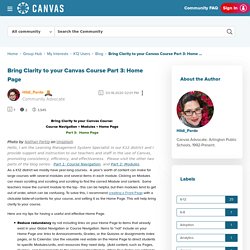Amoeba Sisters Handouts - Science with The Amoeba Sisters. What are video companions?
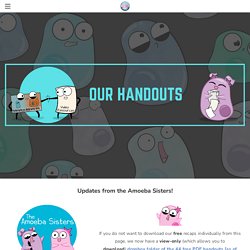
Unlike the recap handouts and annotated video script templates---which are designed to only be used after students watch the video---video companions can be used both during and after watching the video. However, they are only useful during the video when the video is paused. Video companions often work with our few videos that have a "pause" feature. [Specifically, they work with videos where students are asked to pause the video to reflect on a question]. Skills and Concepts in Data Nuggets. Free Microsoft Office Tutorials at GCFGlobal. Excel Lessons. MnSTEP Activities. Floating Foods and Underwater Eruptions: An Exploration of Density part of MnSTEP Activity Mini-collection This is a classroom lab where students will explore the concept of density by investigating how various solids and liquids interact.

Grade Level: Intermediate (3-5), Middle (6-8)Subject: Chemistry:General Chemistry:Properties of MatterResource Type: Activities: Activities:Classroom Activity, Lab Activity The Rock Cycle: A hands on Simulation part of MnSTEP Activity Mini-collection This activity is a hands-on simulation of the rock cycle. Grade Level: Intermediate (3-5)Subject: GeoscienceResource Type: Activities: Activities:Lab Activity Charles' Law and Ivory Soap part of MnSTEP Activity Mini-collection This activity is a 2 part lab activity where students record properties of various bars of soap, and make models of molecules as they are cooled or heated.
Chemistry Quizzes. Newton's 3 Laws of Motion. Change assignment date. How do I sort the student list in SpeedGrader? How do I use Canvas Studio video quizzing in a cou... Canvas Studio Video Quizzing provides instructors, teacher assistances (TAs), designers, and Studio account admins with a simple way to create engaging and impactful learning experiences through video.
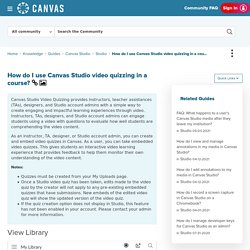
Instructors, TAs, designers, and Studio account admins can engage students using a video with questions to evaluate how well students are comprehending the video content. As an instructor, TA, designer, or Studio account admin, you can create and embed video quizzes in Canvas. As a user, you can take embedded video quizzes. This gives students an interactive video learning experience that provides feedback to help them monitor their own understanding of the video content. How do I bulk update due dates and availability da... Youtube. Bring Clarity to your Canvas Course Part 1: Cours... Photo by Luis Guerrero on Unsplash Hello, I am the Learning Management System Specialist in our K12 district and I provide support and instruction to our teachers and staff in the use of Canvas, promoting consistency, efficiency, and effectiveness.
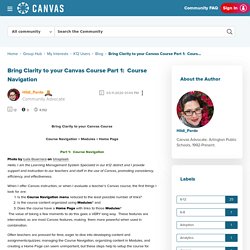
When I offer Canvas instruction, or when I evaluate a teacher’s Canvas course, the first things I look for are: Is the Course Navigation menu reduced to the least possible number of links? Is the course content organized using Modules? Bring Clarity to your Canvas Course Part 2: Modul... Bring Clarity to your Canvas Course:Course Navigation + Modules + Home Page Part 2: Modules Photo by Paweł Czerwiński on Unsplash Hello, I am the Learning Management System Specialist in our K12 district and I provide support and instruction to our teachers and staff in the use of Canvas, promoting consistency, efficiency, and effectiveness.
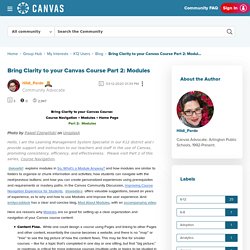
Create a Peer Review Assignment: Canvas Instructor Orientation. Bring Clarity to your Canvas Course Part 3: Home ... Bring Clarity to your Canvas Course:Course Navigation + Modules + Home Page Part 3: Home Page Photo by Nathan Fertig on Unsplash Hello, I am the Learning Management System Specialist in our K12 district and I provide support and instruction to our teachers and staff in the use of Canvas, promoting consistency, efficiency, and effectiveness.