

16 Essential Android Apps for IT Pros.
How to bring back the Start menu and button to Windows 8. You’ve just booted up Windows 8 for the first time, navigated your way to the Desktop, and now you’re wondering: “Where on earth did Microsoft put the Start button and menu?”

For some reason, Microsoft decided that Windows 8 was better without a Start button and menu, instead forcing mouse-and-keyboard users to try and interact with the awful Windows 8 Start screen. The good news is, despite Microsoft’s best efforts to ensure that the Start button and menu remain banished from its new OS, a bunch of Windows 8 Start menu replacements have already emerged. Really, it just goes to show how devoted the Desktop Windows userbase is: Microsoft completely stripped out the underlying Start menu code to quash potential Luddite revolutionaries, and yet months after the release of Windows 8 there are dozens of Start menu and Start button replacements — some of which are far superior to Microsoft’s own Windows 7 Start menu. Cerberus for Android - Login. FARR (Find And Run Robot) - Mouser - Software.
"The Ultimate Program for Keyboard Maniacs" Find and Run Robot (FARR) is a program for keyboard maniacs -- it uses an adaptive "live search" function to rapidly find programs and documents on your computer as you type.

Press your chosen hotkey to display the FARR window, then just start typing the first letters of the application you want to launch and the results appear instantly. Hit enter to launch the top result, or refine your search with special modifiers and commands. FARR also lets you quickly run web searches, send email, manipulate files, control on-screen windows, and much more. Build and share custom commands or install plugins to add tons of new features, like live search features for your clipboard history and your internet bookmarks; a popup a calculator with history tape and persistant variables; and many more.. Download FARR: Better Replacement for Launchy. By Ishan Bansal on December 3, 2009 | Sponsored Links For a long time, Launchy was my favorite Keystroke launcher(a program that helps you launch programs without going through Windows Start menu).

Today I found FARR (Find and Run Robot), and I got to admit that I like it even more than Launchy. It can not only launch programs and documents, it can do a lot of other things as well by using external plugins. Fences - Windows Desktop Organization Software. Download the most popular desktop organization tool used by millions of users worldwide.

Get it Now Create shaded areas to organize your desktop Double click the desktop to hide or show icons Define rules to organize your desktop icons Swipe between multiple pages of fences Create a desktop portal from any folder Learn More With Fences for Windows, you can sort your icons into organized clusters on our desktop, which can be visible or hidden, so they’re easy to find and easier on the eyes. - O, The Oprah Magazine March 2014 Issue.
UrBackup - Client/Server Open Source Network Backup for Windows and Linux. Duplicati - A flexible backup system with a friendly user interface. Are you looking for general information about Duplicati?
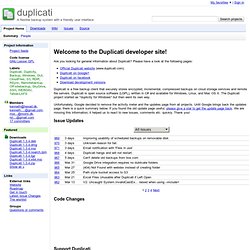
Please have a look at the following pages: Duplicati is a free backup client that securely stores encrypted, incremental, compressed backups on cloud storage services and remote file servers. Duplicati is open source software (LGPL), written in C# and available for Windows, Linux, and Mac OS X. The Duplicati project started as "duplicity for Windows" but then went its own way. Unfortunately, Google decided to remove the activity meter and the updates page from all projects.
Issue Updates Code Changes Support Duplicati Duplicati is developed by volunteers who spend their time and money to develop Duplicati further and make it available for free. Wallet: 1LKzAGDwnJgV4QkcJ8FWDrdvabbm1jacdz Development Statistics Do you like statistics? Supporters JetBrains have given us free team licenses to their ReShaper, dotTrace and dotCover development tools: Important notes. F.lux: software to make your life better.
7-Zip. The Open Source Keystroke Launcher. Microsoft Mouse Without Borders, Control Multiple PCs With One Mouse. Have you ever worked with two or even more computers at the same workplace?

Maybe by using a desktop computer and a laptop at the same time. If you did, you had to cope with two keyboard and a mouse or touchpad on each computer. Not very handy, especially not so if space was limited on the workstation. Microsoft's Mouse Without Borders is a tool for Windows to use one mouse on multiple computers in the same computer network. This way you could use one mouse both on a desktop PC and a laptop, as long as both computers are connected to the same network and that the Mouse Without Borders software is installed on all computers.
You need to install the software on all computers that you want to control with a single mouse. If you select the no option, a security code is generated and displayed next to the computer's name. You then need to repeat the steps for all computer systems that you want to control with one mouse. Additional options include locking all PCs or logging in on all at once.