

6 Essentials to Setting Up Your Illustrator Documents. A quick thanks to Josh Bunts who suggested this post on Go Media’s Facebook page. Technically, he asked for advice on “…document set up and color pallets.” I thought I should expand the post to speak generally about all things Illustrator pre-work. 1. When setting up your document specs, keep the end in mind When creating a new Illustrator document, the very first thing you’ll be confronted by is the New Document (profile) window that asks you a bunch of questions. Name Duh. New Document Profile Adobe has been kind enough to create document spec cheat sheets. Number of Art Boards If you will need multiple art boards of the same size, go ahead and select how many you’ll need. Spacing If you have multiple art boards Adobe wants to know how much space to put between them. Columns. Vector logo. Adobe Illustrator CS6: the new tools for Creative Cloud.
Adobe has announced a new set of tools for Illustrator CS6 that aim to improve productivity for designers and making handing off files to others quicker, easier, and free from errors.

The tools will initially be available to members of Adobe Creative Cloud - the hub that provides online access to the company's most popular products, and whose members get early VIP access to new product features. They include: Package Files. This enables you to automatically collect all files used in a project, including linked graphics and fonts, into a single folder, making handoffs and sharing of projects more efficient and error-free. Unembed Images. Next up, Dreamweaver & eBooks In September Adobe will make new features in Dreamweaver CS6 available to Creative Cloud members, as well as the Digital Publishing Suite Single Edition, for publishing brochures, portfolios, and ebooks on the iPad.
60+ Killer Adobe Photoshop and Illustrator Tutorials. Tutorials can often be your greatest source of inspiration when trying to design that project you have been putting off.

In this post, I have rounded up a collection of very useful Illustrator cs5 and Photoshop tutorials from around the web from the month of October 2010. You’ll find everything from Create a Mummy Text Effect, to Designing a Vintage Style Zombie Movie Poster. So what are you waiting for…why not try one out? Spiral Tool Mysteries - Solved! One of the most intriguing tools in Adobe Illustrator is the Spiral tool, not because of what it does – creates spirals – but because of the mysterious terms used its dialog box.

Words like Radius, Decay, and Segments leave artists with more questions than answers. It's one of those tools that, even when you play with it, little light is shed on understanding exactly how it works. A few years ago, one bright student asked me the following questions: “What is this Radius actually measuring and from what center point.” “What is meant by Decay and why is it a percentage?” “I know that a Segment is the path that connects two anchors points. To answer these questions, I had to go beyond just playing with the tool. S Techniques 84: Drawing a Perfect Linear Spiral in Illustrator.
Submitted by deke on 14 August 2012 - 12:15am.

Just in time for The Illustrator Challenge to end (my timing is impeccable!) , I present you with an ultra-cool Illustrator technique. It's like this, friends. Make an architectural rendering from google earth. 40 Awesome Illustrator Tutorials. In this roundup we have showcased some of the creative illustrator tutorials from 2011.

These include typography, character design, poster design, logo design, portrait design and many more. Enjoy!! Create a Magical Vector Landscape Using Illustrator. Weave 1 Pattern Set for Photoshop or Gimp. Every resource provided on texturemate is considered completely royalty free!
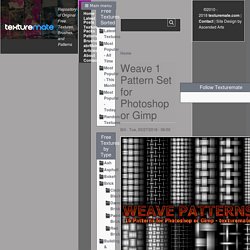
The stock textures, texture packs, brush packs, and any other resources available for download on this site are completely free and may be used in commercial or non-commercial applications. Credit to texturemate for use of available textures or brushes is appreciated, but not required. These textures may be used in 3D modeling software packages where their appearance is altered, such as Blender, 3DS Max, Solidworks, CAD, or Second Life. They may also be used in scrapbooking applications. The only exception is that they cannot be redistributed commercially in their unedited form. The 67 Best Photoshop and Illustrator Text Tutorials of All Time. Cart (0)

Graphic Design Vectors. Vector graphics and vector art to download for free! The Ultimate Collection Of Free Vector Packs. Advertisement Designers love freebies that make life easier and help them create higher-quality work.
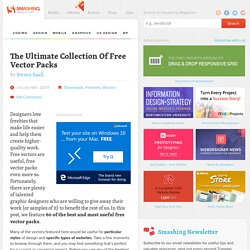
Free vectors are useful, free vector packs even more so. Fortunately, there are plenty of talented graphic designers who are willing to give away their work (or samples of it) to benefit the rest of us. In this post, we feature 60 of the best and most useful free vector packs. Many of the vectors featured here would be useful for particular styles of design and specific types of websites.
Abstract Blobs and Bursts1 A pack of 10 vectors for creating abstract effects. Contact Us - KBS Coatings - Gas Tank Sealer - Stop Rust - Non Porous Coatings. Google Plus Icon. How to Get Pixel-Perfect Designs in Adobe Illustrator. Converting RGB to CMYK in Illustrator - Web Design Experts. Unlock the True Power of Illustrator By Mastering Vectors.