

CSS Horizontal Drop-Down Menu. How to Create a Horizontal Dropdown Menu with HTML, CSS and jQuery. Menus play an essential part on the web.
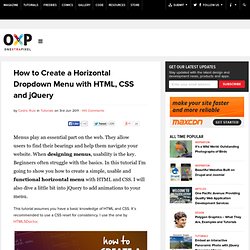
They allow users to find their bearings and help them navigate your website. When designing menus, usability is the key. Beginners often struggle with the basics. Drop-Down Menus, Horizontal Style. Anyone who has created drop-down menus will be familiar with the large quantities of scripting such menus typically require.
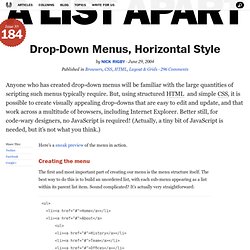
But, using structured HTML and simple CSS, it is possible to create visually appealing drop-downs that are easy to edit and update, and that work across a multitude of browsers, including Internet Explorer. Better still, for code-wary designers, no JavaScript is required! (Actually, a tiny bit of JavaScript is needed, but it’s not what you think.) Here’s a sneak preview of the menu in action. Creating the menu#section1 The first and most important part of creating our menu is the menu structure itself.
That’s it: some simple HTML that is both accessible and easy to edit. Visually appealing? If you have previewed the menu above, you’ll see a pretty boring list of items. CSS Dropdown Menu - Dreamweaver Tutorial. Share this Dreamweaver Article: Here is an example of the css drop down horizontal menu that you can create with minimal html mark up and a little CSS.

This horizontal can be made and styled in under 15 minutes if you follow the instructions below with full code examples! 1. CSS Horizontal Drop Down Menu - 1 of 2. CSS Menus - Horizontal CSS Menu with Dropdown and Popout Menus. This semantically correct Horizontal CSS Dropdown Menu has been finalized as of 2005-02-28.

See links below for supporting files. Horizontal CSS Dropdown Menus. Last week, CSS Newbie reader Andrea Pluhar wrote in with an interesting problem: she wanted to use CSS dropdown menus like the ones we featured last week on a website that she was building, but the design called for the submenu to be arranged horizontally, not vertically.
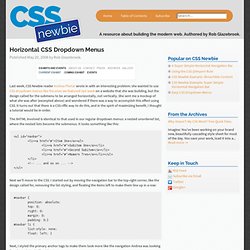
She sent me a mockup of what she was after (excerpted above) and wondered if there was a way to accomplish this effect using CSS. It turns out that there is a CSS-riffic way to do this, and in the spirit of maximizing benefit, I thought a tutorial would be in order. The XHTML involved is identical to that used in our regular dropdown menus: a nested unordered list, where the nested lists become the submenus. Dropdown Menu In Dreamweaver - Code Tootorials. CSS Horizontal Drop Down Menu - 2 of 2. Css horizontal drop down menu. We can make fully CSS based drop down menus.

This menu is fully CSS based no JavaScript and there is no image so it is load very quickly, and it is also search engine friendly. It will work fine in all browsers except IE6. The result looks like this: Rating: 9.2/10 (64 votes cast) Rating: +18 (from 22 votes) CSS Down Menus - Horizontal and Vertical. CSS Navigation, Fluid & Accessible As a follow up to the menus that were developed with Seo Consultants directory.

This is a Technical Introduction (read: the boring bit) for a follow up tutorial for those that would like to know the how. Search Engine Friendly, Accessible DropDown menus using Pure CSS are within our grasp. Certainly at this time of writing (Jan 2005), newer browsers like FireFox and Opera have great CSS2 support and allow us to use the dynamic :hover pseudo-class on all elements. Microsoft's Internet Explorer (IE), however, does not support :hover on anything except <a>, anchor, elements and also it's support for Child Selectors is sadly lacking. A fuller explanation of the above two terms are outwith the scope of the tutorial. The aim here is to make fluid solutions which visually expand as the browsers text is resized and is also as semantically correct, to Search Engines and other non-CSS environments, as possible.
Getting IE to Lend Its Support What's that? 1. The No-Code Way to a Pure CSS Horizontal Drop-Down Menu with Expression Web. Author: Morten Rand-Hendriksen, Creative Director, Pink & Yellow MediaBlog: Expression Newsletter,subscribe nowto get yours.

The menu has become a ubiquitous part of most, if not all, web sites, yet it remains a bit of a mystery for designers and developers alike. What is the perfect menu? And what method is better when creating menus? Should you use layers? I don’t pretend to have the right answer to the question of which is the best menu, but after years of experimentation I am firmly planted on the side of the pure CSS drop-down menu. CSS DropDown Menu Tutorial Page 2. CSS Pop-Out Menu Tutorial Page 1. CSS Menus - Fluid and Accessible - Vertical Tutorial What follows is an example of how to develop menus similar to the ones shown here and here.

This tutorial uses very similar code to cover the main ingredients for both those menus, they can be developed further by adding background images or more color. There is a technical introduction covering both versions on this site, for those that want to know more about the "hows and whys", otherwise we'll just get started. Requirements for both Menus If this page or others here are any use to you and you feel like donating a few pennies for my hosting, then please feel free to.... Note: Anything we do from this point on will not affect text browsers or non CSS parsing applications.
CSS Menus - Vertical CSS Menu with Popout and Dropdown Menus. This semantically correct Vertical CSS Popout Menu has been finalized as of 2005-02-28.

See links below for supporting files. View source to see the HTML/XHTML and CSS that controls this vertical popout menu. Note from Claire at Tanfa: This CSS vertical popout menu uses the "whatever:hover" behavior file. It is available for download from the "whatever:hover page on Perterned's site. It simply needs uploading to your website (I put it in the same directory as my CSS file /css/csshover.htc) and off you go. There is a newer version of this file (V1.30.050121 - released 2005-01-21), since these menus were first written, which means you no longer have to use the specific selector workaround for them to work in IE5.x (see CSS comments).
The hover targeting CSS itself has to be very specific for IE to understand it properly, again this is because we can't use child selectors.